 Adobe Community
Adobe Community
setting See Also topics to popups?
Copy link to clipboard
Copied
RH10
Hi, we want to include links to some topics via a button, via the See Also process described by Rick in: https://forums.adobe.com/message/8748052#access_token=eyJ4NXUiOiJpbXNfbmExLWtleS0xLmNlciIsImFsZyI6Il...
However, we'd like the topics themselves to open in a popup window if possible. Is there a way to do this?
Thanks,
Laurie
Copy link to clipboard
Copied
Hi Laurie
When you are configuring the See Also link, you do have an option to direct the output to a new browser window,
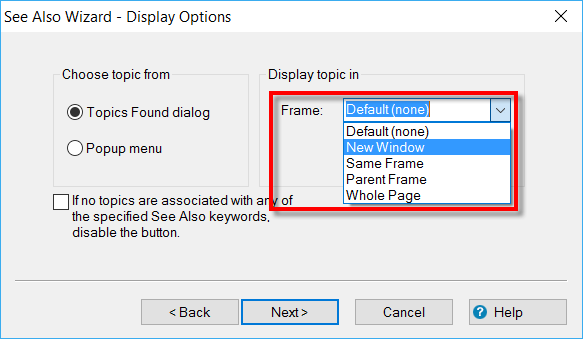
But this is different than a popup.
Unfortunately, without some odd coding calisthenics, I'm not sure it's going to be possible to coax this behavior.
Still pondering it though. If I think of something, I'll certainly post back. Hopefully others will have some interesting ideas as well.
Cheers... Rick ![]()
Copy link to clipboard
Copied
Thanks Rick.
We want these topics presented differently from the rest of the help. I did create a different master page to apply a border and background colour, but it would be ideal if it displayed separately/on top of the main help.
Hmm, I wonder if there’s any traction using a dropdown hotspot, which could have a background colour, then inserting the topic links manually as popup links. Not as clean as a See Also solution, but the manual effort wouldn’t be too onerous because the dropdown could be copied to the few places it would be required.
Thanks for any creative cookery suggestions, but I have a feeling the master page may be the extent of our flavouring (ok I’ll stop with the cooking analogies now, obviously it’s dinner time).
Laurie
Copy link to clipboard
Copied
Hey, I live for cooking analogies! And I do like the drop-down idea.
One thought might be to create a topic that would appear in the drop down. Put links in the topic that are popup links to the other topics. Then insert an inline frame into the drop-down. That way all you would have to do is update the topic that appears in the inline frame.
Just pondering outside the box a bit. ![]()
Another possibility might be to use a snippet.
Cheers... Rick ![]()
Copy link to clipboard
Copied
Thanks for moving me outside the box too. I was experimenting with the dropdown possibilities, and then got into investigating triggers/targets which were new to me. I think I have a winner (so far) - I created a two-cell table, with an image in the first cell set as the trigger, and then in the second cell I list the topic links (set to popups), set as show/hide targets. So in the output, users see the image, then if they click it they see the links.
This eliminates the vertical movement of showing/hiding dropdown text which would likely confuse the users we're targeting with these popup topics (those who only need to use one aspect of the program once or twice a year).
Of course, as often happens, this exercise spawned a eureka moment that a Captivate-type demo would be the better solution than yet another topic, given the main problem we're trying to solve is that some of these occasional users need an extraordinary amount of handholding including screenshots of the most basic navigation (even standard menus). So I'm glad I decided to play with the mechanics before the content!
This is a (very) rare case where I have freedom in both time and budget to come up with the best solution.
I still welcome any other ideas -- or reasons why the above solution isn't a good idea.
Laurie
Copy link to clipboard
Copied
Personally, although the triggers and targets exist, I'd highly recommend AVOIDING using them. In my own experience the only DHTML you can reliably use are the two main elements of Drop-down and Expanding text. You could well discover that they work peachy in say Microsoft Internet Explorer, but fail miserably in other browsers. ![]()
Captivate demo is good if you have that at your beck and call. (or is that 'beckon call"? I always wondered about that!)
Cheers... Rick ![]()
Copy link to clipboard
Copied
See I knew you would probably burst my bubble L. But that’s what I need to hear. I believe this client only supports IE for their product, so that may not be a problem, but it’s definitely something to check out. I was thinking of including the links to the videos as targets, i.e. still using the trigger/target mechanism as mentioned. But I’ll investigate more – tomorrow, after I’ve dealt with my grumbly tummy and have had some brain fuel!
J
Thanks Rick,
Laurie