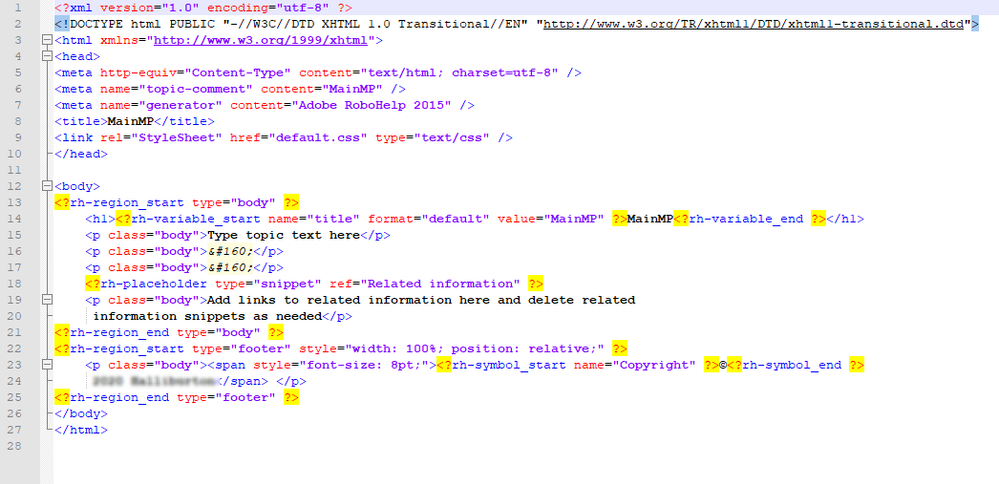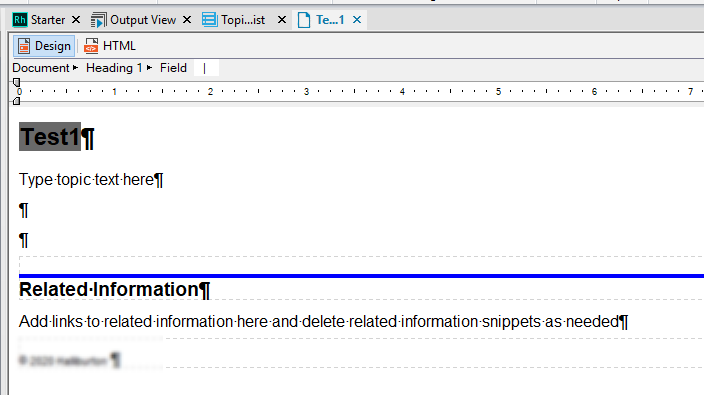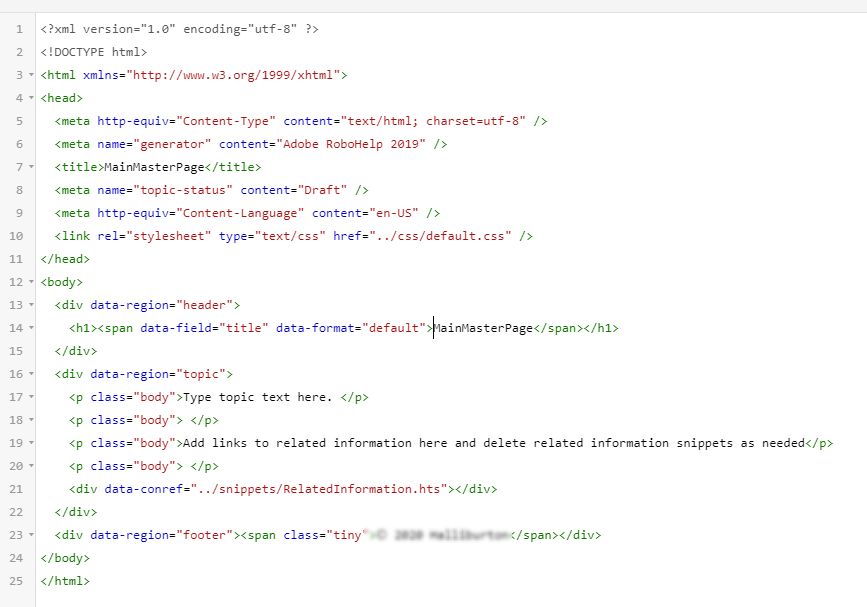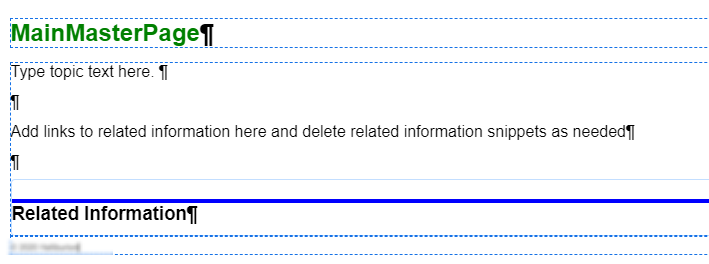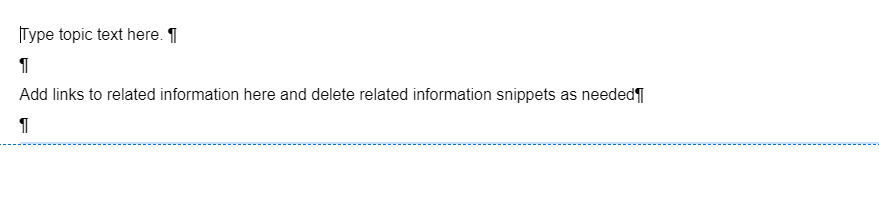Adobe Community
Adobe Community
Snippet Not Working as Expected
Copy link to clipboard
Copied
In RH2015, we have a snippet that is a heading with a blue border over it.
Now that I'm working in the new UI of RH2019 (no updated installed at this time), I recreated the snippet and inserted it on my master page (which we also did before). The heading is "Related Information"
When I create a new topic with the master page, the snippet is only partly there. I can see the blue border, but not the "Related Information" heading. The heading is also no present when I compile the project. I think the border is (I last compiled yesterday).
I'm not sure what changed or what I've not done correctly?
Thank you,
Cindy
Copy link to clipboard
Copied
Make sure you've applied all the latest fixes & then try again. There may have been an issue that's already been fixed. If it still misbehaves, let us know what's going on with some screenshots to illustrate.
Copy link to clipboard
Copied
OK, all ten updates have been installed, and I'm still having this problem. I'll start adding screen shots now.
This is a screen shot of the master page HTML from my RoboHelp 2015 project:
This is how it looks when you create a new topic:
Here is the master page HTML in RoboHelp 2019:
This is what the master page looks like not in HTML view:
And what a new topic looks like when I use this master page:
I get the blue border in my RH2019 topic, but not the text I assigned to it in the snippet.
Have I done something incorrectly?
Thank you,
Cindy
Copy link to clipboard
Copied
Wondering if anyone has looked at the screen shots I posted last week. Snippet is still not working with the master page, and all updates have been installed.
Copy link to clipboard
Copied
Hi Cynthia, path of the snippet from the masterpage is not coming correctly in the newly created topic. if you fix the relative path then it will show correctly. This is an issue. We are fixing in update 11.