 Adobe Community
Adobe Community
Splash not working in Webhelp
Copy link to clipboard
Copied
I'd like to add our logo as a splash page that appears for a few seconds each time online help is accessed by the user. I tried using the design-time controls, and the logo will appear fine when viewing just the page from within Robohelp. However, the splash does not appear when viewing the files outside of robohelp. I've searched Adobe.com and the only thing I can come up with is that splash screens work with Microsoft HTML help only. Is there a way to have a splash page? I saw the option of creating a redirect, but I didn't like the outcome.
Thank you! Ellen
Copy link to clipboard
Copied
Hi Ellen
I do this all the time. You want to avoid using the Splash control. As you have seen, it doesn't work for WebHelp. ![]()
What you need is something called a redirect page. Basically you configure the topic that is to be the splash with some internal HTML code.
Configure the page as you wish the user to see it and click the HTML button in the editor. Look near the top of the lines of code for lines beginning with <meta.
Add a line that looks like this:
<meta HTTP-EQUIV=refresh CONTENT="0;URL=TopicName.htm">
Configure TopicName.htm to be the path and file name of the topic you wish to redirect to. Change the 0 to reflect how many seconds should elapse before the redirect occurs.
For example, to redirect to a topic named ElmerFudd.htm in the project root after 5 seconds, it would look like this:
<meta HTTP-EQUIV=refresh CONTENT="5;URL=ElmerFudd.htm">
If your ElmerFudd.htm topic is perhaps in a WarnerBrothers folder, it looks like this:
<meta HTTP-EQUIV=refresh CONTENT="5;URL=WarnerBrothers/ElmerFudd.htm">
Hopefully this helps... Rick ![]()
|
Copy link to clipboard
Copied
Hi Rick,
Thanks for responding, but as I said in my post, I didn't really like the outcome of the redirect. Still hoping for a version of the traditional splash page. I tried adding some an additional parameter to the object tag so the splash would be triggered by an event, but no luck. When I complied, it looks like Robohelp stripped out my additional HTML.
Copy link to clipboard
Copied
Hi there
Sorry about that. Me Culpa. I failed to see the bit about not liking the redirect.
Can you please expound on what you didn't like about the outcome? I use them all the time without much of an issue whatsoever. So I'm a bit curious to say the least.
Cheers... Rick ![]()
|
Copy link to clipboard
Copied
When I tried it, the redirect option loads the default page with the logo in the topic pane. I'm not a fan of this for two reasons: 1) Because i'll have to change the default page that displays for all of my online help projects (we currently produce 7 separate projects for various applications) and 2) having the topic replaced by the welcome page, rather than looking professional like a splash page, just looks kludgy.
Copy link to clipboard
Copied
Hi there
It's probably just me, but I'm not sure I'm understanding you. With a redirect, you may choose any topic you like to display after the redirect occurs.
Are you by chance saying here that your whole WebHelp loads up frameset and all when the redirect finishes? If so, you are likely pointing to the wrong page in the redirect code.
Cheers... Rick ![]()
|
Copy link to clipboard
Copied
The redirect works as designed, I believe. The online help displays with 3 panes, the topic pane displaying the logo. After the set time, the topic pane refreshes and the topic that used to be our "welcome" page displays. I think that's what is supposed to happen, but it just looks hokey. I also tried setting the DHTML on an inserted image and having it fade in and then fade out. That works ok, but the image takes up space on the page rather than overlaying the page.
Copy link to clipboard
Copied
Hi again
Okay, sounds like you have it down. So are you able to articulate what it is you actually WANT to happen? Don't consider any current limitations. Just advise of exactly how things would operate if it were behaving exactly as you would like.
For example, I want the Splash page to display in its own window floating above the whole WebHelp system until the user clicks.
Cheers... Rick ![]()
|
Copy link to clipboard
Copied
Hi Rick,
I'm now trying to do something similar using RoboHelp 2017 and Webhelp. Do you have a way to display a "Splash page" in its own window floating above the whole WebHelp system until the user clicks (or maybe for a specific amount of time)?
Thanks,
Nikki
Copy link to clipboard
Copied
Hi Nikki
You could probably make it happen if you used some JavaScript. Might even be pretty simple if you could hijack the WebHelp About code. Are you using the about link at the moment?
Cheers... Rick ![]()
Copy link to clipboard
Copied
No, we're not using the about link. You can actually view our site here (if it helps).
Copy link to clipboard
Copied
Hmmm, okay!
You might give this a try. You can use RoboHelp or whatever editor you want. Just build an HTML page that looks like what you want to present in the splash page.
Then you will want to generate your WebHelp as normal. Once you do this, you then "sneak behind the scenes" and delete the file named whskin_banner.htm. Then rename the page you created so it is now named whskin_banner.htm. Then amend the default topic so it executes the showBanner() function as below:
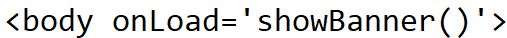
Something to note is that my browser simply saw this as a popup and blocked it. I did have to specifically tell it I wanted to see the popup. So there's that to consider.
Cheers... Rick ![]()
