 Adobe Community
Adobe Community
- Home
- RoboHelp
- Discussions
- Re: Strange Error with RHCL command line compile i...
- Re: Strange Error with RHCL command line compile i...
Copy link to clipboard
Copied
Hello again, RoboHelp Gurus!
I'm experiencing a strange error using the rchl command line compile process in both RoboHelp 10 and RoboHelp 11.
Here's the cmd I'm using:
cd "C:\Program Files (x86)\Adobe\Adobe RoboHelp 10\RoboHTML"
rhcl "C:\folder\project.xpj" -l "SSL_Name" -o "c:\outputfolder" -g "C:\log\folder\logfile.txt"
When I generate the logfile from the cmd, I see an error "LILo: BIBCientInit failed to initialize" twice in the cmd prompt window while the compile is processing. The cmd prompt window looks like this:
C:\Program Files (x86)\Adobe\Adobe RoboHelp 10\RoboHTML> rhcl "C:\projectfolder\project.xpj" -l "SSL_Name" -o "c:\outputfolder" -g "C:\logfolder\logfile.txt" [PRESS ENTER]
LILo: BIBCientInit failed to initialize
LILo: BIBCientInit failed to initialize
C:\Program Files (x86)\Adobe\Adobe RoboHelp 10\RoboHTML>
The logfile.txt created has no mention of "LILo: BIBCientInit failed to initialize" within it. The compile builds without problem, as far as I can tell.
The same thing occurs when I do not create the log file during the cmd, and it errors right acter "Clearing output folder". But, it appears to me that the output folder does not actually get cleared.
This allow viewing of the compile process line by line in the cmd prompt window. When the compiler shows "Clearing output folder..." , the "LILo: BIBCientInit failed to initialize" message error displays twice, then the process continues.
Here's that command:
cd "C:\Program Files (x86)\Adobe\Adobe RoboHelp 10\RoboHTML"
rhcl "C:\folder\project.xpj" -l "SSL_Name" -o "c:\outputfolder"
The cmd prompt window looks like this:
C:\Program Files (x86)\Adobe\Adobe RoboHelp 10\RoboHTML> rhcl "C:\projectfolder\project.xpj" -l "SSL_Name" -o "c:\outputfolder" [PRESS ENTER]
Adobe (R) RoboHelp Project Command Line Compiler version 10.0.0.287
Copyright (C) 2006-2007, Adobe Systems Incorporated and its licensors. All rights reserved.
Project: C:\folder\project.xpj
Layout: SSL_Name.
Output: c:\outputfolder.
Scanning project for compilation....
Scanning finished.
Warning: No baggage file description.
Starting compilation...
HTMLHELP preprocessor 10.0.0.287
Compiling C:\folder\!chm_tmp_folder_0\project.xpj ...
Preparing to create HTMLHELP...
Clearing output folder...
LILo: BIBCientInit failed to initialize
LILo: BIBCientInit failed to initialize
Preparing files for HTML Help...
Copying files...
...
It doesn't matter if it is an HTMLHelp or a WebHelp output. Any thoughts on what this error is and/or what's causing it?
I've been away from RoboHelp for about 9 months, but I've come back to the same projects and the same version of RoboHelp 10 and the same compile processes. The difference is that I have a new laptop.
Many thanks in advance for your time!
ee
 1 Correct answer
1 Correct answer
Wrong assumption. See RoboHelp 2019 on my site.
See www.grainge.org for free RoboHelp and Authoring information.

Copy link to clipboard
Copied
There is an error, but your output is fine right? I have no idea what that BIB thing does, so I can't be much help with that.
Can you provide this information to Adobe using the bug form: Adobe - Feature Request/Bug Report Form They can then pick it up and hopefully provide a solution.
Copy link to clipboard
Copied
Hi William,
I submitted a bug. I do believe the outputs compile properly.
I did a bit more testing on this. I tried a compile from the command prompt on the sample Salesbuilder.xpj project that ships with RoboHelp 10. I get the same results.
This could be machine-specific. Could you or someone here try to build Salesbuilder from the command prompt using rhcl just to see if you get the same result?
Below are the commands in an elevated command prompt ([username] must be replaced with your specific user ID).
cd "C:\Program Files (x86)\Adobe\Adobe RoboHelp 10\RoboHTML"
rhcl "C:\Users\[username]\Documents\My RoboHelp Projects\Adobe RoboHelp 10\Samples\Salesbuilder\SalesbuilderProject\Salesbuilder.xpj" -l "Microsoft_HTML_Help"
Thanks!
ee
Copy link to clipboard
Copied
Just tested the RHCL on several output types and it worked fine on my end. (Though streaming the cmd output to a file seems limited somehow.) But no errors at all.
Copy link to clipboard
Copied
Thanks, William.
I am guessing this is machine-specific then.
Copy link to clipboard
Copied
Adobe was able to recreate this issue on their end, and a bug has been created for it.
Copy link to clipboard
Copied
I just ran into this bug today while evaluating RH 2019 trial version. I'm assuming it still hasn't been fixed. ![]()
LILo:BIBCientInit failed to initialize
I'm not sure but if the BIBClientInit does not fail to initialize, we see the results of the compilation inside the command prompt window. So I'm guessing that's what it does. It appears that even if you do get this message, the Help still generates, but you don't see the usual file listing and progress inside the command prompt.
Copy link to clipboard
Copied
Wrong assumption. See RoboHelp 2019 on my site.
See www.grainge.org for free RoboHelp and Authoring information.

Copy link to clipboard
Copied
My post was from my original observations, where all I saw in the command prompt window was the BIBClientInit failed to initialize error message and no other progress indicators, but the help still built. However, in later testing on RHCL yesterday, I saw instances where it did show a progress indicator in the command prompt, while it also showed a BIBClientInit failed to initialize error.
I'm not sure what I'm looking for on your site. A search on BIBClientInit doesn't yield results.
Copy link to clipboard
Copied
The link takes you to a page with information about an issue with command line generation. See if that fixes the issue for you.
See www.grainge.org for free RoboHelp and Authoring information.

Copy link to clipboard
Copied
Hi Peter. Your page says, "In Program Files the build number before this fix is 14.0.8.79 and after applying the fix it will be 14.0.8.86."
How do you see the build number in Program Files? Do you mean for the RHCL.exe file or for something else?
In RH 2019's Help | About, it shows 2019.0.8
In RH 2019 Classic's Help | About, it shows 14.0.8.004
I'm running what I assume is the latest RH 2019 Trial Version.
Copy link to clipboard
Copied
If you click on the name Adobe RoboHelp 2019 in Program Files, it should show the full number.
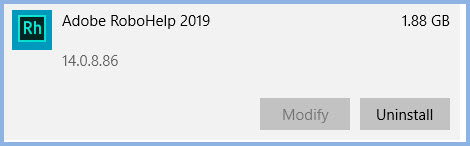
See www.grainge.org for free RoboHelp and Authoring information.

Copy link to clipboard
Copied
I see that in the Apps & features screen in Windows 10.
I'm running version 14.0.8.79.
I'll try downloading the update from your site and see if that fixes this issue.
Copy link to clipboard
Copied
The download is from Adobe. I just provide the link.
Peter Grainge
www.grainge.org
@petergrainge
Copy link to clipboard
Copied
I installed 14.0.8.86 of RH 2019 from the link on your site and then tried to build a help through RHCL again from my batch file. I can still see the LiloBIB error:

However, the Help does build for me.
There's nothing in the RHCL generated output log file about BIBClientInit.
I do get these "Failed to resolve macro" messages but I don't know if they have anything to do with this BIBClientInit issue, as I get them when I generate through RH's main user interface as well.
Finished processing full-text search data in 8 sec(s)
Processing context-sensitive help data...
Applying screen layout page (Topic.slp) to topics...
Error: Failed to resolve macro (MSM_CUR_LNG.TopicsNotFound) in file (d:\DocProjects\Outputs3\pcdmis\2020.1\en\helpcenter\mergedProjects\toolkitmodules\template\scripts\mhfhost.js)...
Error: Failed to resolve macro (MSM_CUR_LNG.JS_alert_LoadXmlFailed) in file (d:\DocProjects\Outputs3\pcdmis\2020.1\en\helpcenter\mergedProjects\toolkitmodules\template\scripts\mhfhost.js)...
Error: Failed to resolve macro (MSM_CUR_LNG.JS_alert_InitDatabaseFailed) in file (d:\DocProjects\Outputs3\pcdmis\2020.1\en\helpcenter\mergedProjects\toolkitmodules\template\scripts\mhfhost.js)...
Error: Failed to resolve macro (MSM_CUR_LNG.JS_alert_InvalidExpression_1) in file (d:\DocProjects\Outputs3\pcdmis\2020.1\en\helpcenter\mergedProjects\toolkitmodules\template\scripts\mhfhost.js)...
Error: Failed to resolve macro (MSM_CUR_LNG.Searching) in file (d:\DocProjects\Outputs3\pcdmis\2020.1\en\helpcenter\mergedProjects\toolkitmodules\template\scripts\mhfhost.js)...
Error: Failed to resolve macro (MSM_CUR_LNG.Cancel) in file (d:\DocProjects\Outputs3\pcdmis\2020.1\en\helpcenter\mergedProjects\toolkitmodules\template\scripts\mhfhost.js)...
Error: Failed to resolve macro (MSM_CUR_LNG.Canceled) in file (d:\DocProjects\Outputs3\pcdmis\2020.1\en\helpcenter\mergedProjects\toolkitmodules\template\scripts\mhfhost.js)...
Error: Failed to resolve macro (MSM_CUR_LNG.ResultsFoundText) in file (d:\DocProjects\Outputs3\pcdmis\2020.1\en\helpcenter\mergedProjects\toolkitmodules\template\scripts\search.js)...
Finished compiling Responsive HTML5 output in 18 sec(s)
Compilation complete.
Copy link to clipboard
Copied
Sorry Jared but I think this is one you will have to take up with Support.
For email it's techcomm@adobe.com
See www.grainge.org for free RoboHelp and Authoring information.


