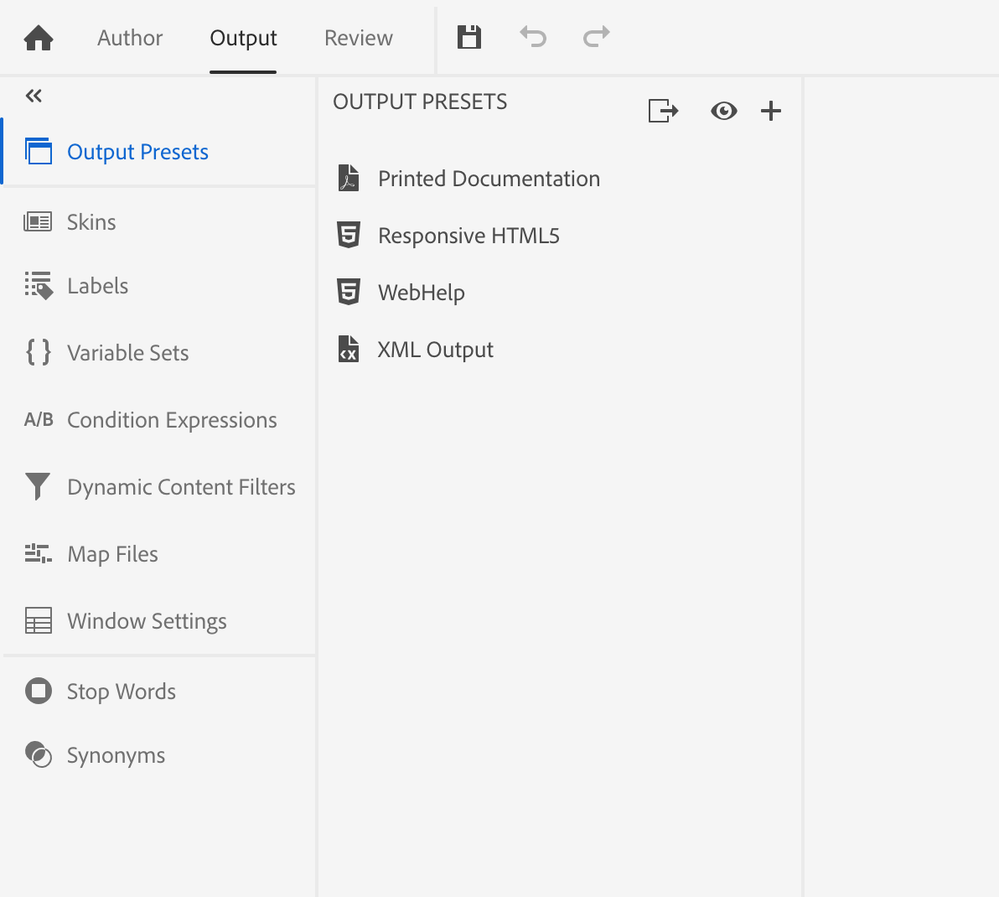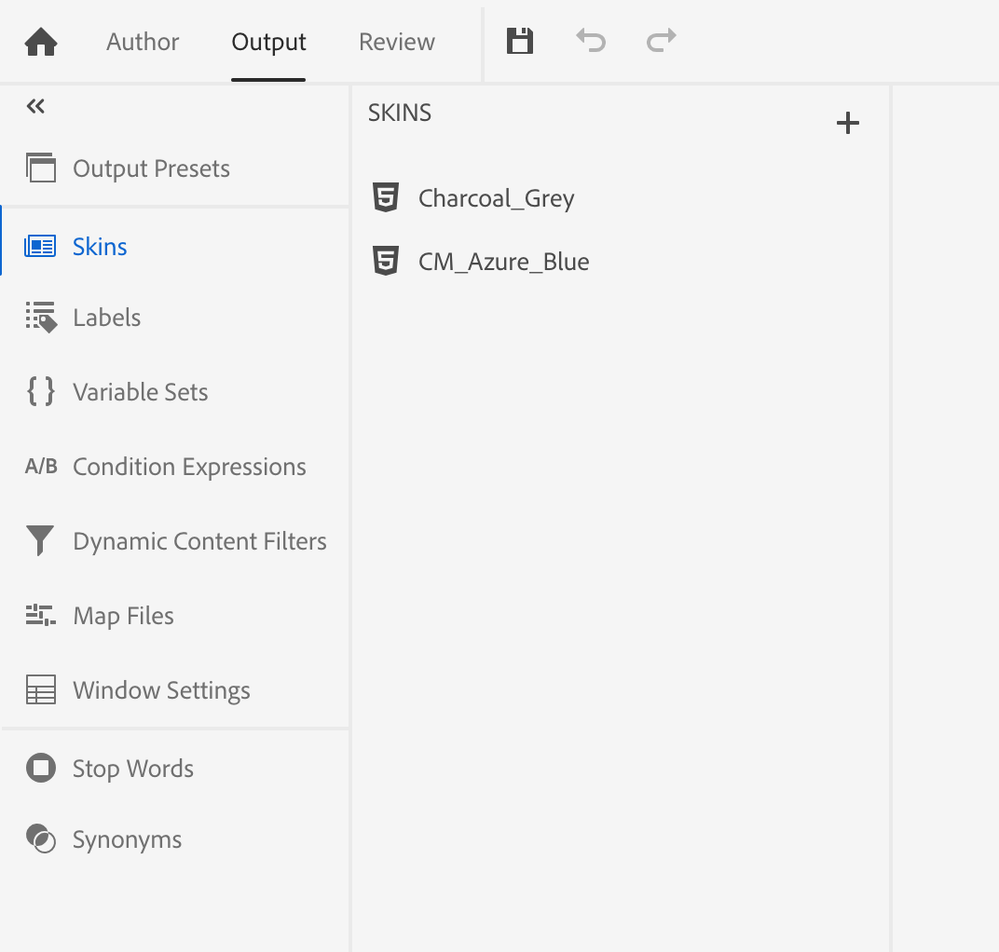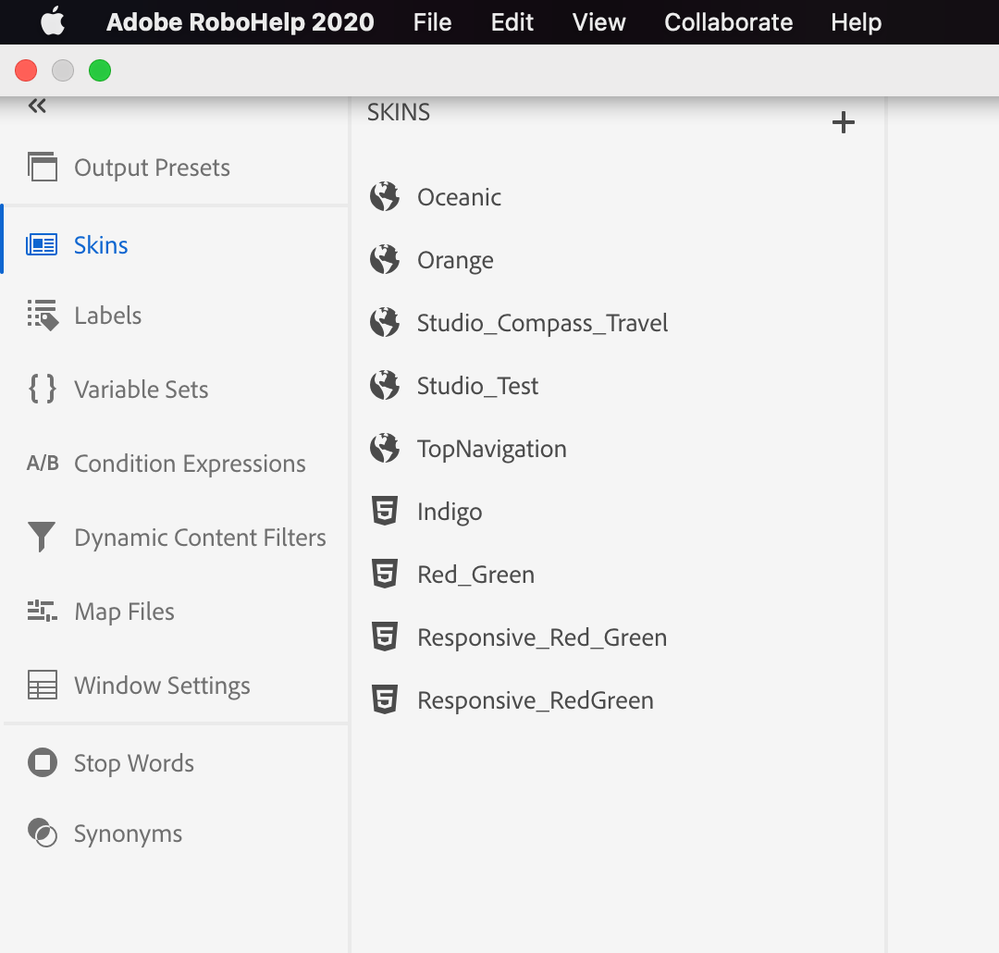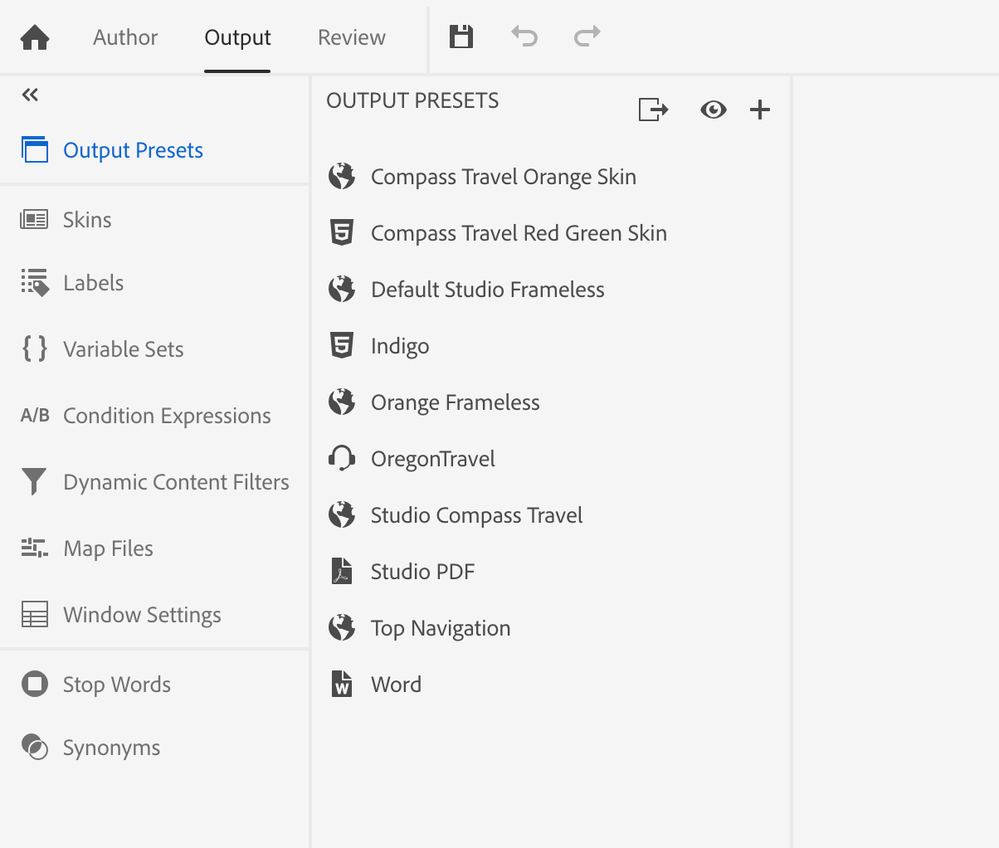Adobe Community
Adobe Community
- Home
- RoboHelp
- Discussions
- Re: 'Studio' not showing as an output preset or sk...
- Re: 'Studio' not showing as an output preset or sk...
Copy link to clipboard
Copied
Hi there,
I've just upgraded from RH 2019 (PC) to RH 2020 (Mac).
I opened up a project I have copied over the RH2019 to RH 2020 but noticed that - when I go to output preset and skins - it is not providing me with the option to generate the project in the new studio format.
I can see the Studio formate when I open the sample project for Compass Travel but not in either my imported project or even a completely blank new project.
I've had a look and a search but cannot find the answer - am I missing something obvious?
Thanks in advance...
 1 Correct answer
1 Correct answer
Click the + icon to add new skins.
________________________________________________________
See www.grainge.org for free Authoring and RoboHelp Information
Copy link to clipboard
Copied
Copy link to clipboard
Copied
Click the + icon to add new skins.
________________________________________________________
See www.grainge.org for free Authoring and RoboHelp Information
Copy link to clipboard
Copied
Peter,
I had previously clicked the + icon but only selected 'New HTML5 Skin' as that is what I thought it was...
Playing around with a bit more I can see it is a Frameless Skin.
Should have spotted that myself - thanks!