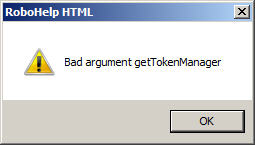Adobe Community
Adobe Community
Copy link to clipboard
Copied
I am currently on my third (x5, 7, now 8) version of RH and I am running into the "typical" problems due to the upgrade. Things looking different, acting different, and often times causing a ton of extra work.
One of my biggest issues is the extra space that was added after every em dash in existing projects; this occurs only when I upgrade existing projects from RH7 to RH8. Is there some sort of "work-around" for this fix? I read somewhere about installing the AIR SSL but we use HTML for these projects and have actually removed all other SSLs from the project - is there another method?
In addition, does anyone know how to do a massive find/replace on HTML coding to fix all of the em dash issues I am running into?
Any help would be greatly appreciated!
 1 Correct answer
1 Correct answer
Hi,
This problem is fixed in RoboHelp 9.
But if you have already upgraded the project in RoboHelp 8, then you can run attached script.
Which will help you to recover the white space after the symbols from the upgraded project.
You can download the script from following location
https://acrobat.com/#d=A7p95Ora1aWUW0ZXvR-kGg
Steps to run the script.
1. Open the upgraded project.
2. Open the Script Explorer pod.
3. Import the downloaded script.
4. Run the script.
Thanks,
Gunjan
RoboHelp Engineering
Copy link to clipboard
Copied
Are you completely patched up in RH8? That may have been an issue with early releases of 8.
Copy link to clipboard
Copied
No luck - I did the upgrade installs, just upgraded another project and it is still occurring. In addition it would be great to find a method to "replace" all of those spaces because it would be extremely time consuming to do all of them one by one.
Copy link to clipboard
Copied
From what I can recall, somebody may have already built a script to do that; otherwise you're looking at using some FaR tool to spin through the project's html.
Copy link to clipboard
Copied
Hi,
This problem is fixed in RoboHelp 9.
But if you have already upgraded the project in RoboHelp 8, then you can run attached script.
Which will help you to recover the white space after the symbols from the upgraded project.
You can download the script from following location
https://acrobat.com/#d=A7p95Ora1aWUW0ZXvR-kGg
Steps to run the script.
1. Open the upgraded project.
2. Open the Script Explorer pod.
3. Import the downloaded script.
4. Run the script.
Thanks,
Gunjan
RoboHelp Engineering
Copy link to clipboard
Copied
The script took care of the problem!
Only one thing that people need to look for when running such script. I did notice in sentences that had an em dash before the first word, there was a spacing issue after running the script. If a bold word or hyperlink was in the sentence, the space would always be removed directly before it. For example,
Note-This is atest.
Note-This is ahyperlink.
I was able to catch all instances using the spell check feature.
Copy link to clipboard
Copied
I have updated the script, it should work fine now.
Please download it again.
https://acrobat.com/#d=A7p95Ora1aWUW0ZXvR-kGg
Thanks,
Gunjan
Copy link to clipboard
Copied
Unfortunately this updated script is not running in one of my projects. When I try to run it I receive the attached message.