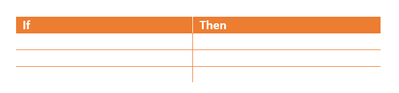Adobe Community
Adobe Community
Table Formatting - Inside Borders
Copy link to clipboard
Copied
Hello!
Is there anyway to create a table in Robohelp and remove all exterior borders so only the inside borders exist? I've attached an example of this performed in Word - I'm hoping there is functionality in RoboHelp to do this. Any input is greatly appreciated!
Thanks!
Copy link to clipboard
Copied
I'm not seeing why you have used the Documentation tag. What would have helped is using a tag to indicate which version of RoboHelp you are using. Need that to give you the right answer.
Copy link to clipboard
Copied
Just out of curiosity i checked if it can be created in the RH 2019 new CSS editor. I could do it almost but one border in the last cell, i had to add last 3 lines manually. Please copy paste the following css code in your CSS file and you are good to go. Table style name is noborder, change it to what you like
table.noborder {
border-collapse: collapse;
}
table.noborder td {
border-width: 2px;
border-style: solid;
border-color: #ed7d31;
border-left: 0;
border-top: 0;
padding-top: 4px;
padding-right: 6px;
padding-bottom: 4px;
padding-left: 6px;
}
table.noborder tr:first-child td {
border-width: 2px;
border-style: solid;
border-color: #FFFFFF;
border-top: 0;
border-left: 0;
background-color: #ed7d31;
color: #FFFFFF;
border-bottom: 0;
}
table.noborder tr:last-child td {
border-width: 2px;
border-style: solid;
border-color: #ed7d31;
border-left: 0;
border-bottom: 0;
}
table.noborder tr td:last-child {
border-right: 0;
}