 Adobe Community
Adobe Community
Text Popups and %20% issue
Copy link to clipboard
Copied
Help....please....
RoboHelp 2015
WebHelp output
On occasion, after publishing to WebHelp, some of our text popups open with a garble of %20% inserted between words. This does not happen all the time. There are two of working in one Help project folder. I handle the "master" make updates and generate, and then hand off the folder to another writer, who in turn does the same. We have both had this issue popup (pardon the pun) and thought by inserting the text into notepad first and then pasting into the popups, that resolved the problem. Nope.
This is what one of our popups "gone bad" looks like:
ID:%20Unique%20indicator%20used%20to%20identify%20the%20record%5Cr%5CnName:%20%20Description%20of%20the%20record%5Cr%5CnIndex:%20Assigned%20based%20on%20user%20access%20a%20security%20rights.%5Cr%5CnIndicator:%20%20Status%20of%20the%20record.%5Cr%5CnWildcards%20can%20be%20used%20in%20a%20field%20with%20at%20least%20one%20character%20and%20an%20asterik.

Yet, in other places, it is perfectly fine:

Copy link to clipboard
Copied
Hi there
Unfortunately I'm at a total loss to explain why that may happen. But if it were happening to me, I'd try the following.
I would find a Text Only Popup that works as expected. Then I would look at the source code of the topic where it appears.
Next, I would look at the source code of the topic containing the messed up popup and compare the code with the other topic.
Specifically. I'd be interested in what appears in the HEAD area.
If this is a project that has been upgraded from an older version of RoboHelp, you might want to try clicking the Tools tab and choosing the Update DHTML option. Then generate and see if things changed for the better.
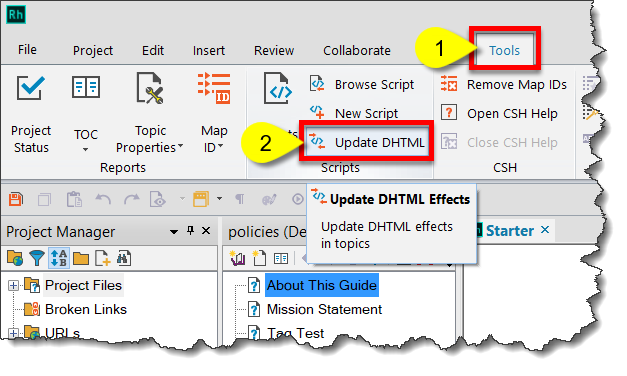
Cheers... Rick ![]()