 Adobe Community
Adobe Community
- Home
- RoboHelp
- Discussions
- Re: The pictures in some topics are disappeared wi...
- Re: The pictures in some topics are disappeared wi...
The pictures in some topics are disappeared with red fork when I view the generated CHM

Copy link to clipboard
Copied
The pictures in some topics are disappeared with red fork when I view the generated CHM, I don't known why? then the pictures will appeare when I inserte pictures again,but pictures will disappeare again when close the project and re-generated at next time,so strange,why?
Copy link to clipboard
Copied
What version of RoboHelp are you using?

Copy link to clipboard
Copied
Adobe RoboHelp 11, there are about 1,600 pictures in my RoboHelp project, is it because of too many pictures ? the topic which lost pictures as shown in follows?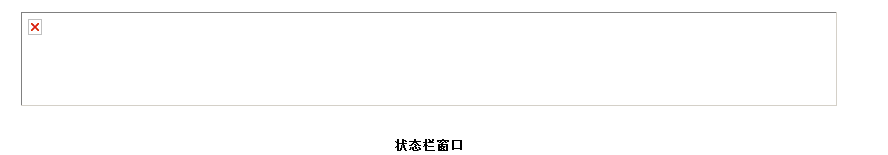
Copy link to clipboard
Copied
Hi there
No, that's not really a lot of images. I've had projects that used ten times that amount successfully. And that was more than ten years ago. The software has improved since then.
I think we need to begin by first ensuring your RoboHelp is up to date. So see if there are any service releases you need to apply.
See if the video linked below helps you sort updating. It's for 2015 Release and not 11, but the concept is the same.
After you are certain your RoboHelp is up to date, then compile again and see if images now show. If not, this would indicate something needs to be explored on a deeper level.
Cheers... Rick ![]()

Copy link to clipboard
Copied
Hi: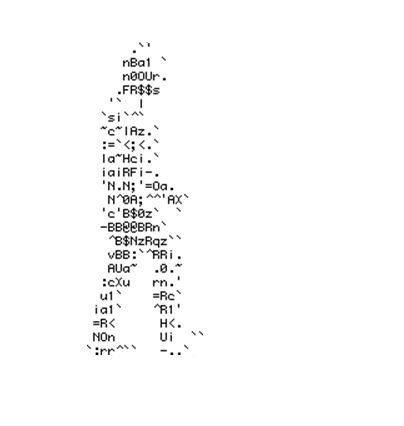
How to operate? I click video linked,then following page appears,what should I do? should I compile the project?
Copy link to clipboard
Copied
Hi there
The image you posted is a frame of the "ASCII Walking Man" I use for the "loading" image for my web site. I manage my RoboWizard site using Adobe RoboHelp and outputting as Responsive HTML 5.
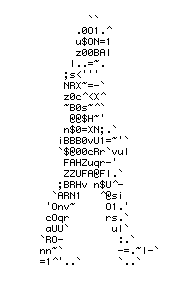
This seems to suggest you aren't using a browser that is "HTML 5 capable" and perhaps you need a different browser?
Cheers... Rick ![]()

Copy link to clipboard
Copied
HI:
Thank you. I try using a different brower.There are some questions to ask. Does the latest 2015 Release version help me to solve above problem? and can be compatibel with projects of Robohelp 11, how much is it ?where can I buy?
Copy link to clipboard
Copied
Hello again
There is no guarantee this issue would be resolved by installing RoboHelp 2015. I personally think there is an issue to be resolved. But in this venue, it's difficult to achieve as we cannot see your project and look at what may be the cause. It could be specific images, or the path, or the way they were inserted or any number of things.
You could try downloading the evaluation version of RoboHelp 2015 Release, then open a copy of your project and see what happens.
Cheers... Rick ![]()

Copy link to clipboard
Copied
There is a strange question,I split my project into three subprojects and link them together through "New Merged Project“function,then after compiling,all images are displayed normally.

Copy link to clipboard
Copied
Hi
where can I download the evaluation version of Robohelp 2015 Release?in any website?
Copy link to clipboard
Copied
Try this link but it might be different for your location. If it is, the quickest way to get to the correct location is to Google "Adobe RoboHelp".
See www.grainge.org for RoboHelp and Authoring information

