 Adobe Community
Adobe Community
- Home
- RoboHelp
- Discussions
- Re: TOC overlapping in Responsive HTML5 Output
- Re: TOC overlapping in Responsive HTML5 Output
Copy link to clipboard
Copied
Basically, this keeps happening:
Is there a way to keep this from happening in Responsive HTML5 output? I'm pretty sure this won't get past our QA, then we're really in trouble.
 1 Correct answer
1 Correct answer
Try this as a temporary fix.
****************************************
A temporary workaround for it is, in your layout.css, Modify the max-height to say 5000em for both the classes:
- div.toc-holder ul li.child.show
- div.toc-holder ul li.child.expanding.show
****************************************
The problem is being looked into by Adobe but meantime the above has been suggested.
See www.grainge.org for RoboHelp and Authoring tips

Copy link to clipboard
Copied
I have referred the same problem to Adobe and will let you know the outcome.
Is this a merged project setup or just a single project?
Please copy the TOC and then experiment to find out if there is a critical number of topics when this occurs. Try deleting say 10 topics at a time.
See www.grainge.org for RoboHelp and Authoring tips

Copy link to clipboard
Copied
Try this as a temporary fix.
****************************************
A temporary workaround for it is, in your layout.css, Modify the max-height to say 5000em for both the classes:
- div.toc-holder ul li.child.show
- div.toc-holder ul li.child.expanding.show
****************************************
The problem is being looked into by Adobe but meantime the above has been suggested.
See www.grainge.org for RoboHelp and Authoring tips

Copy link to clipboard
Copied
Thanks. That seems to help.
I'm still running into an issue where TOC Folders that have a lot of topics (50-70+) don't display anything in Responsive HTML5 Output. Could tweaking the layout.css fix that issue as well?
Copy link to clipboard
Copied
I will ask.
See www.grainge.org for RoboHelp and Authoring tips

Copy link to clipboard
Copied
I have a TOC with over 2000 topics in Responsive HTML5 and I don't have any problems. So it is very unlikely that it is the number of items in the TOC.
Would it be possible for you to share your project with me? I would like to take a look at what is going on. I had some initial issues setting up my TOC for Responsive HTML5. I ended up applying a conditional build tag correctly that I originally fluked.
Copy link to clipboard
Copied
The problem doesn't seem to be that the TOC has a lot of topics in total, but that any specific folder in the TOC that has a lot of topics will not display any items. When I delete a number of topics from a TOC folder past a certain threshold, the topics will display in the output, which suggests to me that there's a certain amount of topics that a TOC folder can hold and anything more will cause it to display nothing. I thought about conditional build tags being the problem, but I looked into it and there aren't any CBTs in those TOC folders and there aren't any topic level tags on those topics that aren't on everything else.
I can't send out our project due to proprietary information issues. I have created the following thread and bug report, though.
Re: Table of Contents dropping items in Responsive HTML5 output
Copy link to clipboard
Copied
I am having the same overlap problem and the .css fix did not help. Are there any other possible solutions?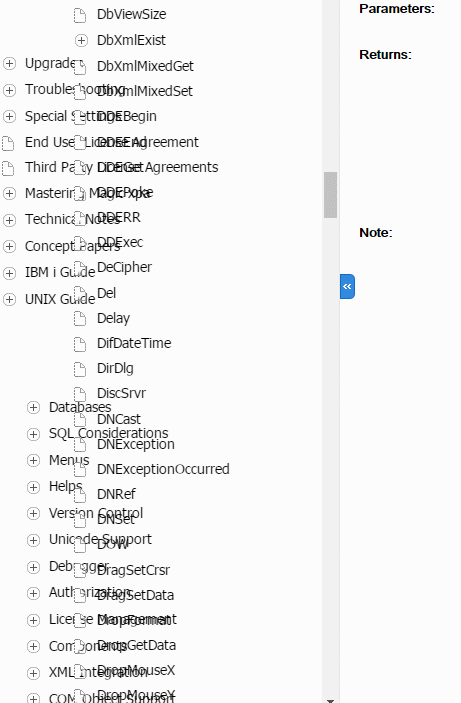
Copy link to clipboard
Copied
I am using RoboHelp 2015 and am merging 6 projects into this one Responsive HTML5 output.
Any tips/suggestions would be greatly appreciated.
Copy link to clipboard
Copied
Have you applied the fix to each layout in the merge?
Have you tried taking the latest version of the layout from the gallery?
Have you tried using a different layout just for the purposes of testing?
See www.grainge.org for RoboHelp and Authoring information

Copy link to clipboard
Copied
I applied the fix to each layout, including the Parent project, and it now works.
Thank you so much.
