 Adobe Community
Adobe Community
Topic ID in hh problems
Copy link to clipboard
Copied
HC3033: Warning: C:\helpfiles\MFACT Help\FAS 157 Mapping.hh :
The Topic ID "#define" contains invalid characters. The #, =, >, @, !, or \°haracters cannot be used in a WinHelp version 4.0 source file.
This results in the offending document not being able to be context sensitive. This error only applies to brand new topics created in RH7 and that have been assigned a Map ID. If there is no Map ID assigned, this error does not come up. I am wondering if this has anything to do with the fact that RH seemingly "cannot open word" when first opening up RH. I know this is generally a template issue - all of my templates are safely out of my project folder and in the appropriate folder in Documents and Settings.
Anybody ever seen this one before?
Copy link to clipboard
Copied
I had a similar issue. I am creating CHUM files of the RH files to place in a software program. When F1 is pressed while in the software, the help screen pops up.
I attempted to add a new topic and then map it to the screen in the software. I got an error that there was an unauthorized character in my topic ID -- but there wasn't and it didn't indicate which "character".
ERROR: Invalid character used. Character " " cannot be used in a topic ID.
- I saved, closed and reopened RF - which sometimes helps. Didn't work.
- I created a whole new topic with a different name. Didn't work.
Every thing was good, I could save the topic with no errors but I just couldn't map it.
FIX: Finally, I did the following:
- Created a new topic titled Test.
- Right-mouse clicked the Test topic > Topic Properties > Advanced tab > Edit Map IDs button > Select Map file > Clicked the Auto-Map button in the middle of the window. Outcome: RH created a Map ID for the Test topic and assigned it the number 1.
- I clicked to edit the Test Map ID that RH created for me and entered the correct (Map #). No more error.
It worked. Any NEW topics without a Map ID assignment are automatically assigned a number and you can go back and edit the assignment. I was also able to manually enter new items WITHOUT having to click "Auto-map".
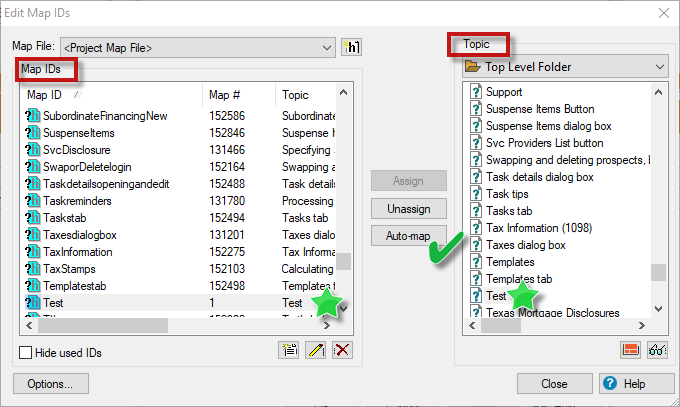
Note: In my case, the screen in the software has an ID number of say... 152488. I then go into Robohelp, create a topic for that screen, enter the content and guidance information in the topic, and then map that topic to screen 152488 - I create a CHUM file of all my topics and save that to a directory in the software files. When a user is on screen 152488 and they press F1, the right topic pops up.
Copy link to clipboard
Copied
Did you have a space in the original Map ID you created? That would be how I interpret the error message, and spaces are not allowed in Map IDs.
Copy link to clipboard
Copied
There are spaces, but spaces are allowed, right?
Copy link to clipboard
Copied
The map id value can't contain a space (the first column on the left in your screenshot). You can either remove the space or replace it with an underscore _ . Spaces are fine in the topic title.
Copy link to clipboard
Copied
I found the solution and have finished my work. Thanks for checking in!