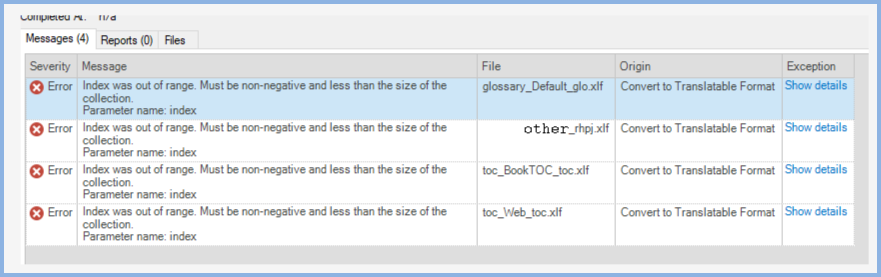Adobe Community
Adobe Community
- Home
- RoboHelp
- Discussions
- Re: Translation process - Xliff format of .glo and...
- Re: Translation process - Xliff format of .glo and...
Copy link to clipboard
Copied
Hello there,
My Robohelp is now updated with the Update 4. Great.
I'm pursuing my testing with the translation agency to make sure the process will run smoothly when the moment has come.
In my previous post, I realized I missed to export the .glo and .toc files to xliff as well.
So I did it now (with Update 4 installed), but Studio Trados gives an error while trying to import those files.... cf. screenshot.
Moreover, when I look inside those files, I notice the glossary is missing the terms (it does include only the definitions), and the BookToc is missing some chapters too....
Any known issue about that? or have you received any other similar feedback?
Thank you.
Attached: screenshot of error. I want to attach an example of xliff export of the .glo file, but the .xlf format is not supported here (I changed the extension into .txt or .xml, but I still get an error because content type does not match the file extension).
 1 Correct answer
1 Correct answer
Hi Sandra42,
We shall fix the glossary term missing in the xliff file on our end. For the time being, as a workaround to add terms in the xliff file follow these steps:
- Go to the directory where you have installed RH.
- In this folder go to "\resources\data\template".
- Open the file "xliff_config.json".
- You would find this at the end of the file:
"glo": { "attributePredicate": [], "attrList": [], "textNodesIn": [ "glossdef" ], "selectionPredicate": true, "textExtractor": true,
Copy link to clipboard
Copied
This is a user to user forum so we have no way of knowing what feedback Adobe has received.
Please use the photo icon to insert images within the post so that they can be read in the context of your post.
Sorry if this is beginning to look like a school lesson but if you refer to a previous post, a link to it helps and in this case adding these issues would have alerted those who helped before to these further issues. That post is here. https://community.adobe.com/t5/robohelp/translation-process/td-p/11919089 I will alert Adobe to your new post.
________________________________________________________
See www.grainge.org for free Authoring and RoboHelp Information
Copy link to clipboard
Copied
Alright. Yes, of course, you're right.
Thank you for your precisions. I take good note of them.
Maybe I should open a ticket to Adobe then... but this forum is more convivial ;-).
Seriously, I got confused with the channels as I notice Adobe employees are also replying here.
Copy link to clipboard
Copied
Hi Sandra,
I have asked the folks at Adobe Technical Communication Support Team (tcssup@adobe.com) to reach out to you. It will be helpful if you can send us the GLO and TOC files and the XLIFF files you got for them.
Also, please include which version of SDL Trados Studio you are using and send screenshots of the following XLIFF Settings of your SDL Trados Studio project:
Project Settings > File Types > XLIFF > Settings
Project Settings > File Types > XLIFF > Whitespace
Project Settings > File Types > XLIFF > Schema validation
Thanks,
Stefan
Copy link to clipboard
Copied
Don't open a ticket just yet as someone else at Adobe has been asked to take a look and I think they will be better placed to help.
Sometime Adobe staff will answer here and of course their expertise is always welcome. However, it is not part of their roles.
________________________________________________________
See www.grainge.org for free Authoring and RoboHelp Information
Copy link to clipboard
Copied
Okidoke. Cheers.
Copy link to clipboard
Copied
Hey, cool - the forum now has an image previewer for attached images. Wonder what other formats it can show...
Copy link to clipboard
Copied
Hi Sandra42,
We shall fix the glossary term missing in the xliff file on our end. For the time being, as a workaround to add terms in the xliff file follow these steps:
- Go to the directory where you have installed RH.
- In this folder go to "\resources\data\template".
- Open the file "xliff_config.json".
- You would find this at the end of the file:
"glo": { "attributePredicate": [], "attrList": [], "textNodesIn": [ "glossdef" ], "selectionPredicate": true, "textExtractor": true, "transformations": [ ] }change the above snippet to this:
"glo": { "attributePredicate": [], "attrList": [], "textNodesIn": [ "glossdef", "glossterm" ], "selectionPredicate": true, "textExtractor": true, "transformations": [ ] }in the same JSON file, you will find entries for:
"htm", "hts", "html", "htt", "mc", similar to the "glo" is just showed. For these entries, in their "attrList" and "attributePredicate", which contain a list of attributes to collect from .htm, .hts, .html, .htt, .mc files, add "glossterm". - Now export the glossary file, and the topics which contain the glossary items.
- Restart your RH after making these changes, it should start working now.
The book TOC is not missing chapters, the title you see on chapters comes from the title of the topic it references, so that is why you don't see entries of such chapters, unless you have not changed the title from the right panel/properties dialog of the TOC item. Go to source view in TOC, and notice that we only send "navtitle" attribute for translation, which comes for books and for pages whose title has been changed by the author.
We will be looking into the error popping up in the SDL Trados studio and will keep you posted.
Best,
Sudhanshu.
Copy link to clipboard
Copied
Hi Sudhanshu,
Thank you for your researches and your answer.
I've applied the workaround. The content of the glossary file in xliff is full now. (glossterm and glossdef).
I'm still perplex about the Book TOC though. Do you mean 'we only send to translation the "navtitle" attribute which comes for books and for pages whose title has been changed in comparison to the web TOC? Not to duplicate the translation work? Then I'd understand the content of the file. If not, then I don't understand why when I try to add the "navtitle" tag in the source view, they automatically disappear after going back an forth from the Author view to the Source view... ??
Copy link to clipboard
Copied
To me, some "navtitle" tags are clearly missing (there's even one missing in my web toc - look for 'Compose'), and I don't manage to fix this...
Copy link to clipboard
Copied
The navtitle attribute comes for all the sections, and pages whose title has been changed - you got this right, this is the case for both, the web and the book toc. In author view, click on any page, and in the right panel change its title, it will add the navtitle property to that item, and will become a candidate for translation.
Copy link to clipboard
Copied
Hi Sudhanshu,
I'm afraid it is not working on my side as simply as you are describing.
I've tried many times updating the title of the pages in the right hand side panel, but it seems the changes are not saved except if I also edit the author or the description and even after that, it does not generate the navtitle tag for the pages in my Book TOC.
I need to edit the navtitle by myself in the source view... there Rh seems to save the changes (after having changed the title in the right hand site panel). I believe there's something unstable there.
Moreover, the behaviour is weird to me. My page titles are already good as they are, so I don't need to change them, so I'm forced to update them with the same words...
Thank you.
Copy link to clipboard
Copied
navtitle's absence on a page means that the string you see is coming from the topic's title. So when you will send that topic for translation, the translated string will be visible to you in your toc, as the title of the topic will get translated. If you manually change the title of a page, then navtitle will get added.
Copy link to clipboard
Copied
Hi Sudhanshu,
Ah alright. It's clearer to me now. Thank you for your patience.
I believe I have all the info I need now. (fingers crossed ;-))
Best regards,