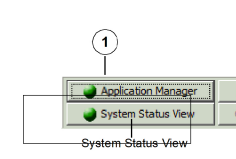Adobe Community
Adobe Community
- Home
- RoboHelp
- Discussions
- Transparent rectangle across all images
- Transparent rectangle across all images
Copy link to clipboard
Copied
In all of my Robohelp content, there is a transparent rectangle/square that appears on all of my images.
Please note that all my Rob help content are linked to my Framemaker source material. In Framemaker, I do not see this same rectangle/square. See image below...
How do I resolve this issue?
 1 Correct answer
1 Correct answer
This issue is caused by a setting in "Conditional Tags".
In Framemaker, there is an option to select or clear "Show Condition Indicators" under "Conditional Tags".
If you select this option, then it creates the transparent rectangle/square on my images.
However, if the option is cleared, then the transparent rectangle/square does not display in Robohelp.
I hope this will be of use to someone else out there. And let's hope Adobe will fix this issue/bug in their software.
Until the next issue....Cheer
...Copy link to clipboard
Copied
I have no knowledge of FrameMaker and the resident expert might not be around until tomorrow.
He will need to know which version of RoboHelp and FrameMaker you are using. Always best to start any thread with that.
Are you seeing this in both the RoboHelp editor and the output or just one? If it affects the output, then which type of output?
You are talking about the rectangle that extends extreme left rather than the rectangle around the top button, correct? Assuming you are, that is not something I have ever seen in RoboHelp so my thinking is it is something from the Fm side of things.
One other thing to try pending expert advice. You can generate from Fm without going through RoboHelp. Try it with just the one document giving this problem and see if it still happens there.
Hopefully with responses to the above, someone else can give you better help.
Copy link to clipboard
Copied
Thanks, Peter.
I am on Framemaker 15.0.5.838 and Robohelp 2019.0.12.
I see the rectangle in the editor as well, yes. And the output I'm generating is Responsive HTML5. Out of curiosity, I also tried other outputs, but the issue persists.
I notice that if I remove all annotations from an image, the rectangle also disappears.
So it's most probably related to an issue on the Framemaker side. Also, the placement of the rectangle depends on the size of the image.
I have previously reported this issue directly to Adobe support but had no feedback. So hopefully, the community can help.
Copy link to clipboard
Copied
This issue is caused by a setting in "Conditional Tags".
In Framemaker, there is an option to select or clear "Show Condition Indicators" under "Conditional Tags".
If you select this option, then it creates the transparent rectangle/square on my images.
However, if the option is cleared, then the transparent rectangle/square does not display in Robohelp.
I hope this will be of use to someone else out there. And let's hope Adobe will fix this issue/bug in their software.
Until the next issue....Cheers!!!
Copy link to clipboard
Copied
Please follow this link to report bugs. https://tracker.adobe.com
Post the link to your bug report in this thread and others can vote for it. The more people who do so, the higher it gets prioritised.
Copy link to clipboard
Copied
My suspicion is that I think that's been a bug from day 1 of FM to RH interactions. There's always been two ways of dealing with conditions in FM to RH: (a) set the conditions in FM & Show/Hide whatever content you want to have appear in the RH project; (b) leave all conditions active in FM & sort it out in RH with the corresponding CBT settings when generating. In either case you would not have turned on the Condition Indicators in FM.