 Adobe Community
Adobe Community
- Home
- RoboHelp
- Discussions
- Re: Unable to find/run broken links report in Robo...
- Re: Unable to find/run broken links report in Robo...
Unable to find/run broken links report in RoboHelp 2015
Copy link to clipboard
Copied
As previous posters have noted, broken links don't always register in the broken links folder. So, my superior suggested that I run a broken links report, but we couldn't find the button on the Tools ribbon. We fired up the Help function, which provided the path "Tools > Project Status > Broken Links" (see image below). Clicking the project status button on the Tools ribbon as directed opens a new window containing a project status report, but there's no option for a Broken Links report.
The Tools ribbon also features buttons for a table of contents report, topic properties report and map IDs report, but a button for the broken links report seems to be absent, not to mention buttons for a conditional build tag report, see also, index, external topics, glossary, images, etc.
Where might I find these report options, namely the "broken links report" option? Thanks!
Copy link to clipboard
Copied
Try here...
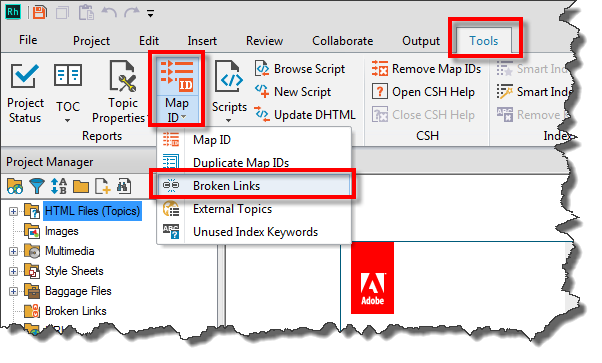
Cheers... Rick ![]()