 Adobe Community
Adobe Community
- Home
- RoboHelp
- Discussions
- Re: Unable to generate output in Robohelp 2015.
- Re: Unable to generate output in Robohelp 2015.
Unable to generate output in Robohelp 2015.
Copy link to clipboard
Copied
Hi,
I am not able to generate an output of my project. Whenever I compile my project to generate it in HTML 5 or in Web help, it opens in MS-word document instead of the selected mode. Kindly tell me what is the remedy of it.
Regards
Prashant Bhonde
Copy link to clipboard
Copied
What are the steps you take for compiling? How do you view the output? Does creating a CHM (HTML help) work as expected?
Copy link to clipboard
Copied
I suspect you have your file associations in Windows messed up so that .htm files are being opened by Word instead of your browser.
Copy link to clipboard
Copied
I think Jeff is spot on.
If you are unaware of how to change the file associations, open Windows Explorer. Look at the icons representing HTML files. Likely you will see Word icons.
Right-click one of them and choose the Open With option. Then choose your browser icon.
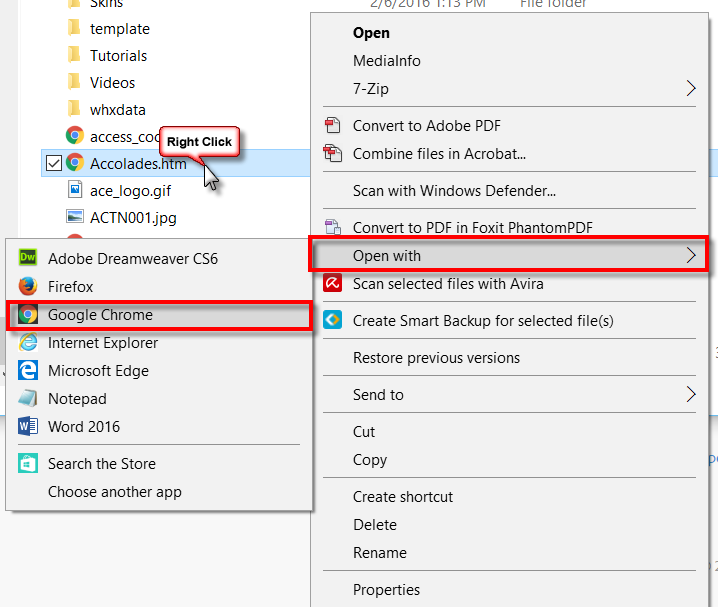
Note that the option I'm showing is choosing Google Chrome. If you prefer IE or Firefox, feel free to chose one of those.
Cheers... Rick ![]()
