 Adobe Community
Adobe Community
- Home
- RoboHelp
- Discussions
- Re: Unable to get back and forward buttons to appe...
- Re: Unable to get back and forward buttons to appe...
Copy link to clipboard
Copied
I'm using RoboHelp 2015 Version 12.0.4.460 on Windows 7. I'm looking at the project in the RoboHelp viewer as well as Internet Explorer.
I have created a Responsive HTML output with a custom layout and style sheet. This project also has a webhelp_pro layout that we used to use.
My custom layout has back and forward buttons defined in the Functionbar (Desktop) along with the print button. They are actually the same as the charcoal grey layout as I based my layout on that. The print button is visible.My Window has Back and Forward buttons selected but behind the Back and Forward checkbox is (Skin: nameofskin). For example: Forward (Skin: Corepoint Skin 2011a). I don't believe the Responsive HTML5 uses skins but I haven't found a way to change that to use the items defined in the layout. I can't help but feel there is some conflicting information in the output somehow.
Additional note: I've also tried it with one of the shipped layouts, Azure Blue, and I do not get the back and forward buttons there either. I deleted the old WebHelp_Pro Layout and removed all the buttons from the Window definition. I am still not getting the forward and back buttons in the header.
Any ideas?
Thanks,
Nita
 1 Correct answer
1 Correct answer
Hi there
Normally the Back and Forward buttons are linked to a Browse Sequence. I'm guessing you haven't defined a sequence yet.
Try clicking the Project tab and Browse Sequences.
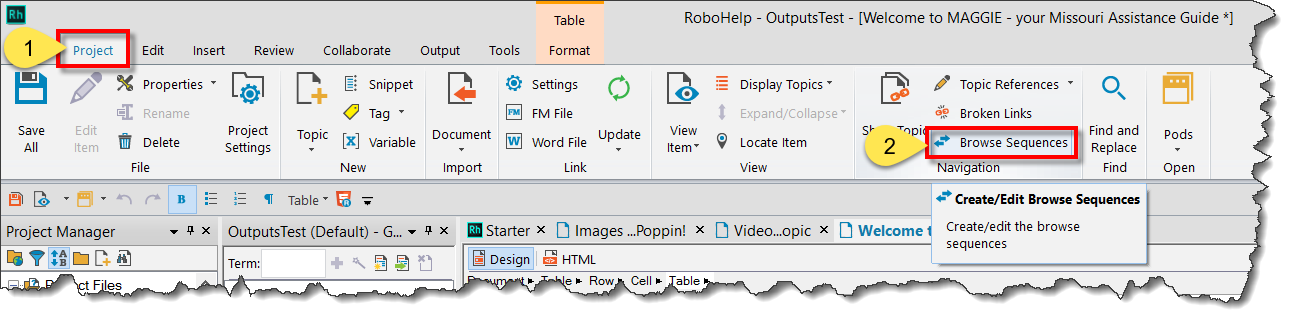
Cheers... Rick ![]()
Copy link to clipboard
Copied
Hi there
Normally the Back and Forward buttons are linked to a Browse Sequence. I'm guessing you haven't defined a sequence yet.
Try clicking the Project tab and Browse Sequences.
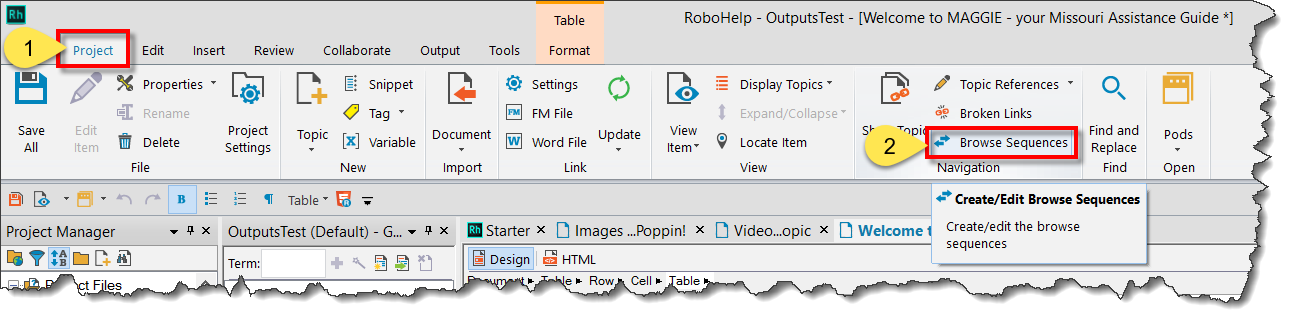
Cheers... Rick ![]()
Copy link to clipboard
Copied
Thank you, Rick. That was indeed the problem. In our WebHelp_Pro layout we were able to display back and forward buttons that were based on the last topic you visited, not browse sequences, so that was where I was looking. Thanks for the prompt reply:-)