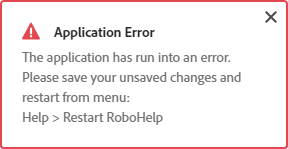Adobe Community
Adobe Community
- Home
- RoboHelp
- Discussions
- Unable to open RH2020 projects after upgrade due t...
- Unable to open RH2020 projects after upgrade due t...
Unable to open RH2020 projects after upgrade due to Application Errors.
Copy link to clipboard
Copied
Hi
I upgraded to the latest version of RH2020 through the Help menu and now when I try to open a project I get a message to upgrade:
I click Upgrade and it immediately comes up with an Application error:
I followed the instruction but the same thing happens every time. I have tried uninstalling, downloading the latest release and re-installing but that makes no difference.
This is a major issue for me as I manage a lot of projects and I now can't get into any of them. Incidentally, the projects were all upgraded from Classic 2019 to 2020.0 without any issues and were all working fine before the latest release.
Many thanks in advance for any help with this.
Copy link to clipboard
Copied
- Try the supplied About RoboHelp sample project and see if you get the same issue.
- Create a new project with just the default topic. Close and reopen that to see what happens.
- Have you rebooted the machine?
Try those and post back.
________________________________________________________
See www.grainge.org for free Authoring and RoboHelp Information
Copy link to clipboard
Copied
Hi Peter
1. Compass Travel opens without issue
2. New project created - works fine
Closed & Re-opened - still works fine
3. PC was shut down overnight. Tried rebooting after start up this morning. Same issue.
Copy link to clipboard
Copied
Using File Explorer you will find a .rh folder. Delete what is in it but not the folder. You will lose some settings (see below) but nothing major. Back up the contents first if in doubt.
See Opening Corrupt RoboHelp Projects (grainge.org) for details of what you will lose. The use of those items in existing topics is not affected, they just won't appear to use again until you add them back.
Let us know when you have tried that.
________________________________________________________
See www.grainge.org for free Authoring and RoboHelp Information
Copy link to clipboard
Copied
Have deleted contents of .rh folder and re-opened the project. Still get both the upgrade and application error messages.
Copy link to clipboard
Copied
Can you share one of the projects? If you can, then see the Contact page on my site and send the project as instructed there. Do make sure you include a link to this thread and please do not email the project direct.
________________________________________________________
See www.grainge.org for free Authoring and RoboHelp Information
Copy link to clipboard
Copied
Sure, I can send you the project.
Interestingly, I have discovered that other projects will now open and upgrade without error (which didn't happen yesterday so something has changed). However, even a fresh copy of this project still has the same error so there must be something in particular that the new release doesn't like.
I will send a copy now.
Copy link to clipboard
Copied
OK I will check it out but do you have an earlier backup that will open? Don't do anything with it, I just want to know what the options might be.
________________________________________________________
See www.grainge.org for free Authoring and RoboHelp Information
Copy link to clipboard
Copied
I still have classic 2019 versions of all projects so I could always upgrade a copy of that to 2020.
Copy link to clipboard
Copied
Let's clarify when the upgrade went wrong. I was thinking you had a project in 2020 format that was giving this message when you upgraded to 2020.3 from an earlier version of 2020. Maybe it is occurring when you upgrade from Classic to 2020? If so, do you have 2020.3 installed?
________________________________________________________
See www.grainge.org for free Authoring and RoboHelp Information
Copy link to clipboard
Copied
John might not be available at the moment, not sure. You could also try Support. See https://helpx.adobe.com/contact/enterprise-support.other.html#robohelp for your support contact options.
________________________________________________________
See www.grainge.org for free Authoring and RoboHelp Information
Copy link to clipboard
Copied
I had a project open in 2020.0 (can't remember which one though). I clicked on Help | Check for Updates to upgrade to 2020.3 and got a conflict message which said to close the open program. Did as the message suggested after which it continued to upgrade to 2020.3
After that had finished I started RH again and opened this project as I needed to make a change, got the upgrade message as per the screenshot and then the application error.
The version installed at the moment is 2020.3.32.
Copy link to clipboard
Copied
So the project did upgrade OK but then you tried to upgrade from Check for Updates. That doesn't work though from 2020.0 as explained in the Featured topic on this site. Later did you uninstall and reinstall or just installed 2020.3 over the top?
Regardless though try upgrading from Classic again as per our offline discussion.
________________________________________________________
See www.grainge.org for free Authoring and RoboHelp Information
Copy link to clipboard
Copied
Unfortunately I didn't see the message regarding upgrading through Help until later on. After I started getting issues I completely uninstalled RH2020 and re-installed it with the latest release.
I have now upgraded the project from Classic 2019 to 2020.3 and it completed with just one warning message:
Failed patching and copying CSS Dependencies from D:/Robohelp/Robohelp Classic Projects/One Revisions/dist/bootstrap.min.css
I closed and re-opened the project and have had no errors this time.