 Adobe Community
Adobe Community
Unmark search results
Copy link to clipboard
Copied
Hi all,
is it possible to have the checkbox for unmarking search results in HTML5 Responsive Help like it was in Webhelp?
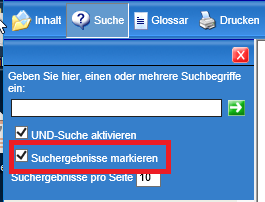
Thanks for every upcomming hint!
Copy link to clipboard
Copied
This thread may give you hints about where to poke around - Re: Changing the default selected setting on the "Highlight search results" field in Search
Copy link to clipboard
Copied
Hi Jeff,
I already found this thread, but there is no "Highlight serach results" field in HTML5 Responsive Help like shown in my screenshot.
There is only a Checkbox for "AND-search" activation.
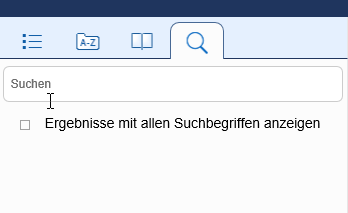
Copy link to clipboard
Copied
I'm seeing it in the layout of my RH11 Responsive HTML5 - what version of RH are you using & what layout?
Copy link to clipboard
Copied
I am using RoboHelp 2015 (12.0.4.416) with a customized Azur_Blue layout.
Copy link to clipboard
Copied
As an experiment, try another layout - you should see the option in the Customize Layouts screen in the Search area.
Copy link to clipboard
Copied
Hi Jeff,
I tried it with layout Charcoal_Grey, no checkbox, no option?!
Copy link to clipboard
Copied
Hmm, I see - I just access a copy of 2015 and see that while they give you the option to customize the text and background of the text, there's no switch like there was in earlier layouts to turn it off/on. You should probably log a bug with the RH team.
