 Adobe Community
Adobe Community
View all help topics?
Copy link to clipboard
Copied
We are using RH 2015 and would like to know how to create a link from a context sensitive help topic to jump out to or launch the output TOC accessing all help topics. In other words, the generated webhelp output. I've seen this done before but do not know how it was done.
Copy link to clipboard
Copied
Hi there
When you generate WebHelp, there is an option in the SSL dialog you can enable. So look at the WebHelp Single Source Layout settings and click the Navigation section on the left side of the dialog. On the right side of the dialog should be an option labeled "Show Navigation Pane Link in Topics". Enable that and you should then see a "Show" link when opening only a single topic in the system. Clicking the Show link will then produce the full frameset and have the TOC showing.
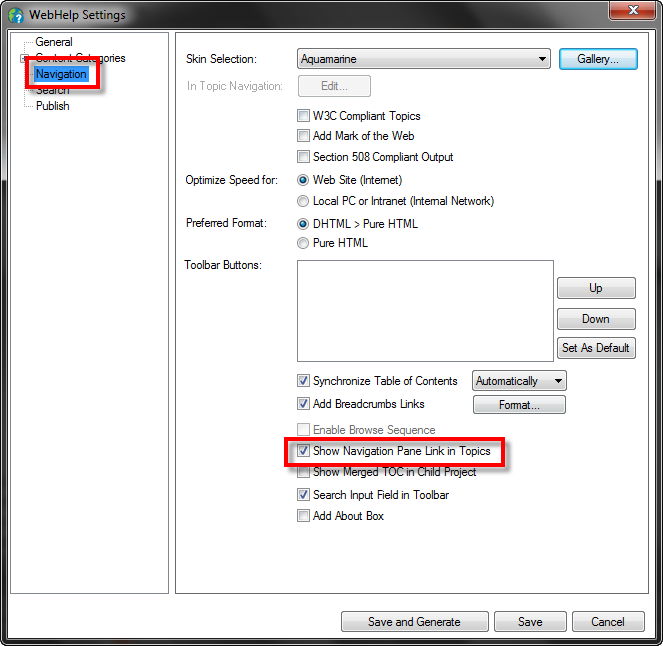
Cheers... Rick ![]()
Copy link to clipboard
Copied
Thank you Rick. I see that we have that option selected. I'll let the application developer know they might have do a little more work on their end.