 Adobe Community
Adobe Community
- Home
- RoboHelp
- Discussions
- Re: Webhelp output menu issue in RH 2017
- Re: Webhelp output menu issue in RH 2017
Copy link to clipboard
Copied
Hi.
My webhelp output behaves otherwise in RH 2017 than in RH 11.
The menu buttons do not refresh to its right color when I click on another button.
I've tried to describe the poblem in the attach image.
Reg. Dag Sundet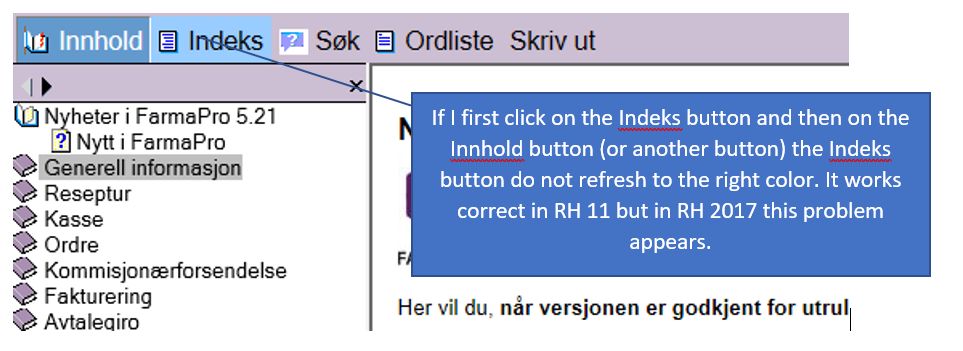
 1 Correct answer
1 Correct answer
You where right. It was the modifications that did not work well i RH2017. I had to do some more modifications in the file whskin_tbars.htm and now it works well again.
Copy link to clipboard
Copied
I just tested a couple of skins and they seem to be OK.
Which skin are you using?
Have you tried another to see if that has similar issues?
Do you have Update 2 applied?
See www.grainge.org for free RoboHelp and Authoring information.

Copy link to clipboard
Copied
I use Robohelp 2017 v.13.0.2.334
I'm using a modyfied "Default skin" in our projects: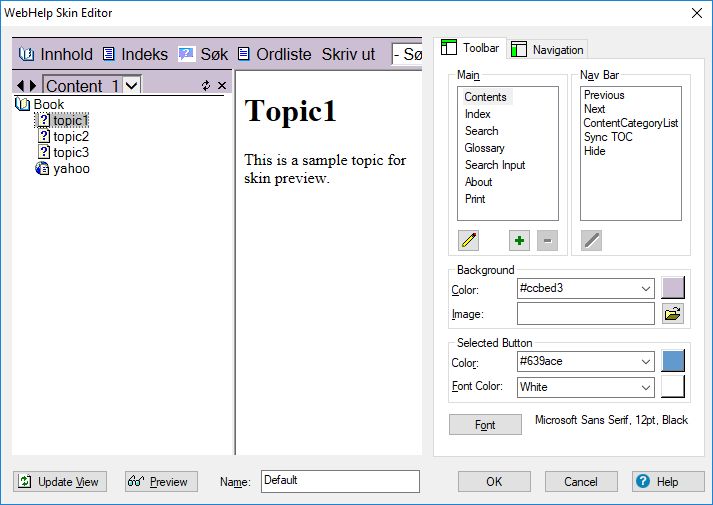
Copy link to clipboard
Copied
I just tested Employee Care using the Default without modification and it is working correctly. If you get the same, it suggests the problem is with modifications, even though they were working in RoboHelp 11.
It might be worth deleting the CPD file and reopening RoboHelp.
If not, try creating a new layout in your project and see if that works using Default unmodified.
Let us know what you find.
See www.grainge.org for free RoboHelp and Authoring information.

Copy link to clipboard
Copied
OK, I will try this.
Thanks
Copy link to clipboard
Copied
You where right. It was the modifications that did not work well i RH2017. I had to do some more modifications in the file whskin_tbars.htm and now it works well again.
