 Adobe Community
Adobe Community
- Home
- RoboHelp
- Discussions
- Re: What is the best image size that fits when con...
- Re: What is the best image size that fits when con...
What is the best image size that fits when converting RoboHelp to PDF? a
Copy link to clipboard
Copied
When I created PDF from RH topic, images are larger than the page border. So, what's the best size in RH for PDF output, or RH isn't the best choice for single-sourcing?
Copy link to clipboard
Copied
Essentially you need to keep the maximum width to the width of your paper within the margin settings. About 7inches should do it.
RoboHelp is fine for single sourcing. The issue there is the same as with any authoring tool, you have to work within the limitations of the various outputs you use.
See www.grainge.org for RoboHelp and Authoring information

Copy link to clipboard
Copied
Actually, I found out that it has to do more than image size, what about the page numbers, header & footer. I can see that there is no place for defining settings for PDF output. Are there any guidelines for using RH to generate PDF output?
Copy link to clipboard
Copied
I found this topic in the help about adding headers and footers. Browse through the rest of the section for more information about printed outputs (including Word), although I find it usually helps to have a test project to try out what they say - I think it's quite hard to visualise until you actually play with it.
Copy link to clipboard
Copied
Actually, I have just found "Printed Documentation"output, but when I tried it, I have encountered an error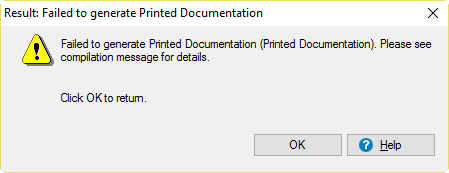
Copy link to clipboard
Copied
If you have only just found the Printed Documentation Output, what were you doing before? Maybe the PDF review which works in a very different way?
As to the error, that doesn't help as it is referencing a compilation message that will have displayed in the Output View Pod. Generate again and note what the message tells you.
If you need to come back here, please advise the versions of RoboHelp and Word.
See www.grainge.org for RoboHelp and Authoring information

Copy link to clipboard
Copied
I'm using RoboHelp 2015. Yes, I thought it can be done directly through Review PDF. As for the error, It just says "Internal error encountered. Failed to update Printed Documentation"
I finally contacted Adobe support & they said that RoboHelp doesn't generate PDF for Office 64 bit. Actually, this is frustrating!
Copy link to clipboard
Copied
Yes it is frustrating but to be fair to Adobe, Microsoft on their site state that for best compatibility with all third party software, the 32 bit version of Word should be used.
See www.grainge.org for RoboHelp and Authoring information

