 Adobe Community
Adobe Community
- Home
- RoboHelp
- Discussions
- What turned off my Conditional Build Tag (CBT) Col...
- What turned off my Conditional Build Tag (CBT) Col...
Copy link to clipboard
Copied
Hello all,
I'm using RoboHelp 2015 (12.0.4.460) on Windows 10 x64 OS.
In my projects, I use multiple CBTs.
For example, here's the CBTs in one of my projects (our "Core" project).

Somehow, the CBT colors have stopped showing their colors inside RH's Design view across multiple projects.
For example:

But the CBT references are in place:

My .xpj file contains the references to both rhbuildtag.apj and rhcolor.apj:
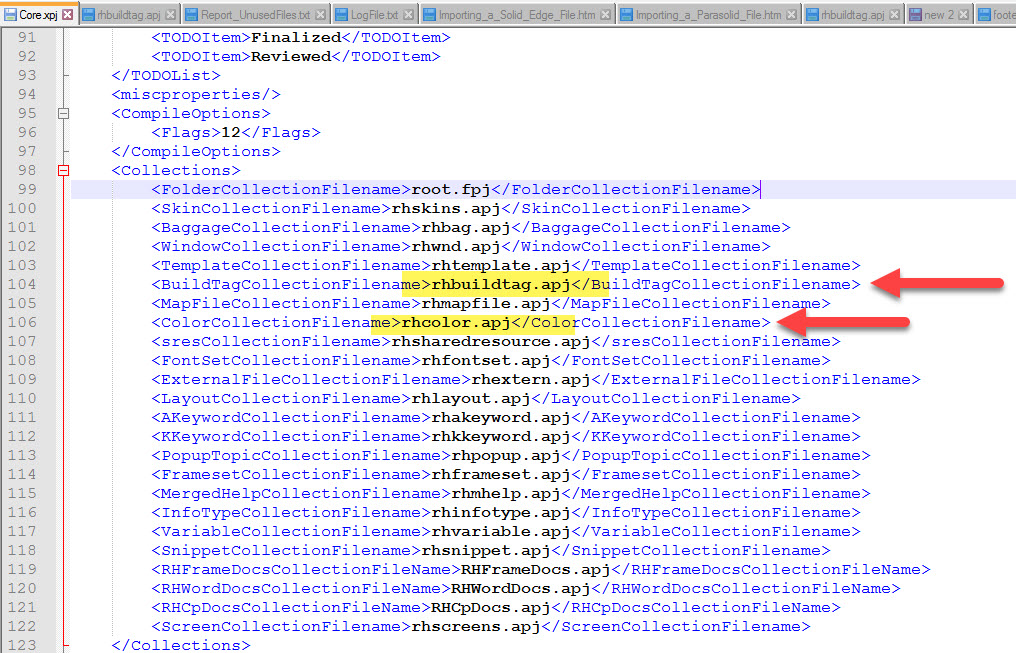
Both .apj files exist in the projects:
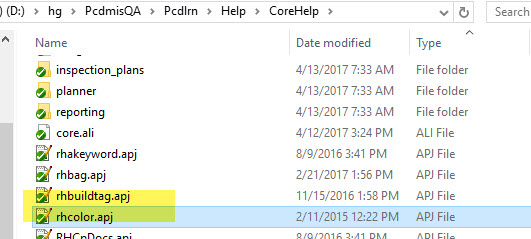
The CBTs actually function when I build. It's just the colors don't appear inside of RH anymore.
Any idea on what's going on and how to fix it?
Many thanks in advance.
 1 Correct answer
1 Correct answer
Hi there
Normally you toggle the colors by clicking the Edit tab, then the Show/Hide button and choosing Conditional Areas.
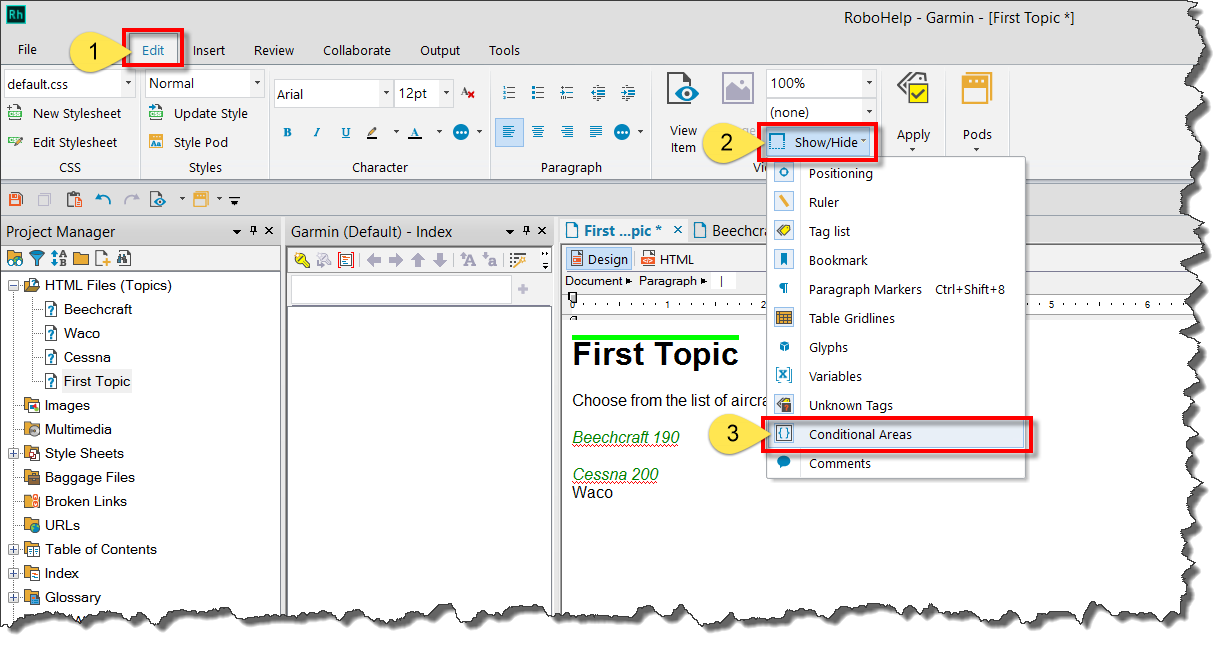
Cheers... Rick ![]()
Copy link to clipboard
Copied
Hi there
Normally you toggle the colors by clicking the Edit tab, then the Show/Hide button and choosing Conditional Areas.
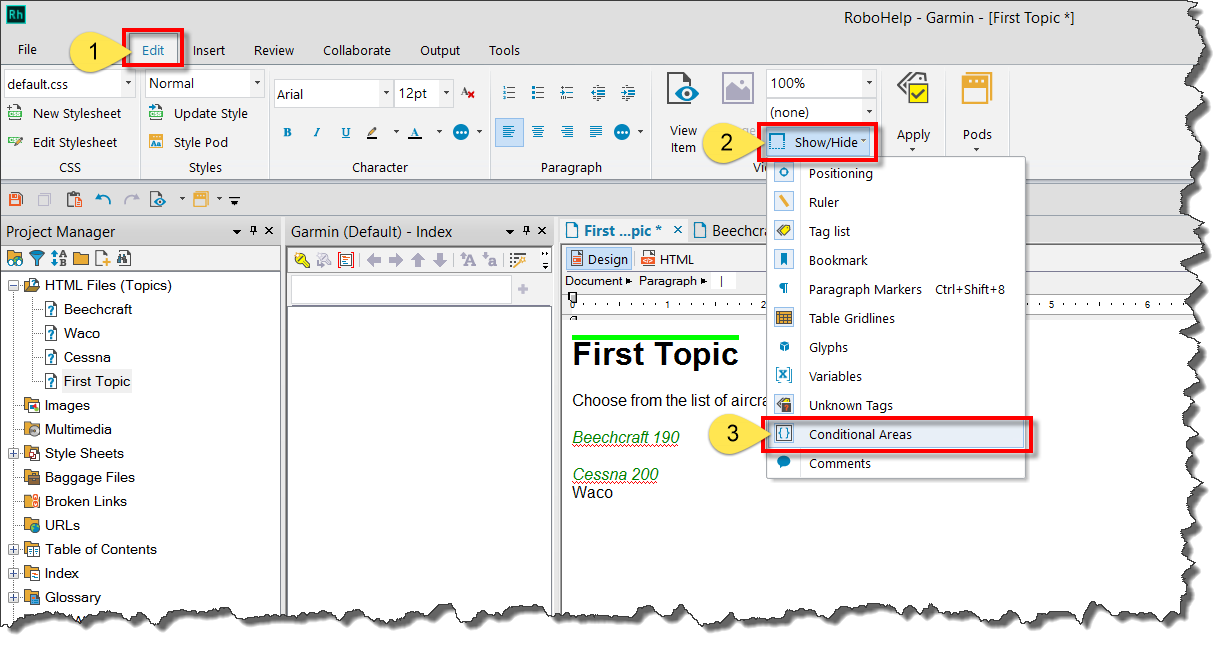
Cheers... Rick ![]()
Copy link to clipboard
Copied
Wow... I didn't even know that was there.![]()
Exactly what I needed.
I think it accidentally got turned off when I was using AutoHotKey (automation software) to do an automated task on the software.
Many thanks Rick!
