 Adobe Community
Adobe Community
- Home
- RoboHelp
- Discussions
- Re: When generating the output i need to be in a s...
- Re: When generating the output i need to be in a s...
When generating the output i need to be in a specific folder structure, how can i do it ?
Copy link to clipboard
Copied
When generating the WebHelp file folder contents isn't structured. I made the topics in structure inside a folder. But i cant do that for images,styles, whdata, whgdata and whxdata folder. How can i put inside a folder in a structured manner. If i changes these manually then nothing works. Please help me on this. When i looked into project manager i can see images, stylesheets etc. But i cant move these things to a folder and no contents appear inside these.
Basically i need a structure like this
Content
-- topic 1
-- topic 2
Data
-- whdata
-- whxdata
-- whgdata
-- css
-- images
Thanks for helping ![]()
Copy link to clipboard
Copied
Hi there
Hmmm, I've been using RoboHelp for more than 20 years. In all that time, this would be the first such request I've seen where someone is wanting to rearrange the output folder structure as far as the whdata and other folders RoboHelp creates.
The short answer is that you won't be able to totally accomplish your goal. At least, not as far as the folders RoboHelp creates for its own purposes. Now as far as the CSS and Images go, all you would have to do is create a CSS folder and move your CSS file (or files) there. Same for Images. And when moving the files, only do it from inside RoboHelp so all pointers are correct.
Cheers... Rick ![]()
Copy link to clipboard
Copied
Thanks for the help. I couldn't find all css and images files in the project manager structure, when i expand it, it shows nothing. Actually i imported a file which done by some one else. One more thing i did see some structured robohelp files for another project. They have been made all files into just 2 main folders as i mentioned in the first post ( Content and Data ). I don't know if they manually linked those together.
Copy link to clipboard
Copied
Hello again
Perhaps it's simply the terminology you are using. Are you coming to RoboHelp from the FrameMaker world? I know in FrameMaker, there is such a thing as "Structured Frame" and "Unstructured Frame". I'm not a FrameMaker person, but that's where my mind heads when I hear the word "structured". Perhaps you are simply meaning to say "RoboHelp projects using folders" and the folders are providing the "structure" you are talking about?
You may be confused as the Project Manager actually has a few different ways of being presented. One of the ways is by choosing between the "Classic" view and the "Global" view. You change views using the icons shown below:
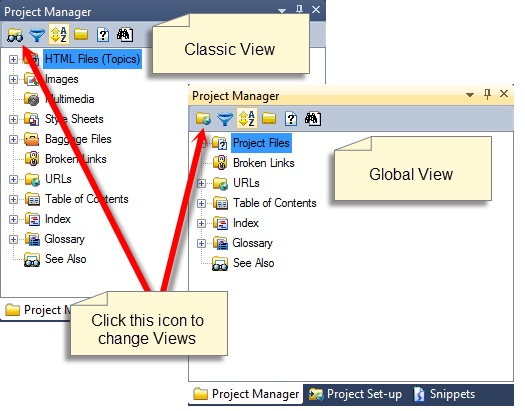
Cheers... Rick ![]()
Copy link to clipboard
Copied
Here is my project structure view. As you can see there is no elements inside parent folders images,multimedia and stylesheets. Is that usual or something is missing here ?

I created Data and Contetn folders inside HTML files and put topic files inside content folder. I need to put elements like images,stylesheets, whxdata,whgdata and all other folders into the Data folder. So basically the root will have only Content and Data. Is that possible by even editing some files manually ?
Copy link to clipboard
Copied
Okay, your view is set to "Classic". What happens in this view is a bit like the "Red Reveal" toys we used to see in Cracker Jack treats, Remember those?
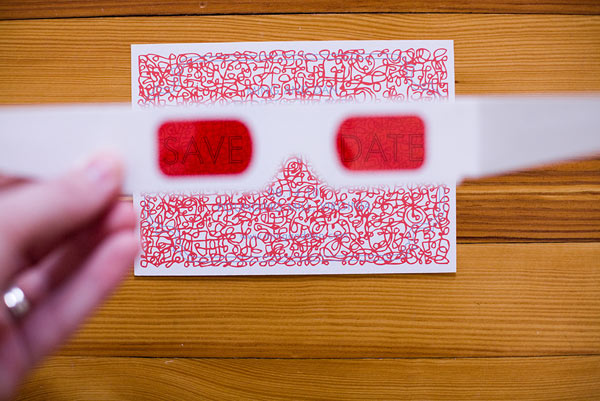
This is how the Project Manager behaves when set to Classic view. You won't see an actual folder named "Images" or "Multimedia" or "Style Sheets" because the Classic view simply presents a filtered view of each of these. It will list only images that the project knows about in the Images "folder" and only CSS files the project knows about in the Style Sheets "folder".
As for the files that you see in the wgdata and whxdata, you simply will not be able to organize them into the "Data" folder. They are created by RoboHelp during the process of generating your output. Sure, you could just drag the files using Windows Explorer after things are generated, but good luck in using your help if you did that. It would explode in your face and likely nothing would work!
Cheers... Rick ![]()
Copy link to clipboard
Copied
I just put it as like robohelp generate. Not going to go further for now. I have to manually rearrange links beween each files and it seems somewhat difficult.If i have much time i will go with it. ![]() Thanks for the help Captiv8r
Thanks for the help Captiv8r
Copy link to clipboard
Copied
You said you imported a file by someone else. Perhaps the problem is that you were only given the output files, rather than the source files? You can tell if you have the source files if you have file types like .xpj, .apj, .ssl in the root folder of the files you were given.
If you started with output files, have a look at this site. It offers links for a manual (free) process and an automatic (for a fee) process.
(Assuming you imported output files, Rick can probably offer some advice on whether his process is worth attempting on your current project, or if it's better to start again.)
Copy link to clipboard
Copied
Its a source. I have .xpj,.apj and .ssl files.