 Adobe Community
Adobe Community
- Home
- RoboHelp
- Discussions
- Re: When I hide a word from a topic and search the...
- Re: When I hide a word from a topic and search the...
When I hide a word from a topic and search the same word in generated Responsive HTML output, the topic is visible in the output.
Copy link to clipboard
Copied
Hi everyone,
I have a RoboHelp 2015 project. I need to remove the word 'flexlm' for a certain version, say 4.5. (That means, if I search 'flexlm', NO TOPIC containing the word 'flexlm' should show up in the output.) There are total 12 topics which contain this word. I hid the word by applying the conditional build tag "Remove_from_4.5" to this word, in 11 topics and 1 topic I left as it is.
Then I applied the relevant conditional build expression, and generated Responsive HTML help output. So far so good. Now when I searched the recently hidden word 'flexlm' in the search box of this generated output, NO TOPIC should be shown-up. But, one topic from which the word was hidden is being showed up in the resulting list of topics.
This is what I did inside the topic:
----------------------------------------------------------------------------------------------------------------------------------------------
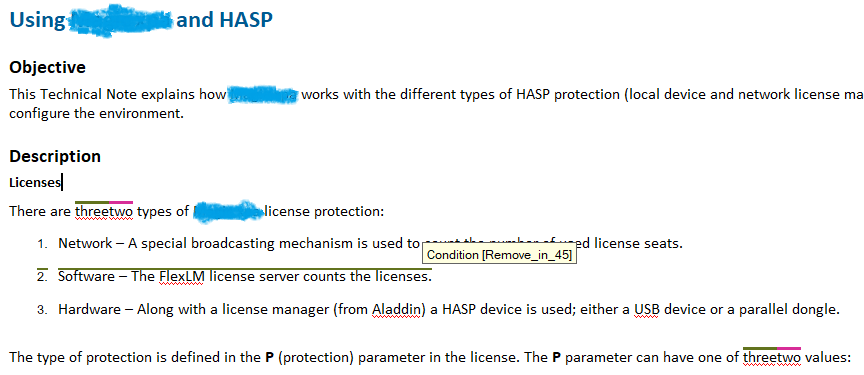
------------------------------------------------------------------------------------------------------------------------------------------------
This is the output after search:
(The Differences between... topic is visible, which is a required behavior because I have not hid the word 'flexlm' in that topic.
All other 10 topics are not showed up with the hidden word 'felxlm', which is the correct behavior.
But the topic below Using... and HASP should not be visible, this is unwanted behavior.)
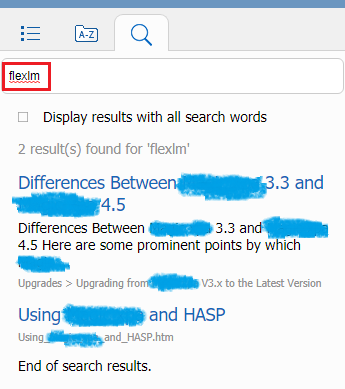
Can anyone help me on this issue?
Copy link to clipboard
Copied
Check the code behind the tag in the topics. Does it look the same as the code where it is working.
See www.grainge.org for free RoboHelp and Authoring information.

Copy link to clipboard
Copied
Hi Peter, I looked into the code of the line where the tags are applied. They all are same.. I am trying to remove all tags, duplicating the topic by creating a new one from scratch. Thank you for your prompt answer.
Copy link to clipboard
Copied
Perhaps you have an index entry assigned to the topic? Or check the topic properties to see if there's anything in the Keywords field or (less likely) the Comments field?
Copy link to clipboard
Copied
Yes, there is an index assigned to it. I have no clue for this project if I remove the index entry will affect my output. Any say?
Copy link to clipboard
Copied
I don't have RH2015 so I'm not sure if the feature is available, but in RH2017 you can apply a condition to index entries, so you could exclude that keyword from the build just like the term in your topics.
