 Adobe Community
Adobe Community
- Home
- RoboHelp
- Discussions
- Re: When we upgraded from RH11 to RH2015 the upgra...
- Re: When we upgraded from RH11 to RH2015 the upgra...
When we upgraded from RH11 to RH2015 the upgraded project didn't have any of the topics in it. Is there a way to get the topics to appear without having to import them after the upgrade?
Copy link to clipboard
Copied
When we upgraded from RH11 to RH2015 the upgraded project didn't have any of the topics in it. Is there a way to get the topics to appear without having to import them after the upgrade?
Copy link to clipboard
Copied
After – the .cpd file is a little Access database of the project – if it’s missing, RH creates it. There’s a setting that will clear it each time RH starts and opens the project, but if your project is really large, this adds a lag to regaining control, so it’s usually not used with ones like that.
Copy link to clipboard
Copied
Okay, I deleted the .cpd but, unfortunately, that didn't solve the topic list problem. Thanks for the suggestion though.
Copy link to clipboard
Copied
Is there a project that you can share where you have not attempted to upgrade it? See the Contact page on my site and send the project as instructed there. Do make sure you include a link to this thread and please do not email the project direct.
We can see if it will upgrade in a different environment.
See www.grainge.org for RoboHelp and Authoring tips

Copy link to clipboard
Copied
Hi Peter,
Unfortunately, due to company policy, I'm not able to share it. I wish I could though, because I'd be interested to see if a different environment would yield different results. Thanks for the offer and the assistance on this, it's greatly appreciated.
Pat
Copy link to clipboard
Copied
Would they let Adobe take a look if I can arrange that? Can't promise but
happy to try.
Copy link to clipboard
Copied
Let me check with my boss and I'll get back to you. If you don't hear from me today, I'll check in again first thing tomorrow and let you know. Thanks.
Copy link to clipboard
Copied
I spoke with my boss and he doesn't want to release the project at this time. So, thanks for the offer and the assistance. It would've been good to get Adobe's input on this issue as it seems to happen even on patch upgrades. The good thing is that all I have to do to fix the problem is either restore the broken links (if the project recognizes the topics exist already) or just import the topics back into the project.
Copy link to clipboard
Copied
Hi there
Your particular situation is certainly not normal. I've never seen anyone other than you report this specific behavior. I say that not to chide you in any way, but only to say that it's likely related to some aspect of your particular project. As such, it likely will require others to gain access to your project as Peter has suggested in order to determine what is happening.
I know Peter is different from Adobe, so hopefully Adobe will hold more sway and seem more trustworthy when you tell your boss. But don't be a bit surprised when Adobe asks the same thing Peter did. They will likely need a copy of your project in order to determine what is happening. ![]()
Cheers... Rick ![]()
Copy link to clipboard
Copied
LOL, okay, I am amused now. Moments ago I upgraded one of my own projects. Not because of this thread, but because I was going to make an edit. And after the upgrade, I'm seeing a slightly similar situation. For me, the Topic List is present and fully populated. But my Project Manager pod shows no topics whatsoever. Even after clobbering and rebuilding the CPD.
After I perform some experimentation I'll be happy to share any discoveries.
Cheers... Rick ![]()
Copy link to clipboard
Copied
Okay, mystery solved. And as it turns out, my own mystery was related to an attempt to help with this particular situation. ![]()
When you view the Project Manager pod, you see a small funnel icon. When you click that icon, you have the opportunity to clear the check marks so as to filter out content in the Project Manager. During the process of playing with RoboHelp to see if I might reproduce your situation, I had turned off all my icons as shown below:
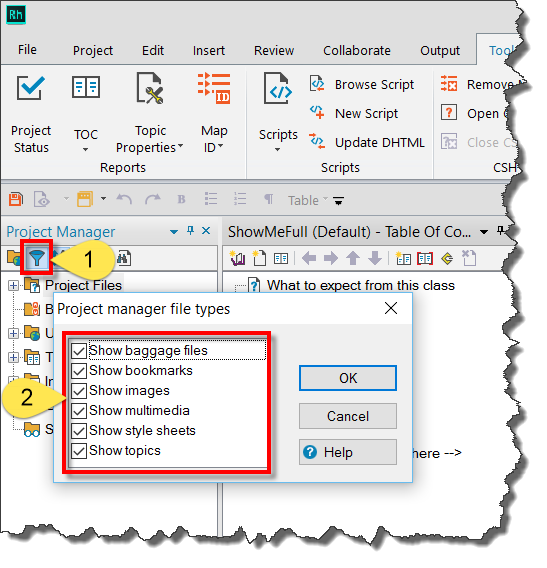
Once I re-enabled all the categories by placing check marks back in there, Poof! All my topics re-appeared for me.
Wish I had some epiphany that would help you!
Cheers... Rick ![]()
Copy link to clipboard
Copied
So what is in the help, the formula for converting base metal to gold? ![]()
I had a similar reaction once until I pointed out that giving our biggest competitor the help file did not write the code for them to make it happen. The only valid argument I encountered was that at that some points it would tell them where we were going. However, Adobe is not your competitor.
I have been associated with the product for over 15 years and I have never once seen a hint of of a breach of confidentiality.
I wonder, is there a project small enough that you could trash all the content in each topic other than maybe the heading and a line or two of text?
Happy to help if I can.
See www.grainge.org for RoboHelp and Authoring tips

-
- 1
- 2

