 Adobe Community
Adobe Community
- Home
- RoboHelp
- Discussions
- Where is the option to convert WebHelp to CHM Outp...
- Where is the option to convert WebHelp to CHM Outp...
Copy link to clipboard
Copied
Hello.
I used to use RoboHelp 11 and in that version to get a CHM file with skins all I had to do with a WebHelp project was select File->Generate->WebHelp to CHM Converter and the CHM file would be output. But that menu option is gone in the 2015 version. How do I do it now so get the skins from the WebHelp project? Thanks in advance.
Robert G. Marquez
 1 Correct answer
1 Correct answer
Ok after some additional investigation I found out where the CHM output is. In Adobe RoboHelp 2015 there is an Output tab and in that tab is a generate section. In that section it lists many options but only 3 rows show at a time. I had to click the scroll bar which rolled out a longer list which showed the CHM outout. You have to hold you mouse over the option to let it show the full title.
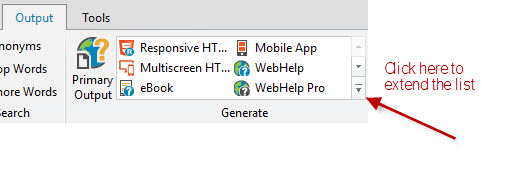
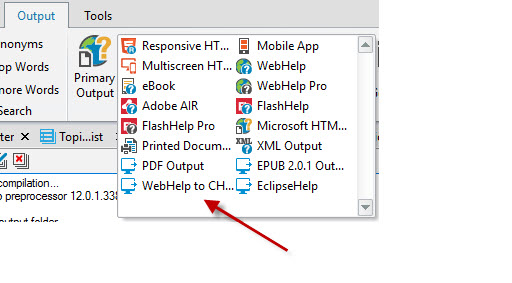
Robert G. Marquez
Copy link to clipboard
Copied
Ok after some additional investigation I found out where the CHM output is. In Adobe RoboHelp 2015 there is an Output tab and in that tab is a generate section. In that section it lists many options but only 3 rows show at a time. I had to click the scroll bar which rolled out a longer list which showed the CHM outout. You have to hold you mouse over the option to let it show the full title.
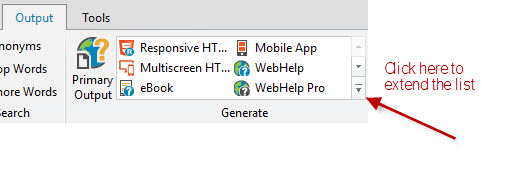
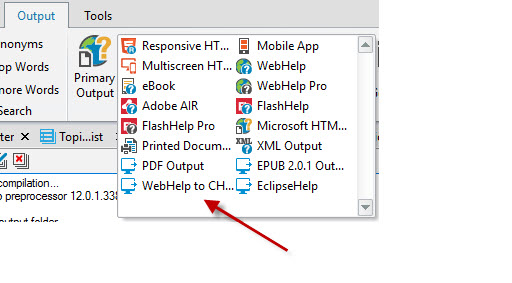
Robert G. Marquez
Copy link to clipboard
Copied
Hi there
There is another couple of ways to accomplish this.
Use the Scripts button in the Tools ribbon.
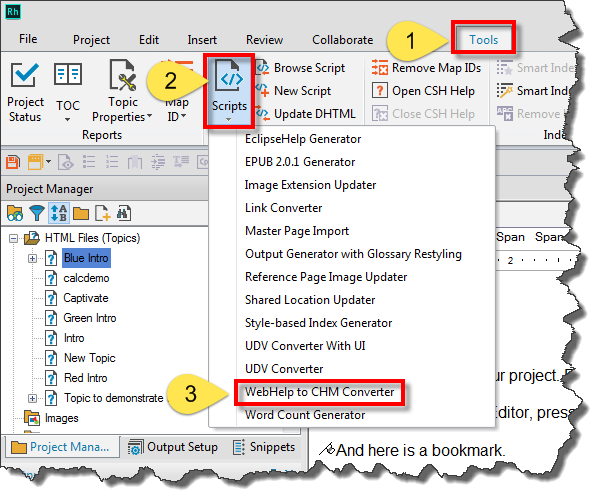
Add the Scripts button to the Quick Access Toolbar (QAT)
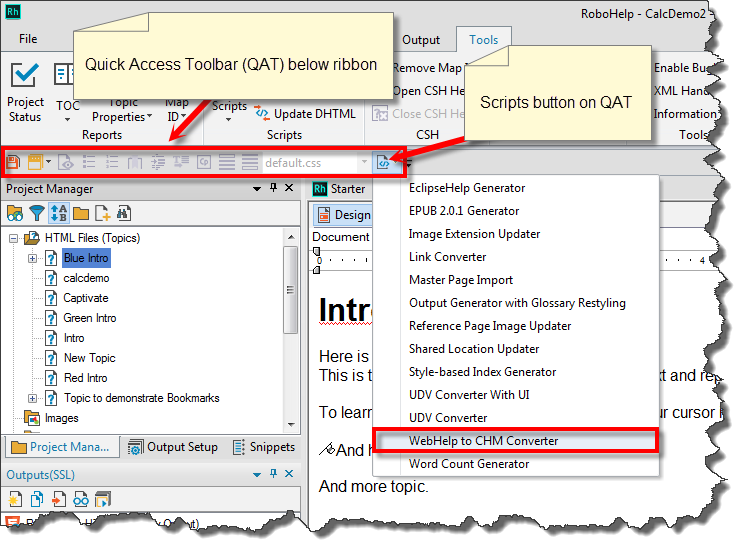
Cheers... Rick ![]()
Copy link to clipboard
Copied
Thanks Rick for the other options.![]()
Robert