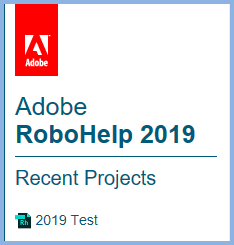Adobe Community
Adobe Community
- Home
- RoboHelp
- Discussions
- Why, after an upgrade do my recent projects fail t...
- Why, after an upgrade do my recent projects fail t...
Why, after an upgrade do my recent projects fail to display in Classic 2019?
Copy link to clipboard
Copied
Why, after an upgrade, do my recent projects fail to display in Classic 2019? I have to reload each one using the .xpj file. Is there a setting that needs set that will avoid this happening in the future? I hate upgrading!
Copy link to clipboard
Copied
Are you saying that you have applied Update 13?
Copy link to clipboard
Copied
Yes, and this happened once before. I hesitate to upgrade because of the extra work it causes to re-establish my projects.
Copy link to clipboard
Copied
A problem has been identified today with Update 13 that affects Classic projects only . Adobe are looking at the best way to resolve this as a matter of urgency. I don't think projects will be damaged and I will have more information tomorrow.
I am guessing this is what is behind your problem on the basis it was working before the update. What I am not clear on in your post is you say you have to reload each one using the XPJ file. That is the normal way of opening a project. Are you saying you have to run it twice?
Copy link to clipboard
Copied
- Uninstall RoboHelp.
- Reboot.
- Go to https://www.adobe.com/support/robohelp/downloads.html and download Update 12.
- Install that and you should find it is working as before.
Please report any issues here.
Just to recap, this problem does not affect users of RoboHelp 2019 New UI. If you are using both versions and have problems with Classic, then you will need to revert to Update 12 for now.
Copy link to clipboard
Copied
First of all, I am glad you identified an issue with the latest update. While I understand that you open a project using the .xpj file, once you start working with the project, it stays in the 'TOC' so every time you open RoboHelp, the project is readily available. After the latest upgrade, all of my projects no longer displayed in the 'TOC' and the only way I found to recover them was locating the .xpj file and 'reloading' each project. All well and good if you only have one project, but I have multiple projects I have created and use regularly.
Copy link to clipboard
Copied
It is Adobe who identified there is an issue, not me.
When you say TOC, do you mean the Project Manager pod? That's so that I understand what you are seeing.
Let us know if downgrading in the way I have described fixes the problem.
Copy link to clipboard
Copied
If that is what you are calling the first screen that comes up when opening RoboHelp...the menu that displays under the Recent Projects heading.
Copy link to clipboard
Copied
I think what you are trying to tell us is that this link does not work, you have to use Open Project or double click the XPJ from File Explorer.
If so, I don't the update is the issue as I have 2019.0.13 installed and the link you see is working for me.
Try this.
- Try deleting the CPD file and reopening the project, if you haven't already done so.
- Go to File > Options > Recent Projects and delete what you see there.
- Use Open Projects at the bottom of the dialog shown below to open one project.
- Close RoboHelp.
- Open RoboHelp.
Does the link work now?
Post back either way please.
Copy link to clipboard
Copied
As previously mentioned, after the upgrade and seeing my projects were NOT displaying, I used Open Project to navigate to where my files are located and clicked the .xpj file for each project I am currently working on. I was able to access each of my projects. When opening RoboHelp this morning, all of my projects displayed, as they had BEFORE upgrading. Everything seems to be working fine without having to uninstall.
Copy link to clipboard
Copied
Why, after an upgrade, do my recent projects fail to display in Classic 2019?
That can be read as they failed to open.