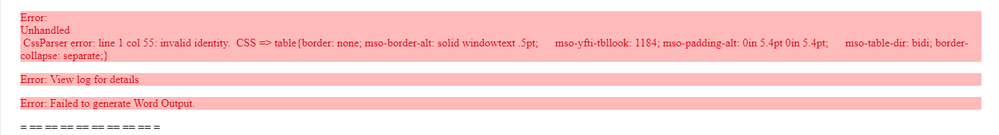Adobe Community
Adobe Community
- Home
- RoboHelp
- Discussions
- Betreff: Word new output doesn't work in RH 2019
- Betreff: Word new output doesn't work in RH 2019
Word new output doesn't work in RH 2019
Copy link to clipboard
Copied
Copy link to clipboard
Copied
If you right-click on your output preset, select "View Log" and check what is stated there. Please note, that this menu will only be available directly after you run the output and it failed. So, possibly you'll have to run the output again before you can check the log.
Copy link to clipboard
Copied
@Karin Thank you. I checked the log, and it shows the below. I couldn't get it though, any recommendations?
Copy link to clipboard
Copied
I also had a couple of issues with the Word output. I don't know why, but some inline styles and css styles seem to cause problems. I suggest you check your CSS for the code stated in the error message. If you find it there, delete or replace it. In any case, make a backup of your project before 🙂
If this doesn't help, you could make the effort of setting up a new project, importing your project files and check, if it works there.
Maybe, you'd like to check out my post with the Word output issues as well: https://community.adobe.com/t5/RoboHelp/RH-2019-New-DOCX-output-not-working-with-some-projects/m-p/1...
Good luck!
Copy link to clipboard
Copied
Copy link to clipboard
Copied