 Adobe Community
Adobe Community
Copy link to clipboard
Copied
I copied the folder of another project. Added and removed what I needed for the new project, renamed it. I even deleted the old TOC, but the original TOC keeps coming up instead of the new TOC. How can I prevent this?
 1 Correct answer
1 Correct answer
Sooo, when you examine the properties of the Printed Documentation layout, you have an opportunity to choose the TOC you wish to use. Are you certain you are using the correct TOC?
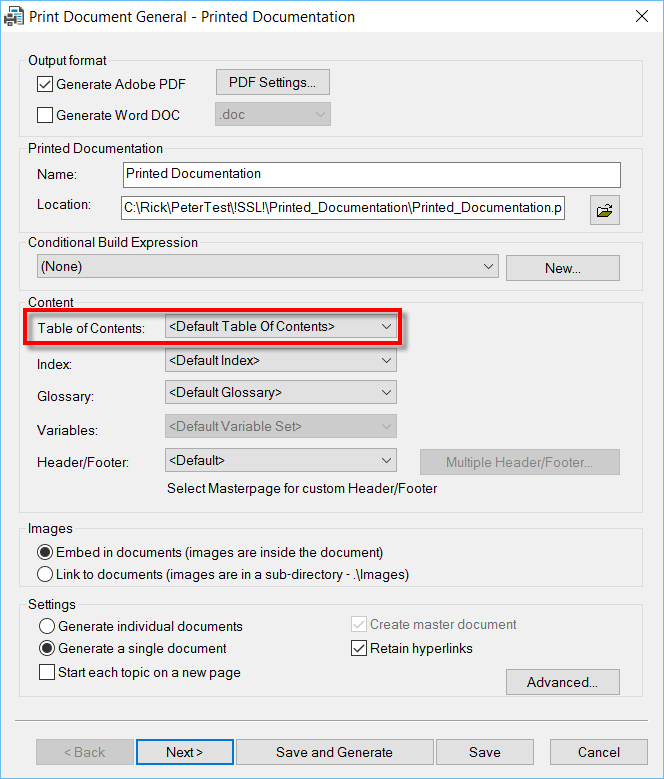
Assuming you only have one TOC defined or that you are certain you have the correct TOC selected, click Next >
And here you see what may be included from the TOC. If you have created Printed Documentation at least once, then later added topics, perhaps you need to ensure you also add them to the layout.
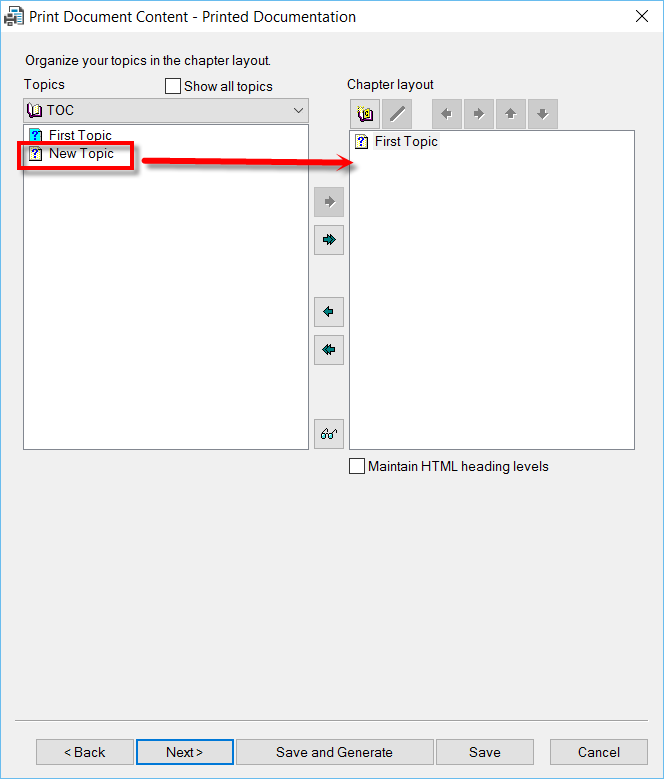
Cheers... Rick ![]()
Copy link to clipboard
Copied
Try deleting the .cpd file in the project already?
Copy link to clipboard
Copied
I think I did delete the .cpd file because I can't find it.
Copy link to clipboard
Copied
It would get recreated when you started up RH again.
Copy link to clipboard
Copied
Have you applied the new TOC in the print layout?
Copy link to clipboard
Copied
To add to my earlier reply, when you create the Printed Documentation layout, it takes the TOC as it is then as the default. Then if you make changes to the TOC they are not automatically applied to the print layout, for good reasons.
Maybe you need to update the print layout. Use the left right chevrons or look for topics that are missing or not highlighted blue.
See Printed Output for more details. The RoboHelp 11 page also applies to RoboHelp 2015.
See www.grainge.org for RoboHelp and Authoring tips

Copy link to clipboard
Copied
Hi there
Many places to check. First off, what is the output? That will have some bearing on it.
Additionally, where are you looking at it?
* Immediately after generating content?
* After publishing to the final destination (Web Server, Local PC, Etc)
Once we know these answers we will be able to guide you a bit more clearly.
Cheers... Rick ![]()
Copy link to clipboard
Copied
I published both the primary WebHelp, then the printed output. Funny this is the WebHelp has the correct TOC, but the printed version does not. I'm viewing it after it's published to my laptop.
Copy link to clipboard
Copied
Sooo, when you examine the properties of the Printed Documentation layout, you have an opportunity to choose the TOC you wish to use. Are you certain you are using the correct TOC?
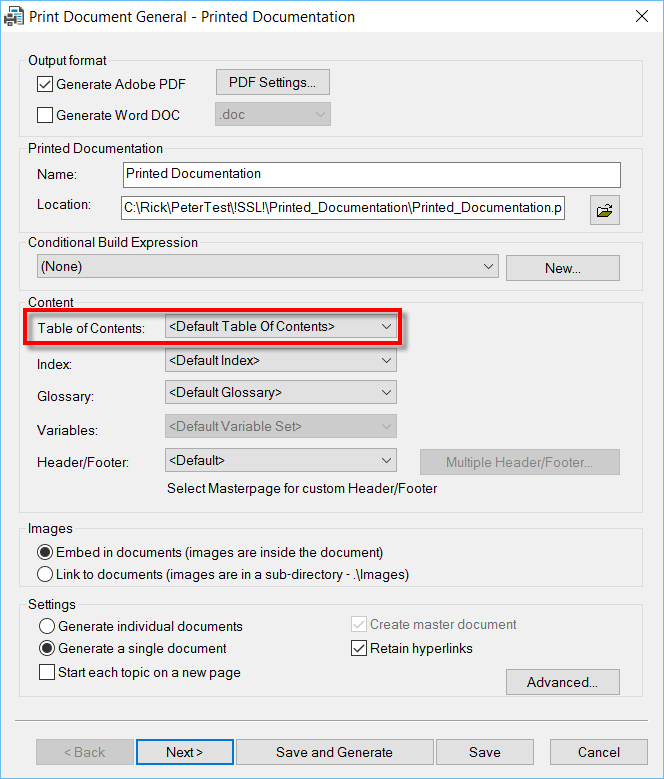
Assuming you only have one TOC defined or that you are certain you have the correct TOC selected, click Next >
And here you see what may be included from the TOC. If you have created Printed Documentation at least once, then later added topics, perhaps you need to ensure you also add them to the layout.
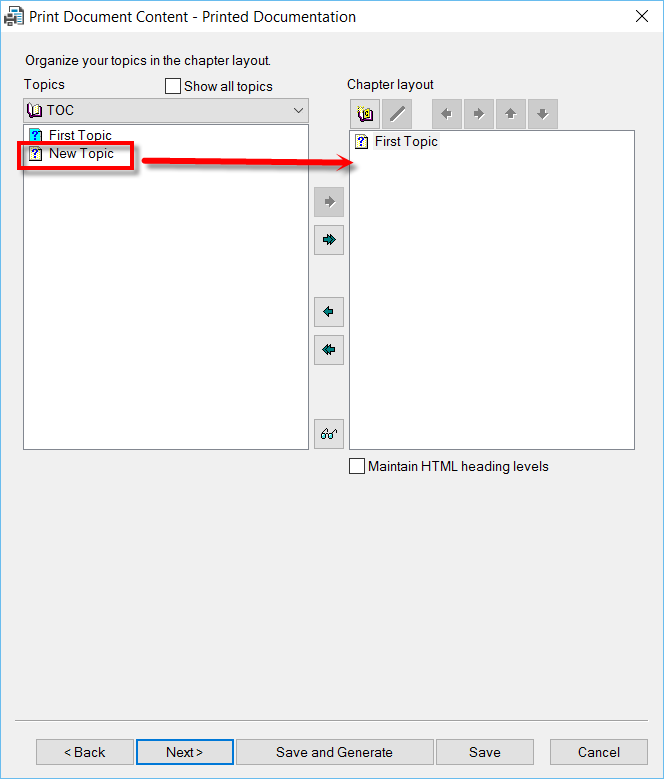
Cheers... Rick ![]()
Copy link to clipboard
Copied
I think I got it![]() I changed the layout and reviewed the output, and got what I needed. Thanks Guys!
I changed the layout and reviewed the output, and got what I needed. Thanks Guys!

