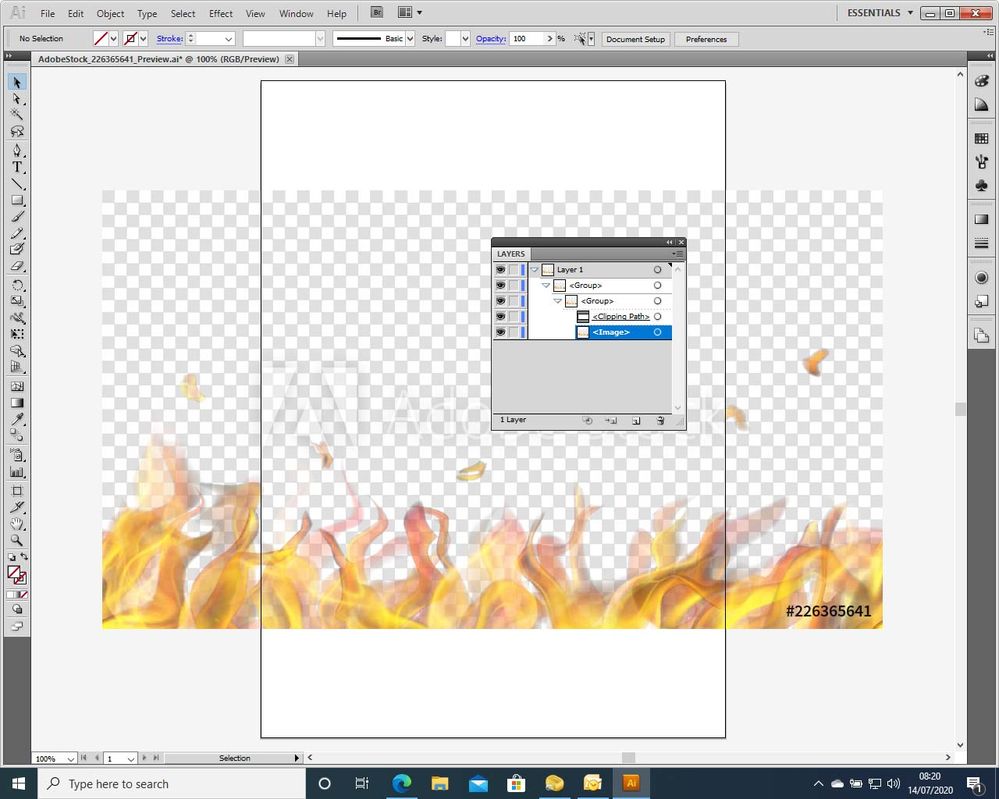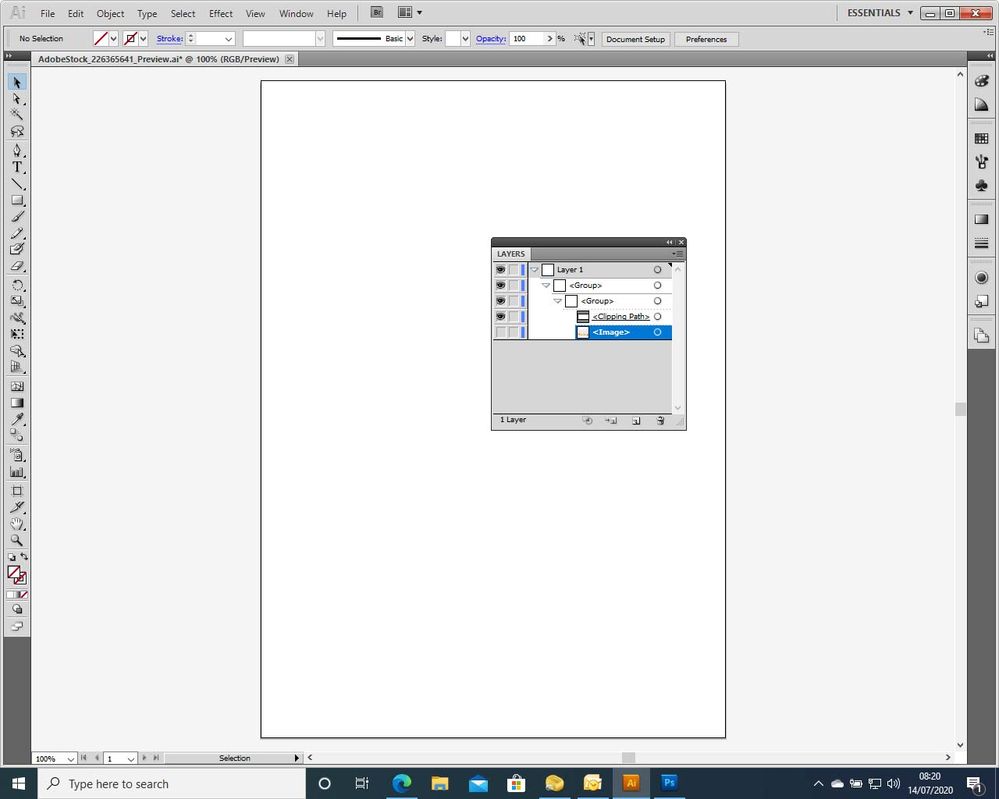Adobe Community
Adobe Community
- Home
- Stock Contributors
- Discussions
- Re: Adobe Stock images with transparent backgpound...
- Re: Adobe Stock images with transparent backgpound...
Adobe Stock images with transparent backgpounds
Copy link to clipboard
Copied
I have downloaded a number of Adobe Stock images in Preview form to check out their suitability on a project.
I am looking for some images with transparent backgrounds - but all of the images I download that are descibed as having transparent backgrounds show a checkerboard pattern which I can't get rid of.
I have tried Illustrator and Photoshop - I can't see how to get rid of the checkerboard in either application.
Is this because they are Preview files?
I am reluctant to buy them unless I can be satisfied that they work.
Copy link to clipboard
Copied
Hi Chrisnaylor,
Thank you for using Adobe images. The checkers in the background of vector files is an indication that they are transparent. When you place them on your project you should not see the checkers. If you do, (when it says they are transparent) then report the ID number to Adobe immediately using the contact information at the bottom of your account page.
Best wishes
JG
Copy link to clipboard
Copied
Many thanks for your posting.
Can you supply an email address I can use for contact?
All I ssee on my account page is a chat session whch just gives automated, unhelpful, anwers.
Copy link to clipboard
Copied
Hi Chrisnaylor,
You are most welcome.
To speak with me you may click on my profile picture. On the new page, to the top right, you will see the "send a message" button. Click on the button to send a message directly to me.
The customer care chat first gives you automated suggestions. If those do not resolve your issue, just make a request to speak with someone. When you do, you will get real people to speak with. While I will help in any way I can, being a stock contributor and not a staff member, there are some things I definitely cannot help with, and you will have to go the route of chat, or to send a message to customer care, which is normally answered within 24 to 48 hours. For example, question that are account related cannot be dealt with by me or on the forums.
Posting general questions like this on the forum is also a good option. It will allow others to see your post and add their answers, providing additional information. At any point this is done, you will be notified. Also the answers here may fall into search so that others, or even yourself may benefit from them.
So there you have it. All the options to speak with real people.
Best wishes
JG
Copy link to clipboard
Copied
Many thanks for your posting - you are being very helpful.
In fact, I rather misworded my last posting in which I requested an email address.
When I asked:
"Can you supply an email address I can use for contact?"
it was the Adobe stock images people that I wished to contact to report the problem with transparent backgrounds on some of their photos, and not yourself personally - I just wondered if you might have an email address for them!
Following on from your posting, I persevered with Adobe chat - but getting a sensible answer from a chat session is a bit like pulling teeth.
Eventually, they said they would supply an email contact and I'll try to get some clarification of the transparent background problem that way.
If I get a result, I'll post back here in case it helps others.
Copy link to clipboard
Copied
Previews of vector art are JPEG and they stay as this. The vector art can have the "checkerboard" removed if you have Illustrator at your disposal. JPEGS can't have transparent backgrounds however. So all JPEG labeled assets will not give satisfaction to you.
Copy link to clipboard
Copied
Many thanks for your posting.
The Previews I have downloaded come as .AI format files.
I have tried opening them in Illustrator but the checkerboard background is still there and the Layers window shows only one layer, so I can't see any obvious way of getting rid of the checkerboard.
Is this a characteristic of the Preview file only that will not be a problem in the actual file, if I purchase it?
Or will I find that, in fact, none of these files have transparent backgrounds?
Any suggestions would be very welcome.
Copy link to clipboard
Copied
Hi Chrisnaylor,
We have no more access to these file than you do. Therefore if you do not have confidence in what we have told you, I suggest you do one of two things:
Direct your question to Adobe (using "contact us) so that a staff member hopefully may be able to look at them (I can't say for sure if that will work);
or purchase one of these files and if the checker section is not transparent, report it and request a refund or replacement by following the instruction at https://community.adobe.com/t5/stock/refund/td-p/11241286?page=1
I do not think there is much further help that you will be able to get from a forum level.
Best wishes
JG
Copy link to clipboard
Copied
Many thanks for your postings.
I always find community members give very heloful postings.
After an incredibly long chat seeison in which the operator didn't seem to understand or have any solution to the problem they provided an email address to contact.
But every time I try to get help using email, they reply saying they can't help because I have to use chat.
It just keeps going round and round in circles.
It seems difficult to know how anyone manages to use Adobe Stock Images with support like that.
Copy link to clipboard
Copied
Did you solve your problem in the meantime? If not, please post the asset numbers. At least we could have a look on the previews. With that I'm sure that we can quite securely determine if the backgrounds are transparent.
Copy link to clipboard
Copied
Many thanks for your posting.
I really appreciate your help.
I was looking for some images of flames which I could then superimpose on other inages, to make them look as if they were being consumed by flames from below.
For this, I thought that images of flames with transparent backgrounds would work - and I found the following files on Adobe Stock Images, which are all described as having transparent backgrounds:
FILE #: 302318172
FILE #: 302318089
FILE #: 226365641
FILE #: 226756305
FILE #: 239259446
The problem is that, when I download the previews, they all have a checkerboard pattern where I assume the transparency should be, in both Photoshop and Ilustrator, which I can't find any way to remove.
There doesn't, for instance, appear to be a separate layer which I could hide or remove to get rid of the checkerboard.
I haven't found a way to solve the problem and, after a great deal of time and wasted effort, Adobe has now closed the case!
Copy link to clipboard
Copied
Hi Chrisnaylor,
All those images have transparent background. Please follow the instruction at https://community.adobe.com/t5/stock/checkerboard-background-but-not-transparent/m-p/8899895?page=1#... to turn off the checkerboard.
Best wishes
JG
Copy link to clipboard
Copied
Many thanks for your posting.
I appreciate the trouble you are going to.
Unfortunately, the methods shown in your link didn't work for me.
When I expanded the layers and tried hiding them by clicking on the eye for each layer, all that happened was that the entire image either appeared, complete with checkerboard, or disappeared altogether.
I attach a couple of screen shots to ilustrate the point.
Copy link to clipboard
Copied
Hi Chrisnaylor,
Sorry there is no further assistance that I can offer directly.
If you have read through the information on the link carefully you would notice that the customer had purchased the image. All the information I've found give the same instruction, and are for customers who had bought and did not know how to remove the checkerboard. As ACPs we have no more access to those images than you do except they were ours. If a staff member cannot help you, then we cannot except we are willing to license one or all the images. I will however escalate this thread to someone else that I hope will be able to provide the kind of help you are looking for.
Best wishes
JG
Copy link to clipboard
Copied
Many thanks for your reply - you are being very helpful.
You will probably appreciate that I am rather unwilling to purchase the images just to see if they work - the problem is that there may be a large number of possible candidate images that might be useful in the project and the idea was simply to download previews to check them out and see whch works best before purchase.
But, if I can't get the previews to work, then this approach doesn't work and I might be left in the situation of having to purchase a number of images just to see if they work, both in the sense of being able to remove the checkerboard pattern and in respect of their basic suitability for the project if that checkerboard pattern can, in fact, be removed.
I then might face the problem of trying to get refunds on images either because the checkerboard pattern couldn't be removed, meaning the images were not transparent as advertised; or, because having removed the checkerboard pattern and evaluated the image with that pattern removed, it turned out not to be ideal for the project.
It could all turn out to be a pretty expensive way of evaluating images!
You can probably appreciate my dilemma.
I'd certainly be grateful for any help from any quarter if you were able to escalate this matter.
Best wishes.
Copy link to clipboard
Copied
As I said: Previews are JPEGs, the Illustrator files that come with your purchase have the different elements editable. The checkerboard is in a best case a layer to be switched off, in a worst case an element/group or whateverthat needs to be deleted or put on an own layer or where the visibility needs to be switched off.
Copy link to clipboard
Copied
Hi Chrisnaylor,
Please accept my apology for the misunderstanding. I hope all will turn out well.
Best wishes
JG