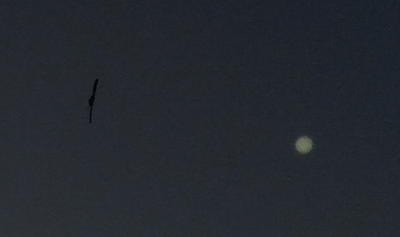Adobe Community
Adobe Community
Copy link to clipboard
Copied
I dont know why these pics are rejected (these pics are no edit). Is there any mistakes? (cuz they only tell me its "Technical Issue" but didn't give me the reason why)
 1 Correct answer
1 Correct answer
Hi,
Technical issues encompass a large array of problems and Stock reviewers could of course not explain what specifically is wrong in each and every picture that gets rejected.
There are many articles regarding this on Adobe's website, including these:
Quality and technical issues rejected at Adobe Stock
Tips for getting your stock photos accepted | Adobe Learn & Support tutorials
Additionally, taking a look at comments in this forum can give you a pretty good idea of why many pictures get rejected
...Copy link to clipboard
Copied
Hi,
Technical issues encompass a large array of problems and Stock reviewers could of course not explain what specifically is wrong in each and every picture that gets rejected.
There are many articles regarding this on Adobe's website, including these:
Quality and technical issues rejected at Adobe Stock
Tips for getting your stock photos accepted | Adobe Learn & Support tutorials
Additionally, taking a look at comments in this forum can give you a pretty good idea of why many pictures get rejected. Reading just a few threads can help you better identify the problems in your own pictures and possibly make corrections even before submitting them.
Regarding these pictures, and just mentioning the most obvious issues:
#1 Blown out sun. Very noisy. You shoud get rid of those:
#2 Not sharp enough IMO. Too much noise in the sky.
#3 Too much noise, particularly visible in the grass blade at the bottom.
#4 Noisy, flower not sharp, highlights completely blown out, and fringing (orange/purple edges)
I also think the composition should be improved. There needs to be some space around the flower, instead of it touching the edge of the frame.
Additionally, as if often mentioned (including by myself yesterday), there are millions upon millions of flower pictures on Adobe Stock. To have a chance of them ever selling, they need to be flawless and really stand out in some way.
Hope that helps,
Michael
_____________
Michael Niessen - Photographer, photo-editor, educator
Copy link to clipboard
Copied
Hello,
Unfortunately, your images aren't really good enough for commercial use. The sun is a white blob which has also made the foreground way too dark, so it means your image is underexposed.
For the rest of your images, there are also a number of issues. Exposure, composition; what is the value in image 2 and 3? It is important to think about how these images can be used commercially. For the flower shot, it needs the WOW factor. I'm afraid there is no WOW in this one. 😞
Have a read of these from Adobe:
- https://helpx.adobe.com/stock/how-to/tips-stock-image-acceptance.html?set=stock--fundamentals--adobe...
- https://helpx.adobe.com/content/dam/help/en/stock/contributor/Adobe_Stock_Contributor_Guide.pdf
- https://helpx.adobe.com/stock/contributor/user-guide.html/stock/contributor/help/reasons-for-content...
Editing/enhancing the images is also a necessary step. This is why it is a good idea to take photos in raw. Then using an editing programme such as Adobe Photoshop/Lightroom to enhance the colours, exposure, remove unwanted spots- such as dust spots etc.
If you want to really start getting into photography, it is important to understand and learn the techniques.