 Adobe Community
Adobe Community
- Home
- Stock Contributors
- Discussions
- Re: Can some help me understand an Artifacts issue...
- Re: Can some help me understand an Artifacts issue...
Can some help me understand an Artifacts issue with this photograph
Copy link to clipboard
Copied
Hi
Looking for constructive feedback on this photo that was rejected because artifact issue(grain/noise). Any information or incite you can provide would greatly be appreciated. The picture was taken using a tripod at 3.0 sec at f4 ISO 320 some post processing in lightroom.
Thanks
John
Copy link to clipboard
Copied

This excerpt is from 200% magnification. You probably build this from 2 or more pictures or the camera moved during the shoot. In addition you have a white balance problem and a noise problem.
Copy link to clipboard
Copied
Some very quick edits:

I don't feel that it's perfect...but it shows how get more out of your pictures:
Edited colour balance, except for the chateau. For the street, I brought down the exposure. With the raw file and more time invested it would have been more accurate. This does not address the artefacts in the picture. they are not correctable.
Copy link to clipboard
Copied
I don't seem any camera movement myself. I think what Abambo pointed out is more to do with the lens refraction as it is only noticeable in the highlights and not camera movement or made of more than one photo. The issue I see here is luminance noise, and as you took this at ISO 320 it would give you this kind of result. Better if using a tripod to have a lower ISO - 100. You are using a time exposure after all. 3 sec is not so long either. It is better to have a low ISO for time exposures.
I think the white balance is fine.
Notice the 'grainy' appearance which is noticeable in the sky.
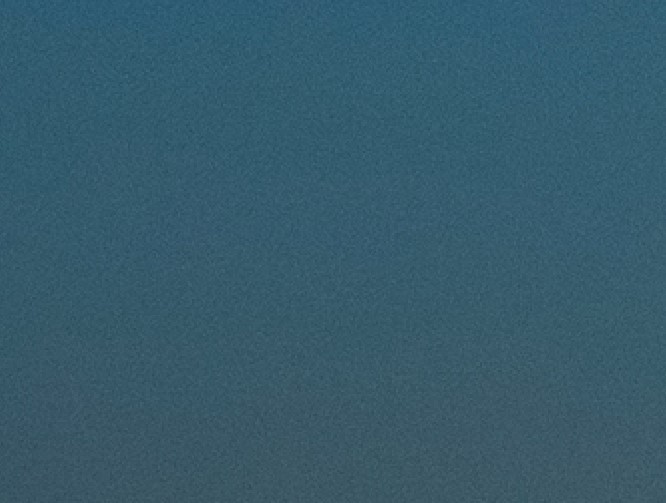
Copy link to clipboard
Copied
No, definitively it's camera movement. You see it in the light parts because of the exposure of 3 secs and the increased sensitivity in that part of the picture. It looks like there was a slight movement to the tripod giving a double exposure.
Copy link to clipboard
Copied
I disagree in this case. If it were camera shake then it would be consistent signs throughout the whole frame and there aren't.
What you pointed out is more like chromatic aberration caused by the lights in this case and the pattern is consistent in the highlight areas. I see no actual signs of camera shake here.
Copy link to clipboard
Copied
That would be a huge aberration. The aberration is seen here:

Copy link to clipboard
Copied
Thanks for all your input - it's very helpful. The photo was from one shot on a tripod with a Nikon 5600 using a Nikon AF-S DX 18-140mm/ 3.5-5.6G ED VR lens if that helps.
John
Copy link to clipboard
Copied
I still disagree. Signs of camera shake are not consistent throughout the photo. For there to be camera shake it would have to be consistent.
Copy link to clipboard
Copied
We do not need to agree on how this artefact appeared. I also may be a reflection, if photographing through a window or some other cause unknown for the moment.
What we can agree on is that it is a defect that on it's own would be reason enough for a refusal. An in addition there is aberration, there is noise so from my point of view the refusal is completely justified.
Copy link to clipboard
Copied
Yes, noise is the issue without a doubt and hence the refusal reason.
Copy link to clipboard
Copied
Hi Ricky

This image is showing the same side as zoomed image at post 4, lower in the dark area. Look carefully, you'll see the ghost shadow at the edge, having the same color as the main subject, and not that of the color fringe.. That is consistent with a shake.
Regards
JG
Copy link to clipboard
Copied
Hi John,
The image has excessive grains, color fringing (cyan around the edges), and was also shaken during the shot. Even though the camera was mounted on a tripod, shaking sometimes takes place when pressing the shutter button. The best way to prevent this is to use a remote control, to take your shot(s) or to set the timer and take multiple shots.
Grains cannot be avoided, that is why post processing with a photo editor is necessary to make corrections, such as removing noise, artifact, correct white balance, etc. To find these issues you must examine your images at between 100 and 200% magnification. Then make the necessary corrections.
tagproducts_SG_STOCK-CONTRIBUTOR_i18nKeyHelppagetitle and Create better photos for Adobe Stock with 7 tips for success | are helpful link that will help you to improve your submission.
Best wishes
JG

