 Adobe Community
Adobe Community
- Home
- Stock Contributors
- Discussions
- Can't upload my pics "ERR_CONNECTION_TIMED_OUT"
- Can't upload my pics "ERR_CONNECTION_TIMED_OUT"
Copy link to clipboard
Copied
Hey everybody
I am new at Adobe Stock but not new at photo stocs in general.
So several days ago I had tried to upload about 100 pics. I had succesfully upload them to the first page. After that I had tagged and discribed abou 50 of them.
Than I have left my browther open for a day. After that I wanted to continue uploading but I couldnt open any page of Adode Stck exept general ( I am able ti log in). I have been waiting for several days and have been trying everi day to upload. But I saw the same situation all the time. I use Google Chrome last version and cleaned history and cache. I have tried to used my phone and different PCs for uploading and still saw the same error. Could you pls advise me smth?
The page I can open
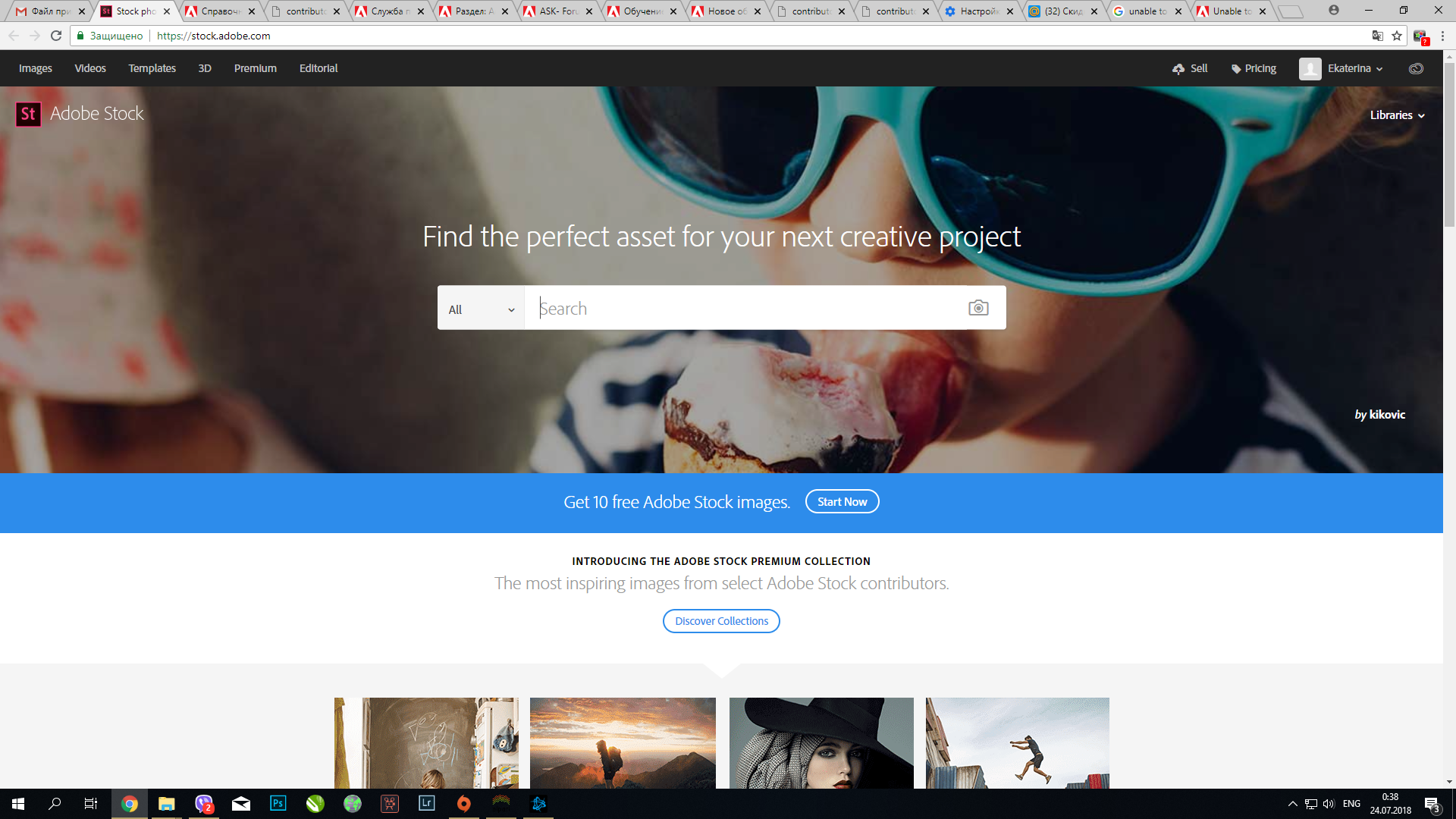
The pages I can't open
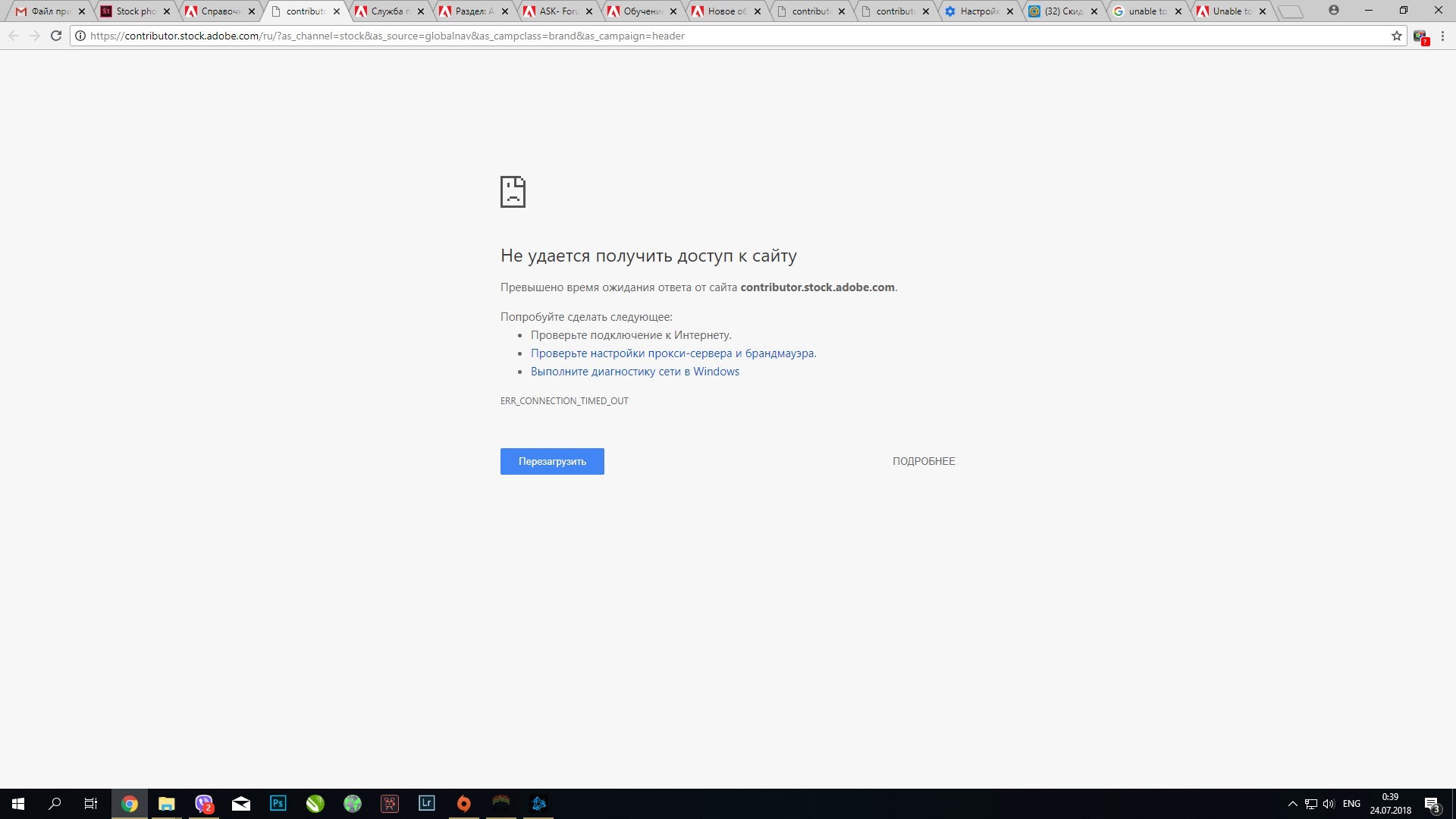
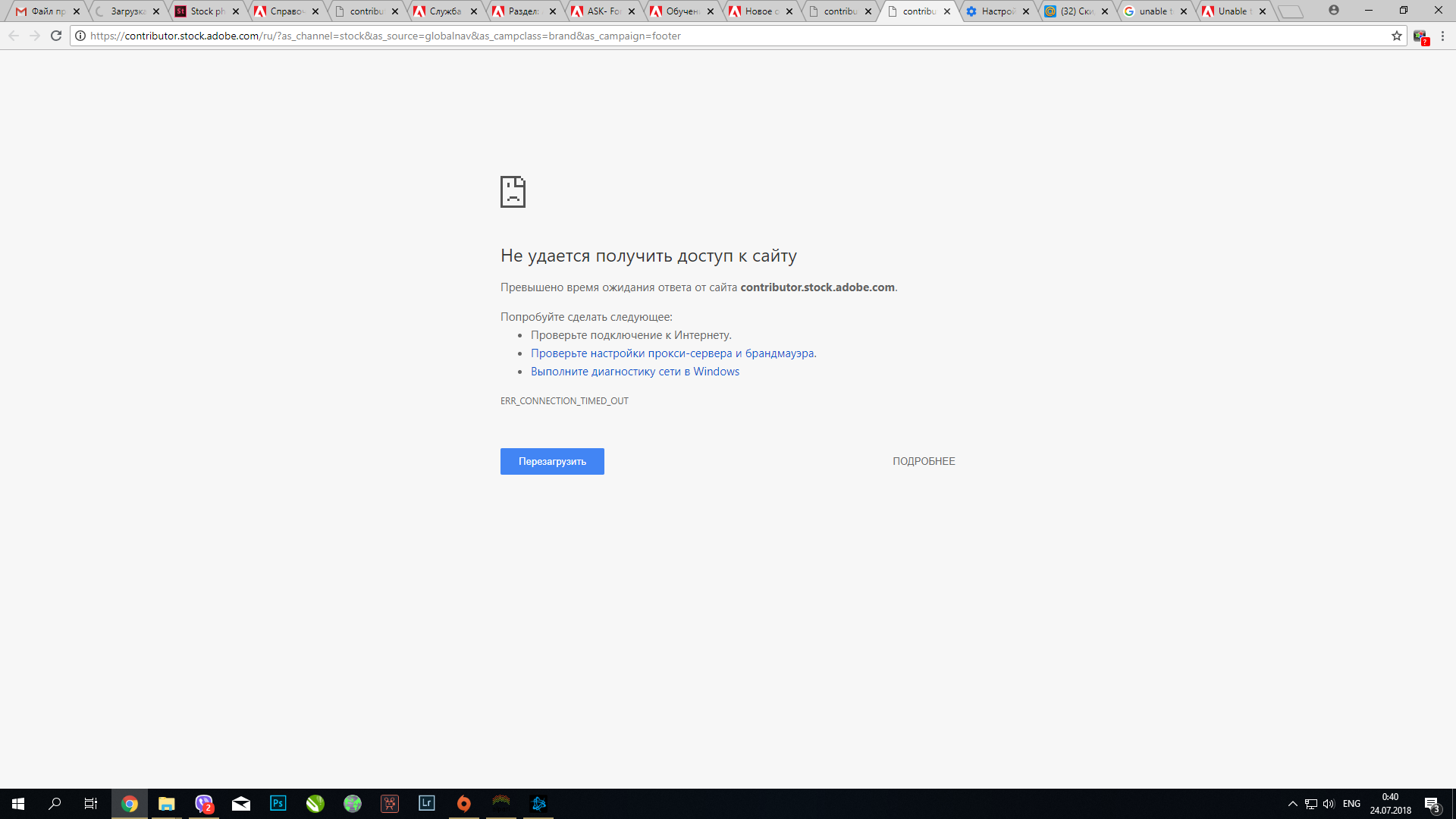
 1 Correct answer
1 Correct answer
Some contributors in your country have reported a similar experience and found success by logging in using a VPN through a different country. If you have the ability to do this, please try and let us know if that works for you.
-Mat
Copy link to clipboard
Copied
Yes, I have the same error, tried different browsers.
Copy link to clipboard
Copied
I have chatted with Adobe support and they answered me that they are not technicals and can't sole my problem...
Copy link to clipboard
Copied
Some contributors in your country have reported a similar experience and found success by logging in using a VPN through a different country. If you have the ability to do this, please try and let us know if that works for you.
-Mat
