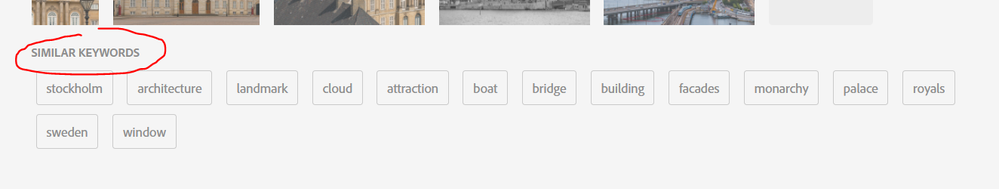Adobe Community
Adobe Community
Changing Keywords
Copy link to clipboard
Copied
Good afternoon.
I am slowly improving the keywords in all of my pictures in AS, with emphasis on the ORDER of the keywords (since I never do this at the submitting stage), but also adding keywords that represent the title, since unfortunately AS ignores the title in searches (something that I only found out more recently).
As previously described here - https://community.adobe.com/t5/stock-contributors/keyword-and-title-changes/m-p/11459894#M24471 - I can confirm that the changes done to the keywords, both the order AND adding new ones, are available in the asset page, and thus in the search results, about 20m after you do those changes, which is pretty good overall (I would honestly assume this indexing could take days).
However, in this process I have noticed 2 issues:
1 - This is just a semantic issue, but an issue nevertheless: the keywords area in the asset page is called "SIMILAR KEYWORDS", when in fact those are the ACTUAL keywords of the asset, pure and simple. The title makes it seem those are OTHER keywords not chosen by contributors that could be semantically related to the chosen ones, and not the actual keywords of the asset (which is the case).
2 - In that area "SIMILAR KEYWORDS", I don't see many of the keywords that I'm adding to the assets, namely SPECIFIC keywords. For example, in the asset above, one of the keywords not shown there is "the royal palace" (you can see below that keywords in my dashboard). I want to know why. Obviously, I don't believe that those keywords are being ignored, because if AS only takes into consideration keywords, then how are people supposed to search for specific things? Maybe AS analyses those keywords and only shows the ones that have an indexed search page (just a guess). In any case, I would like an explanation please.
Thank you.
Bruno Coelho
Copy link to clipboard
Copied
Nobody here knows for sure what Adobe does. This a community of fellow product users and contributors like yourself. Adobe Staff rarely visit this space. Please contact Stock Contributor Support: https://contributor.stock.adobe.com/en/contact
Alt-Web Design & Publishing ~ Web : Print : Graphics : Media
Copy link to clipboard
Copied
I am glad to hear that your experiment in updating keywords on previously submitted images confirms that they DO get indexed, and relatively quickly. I thought I had heard somewhere that they don't get re-indexed at all, but that doesn't make sense, or they wouldn't give us access to edit those keywords. I checked my actual keywords vs. the keywords that Adobe shows as "similar keywords" under my image on the Buyers page and find that they are not 100% identical. So I'm just as perplexed as you are...
Copy link to clipboard
Copied
@Bruno Coelho I think that searching by image title does bring results so I'm not sure it's correct to say that text is ignored but maybe that is the case. Can you share where you found that information? I don't know how it works specifically or how reliable it is. As a quick test, a random long image title name (DIGITAL MARKETING new startup project MILLENNIALS Business team hands at work with financial reports and a laptop) resulted in this image: DIGITAL MARKETING new startup project MILLENNIALS Business team hands at work with financial reports.... It's the same with this image title: "Customer Man signature in clipboard to receive package from professional delivery man at home." You'll notice in the similar keywords, "customer" isn't included yet it's the first word in the search I entered. Just entering "customer" doesn't bring up this image in the first page (100) results. Either way, titles should incorporate the main concepts you want the content to be found with. Thanks for sharing your experience with the keywording!
Copy link to clipboard
Copied
Good evening.
You are right @J E L ! The title indeed does count for search. I believe I got this idea originally from the OLD VERSIONS of either one of these official articles https://helpx.adobe.com/stock/contributor/help/keyword-tutorial.html and https://helpx.adobe.com/stock/contributor/help/titles-and-keyword.html . I haven't visited them in a while, and you can see that they have been rephrased at the end of April. I could swear that the explanation about keywords said explicitly, or at least implicitly, that "only keywords mattered" for searching (although weirdly the 1st article still says "Be sure to include words you used in your title as keywords"), but that doesn't matter now: the title IS used in the search (I just tested it as well). I'm glad you made me confirm this, and indeed this leaves me more at ease with the discovery of my pictures.
Still, as you said, that doesn't explain, not even reading those updated articles, why some keywords don't appear in the keyword list of the asset page. I believe it could also have something to do with the fact that keywords are translated, and maybe some nouns / proper names just aren't a part of that process, but I still think the list should contain TRANSLATED keywords and UNTRANSLATABLE keywords.
In any case, I just experimented searching for some pictures of mine using ONLY keywords that are NOT VISIBLE (and they weren't part of the title either) and I was able to find them, so I guess they're being counted, which is what matters really.
Thank you.
Bruno Coelho