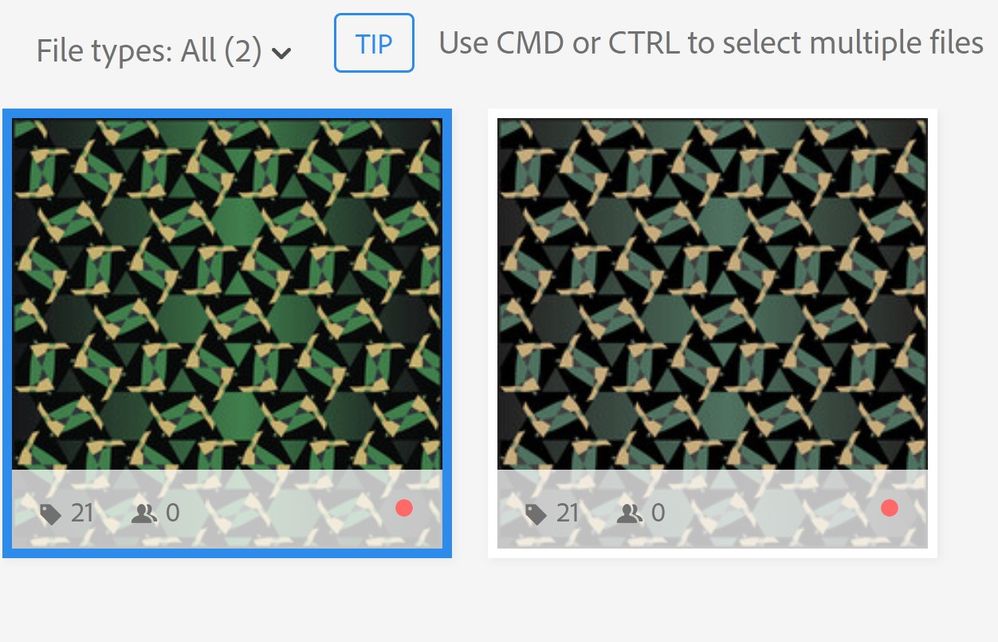Adobe Community
Adobe Community
- Home
- Stock Contributors
- Discussions
- colour difference showing between Ai image and exp...
- colour difference showing between Ai image and exp...
Copy link to clipboard
Copied
I've used the same process for all my other files and haven't had this problem. I've checked my colour profile settings always using the standard RGB.
 3 Correct answers
3 Correct answers
You should generate the preview on your own and submit a zip file, with both, the ai and the jpeg preview. Letting Adobe generate the preview, astonishly creates a colour change.
It's important to color calibrate your display.
You should generate the preview on your own and submit a zip file, with both, the ai and the jpeg preview. Letting Adobe generate the preview, astonishly creates a colour change.
By @Abambo
Just as an update: Adobe now generates the previews on their own in all cases, and the JPEG preview in the ZIP file gets ignored. This solves 2 problems:
- Some contributors were uploading the incorrect preview by error or on purpose, which caused people to be misled into making a purchase.
- Adobe can generat
Copy link to clipboard
Copied
Dell is updating my graphics driver so I'm hoping this may fix the problem.
Copy link to clipboard
Copied
It's important to color calibrate your display.
Alt-Web Design & Publishing ~ Web : Print : Graphics : Media
Copy link to clipboard
Copied
You should generate the preview on your own and submit a zip file, with both, the ai and the jpeg preview. Letting Adobe generate the preview, astonishly creates a colour change.
Copy link to clipboard
Copied
Will do - many thanks for the tip
Copy link to clipboard
Copied
I think its a success now - can't detect any variation now. Again - thanks for your help!
Copy link to clipboard
Copied
Your tip has been a great one Abambo, I've taken your advice and no longer have the problem which was only with one particular file not my other work. I wish I'd zipped all my previous work - so much easier. Thanks so much!
Copy link to clipboard
Copied
Don't pack the wrong previews to your Ai file. From time to time people are complaining that the got the wrong file.
Copy link to clipboard
Copied
You should generate the preview on your own and submit a zip file, with both, the ai and the jpeg preview. Letting Adobe generate the preview, astonishly creates a colour change.
By @Abambo
Just as an update: Adobe now generates the previews on their own in all cases, and the JPEG preview in the ZIP file gets ignored. This solves 2 problems:
- Some contributors were uploading the incorrect preview by error or on purpose, which caused people to be misled into making a purchase.
- Adobe can generate a PNG (with a transparent background) and a JPEG from a single Adobe Illustrator file, making the asset more versatile.
The colour shift problem has been addressed. So your asset should show correct colours in all cases.
Copy link to clipboard
Copied
Right. The colors on the previews from EPS-files are terrible at Adobe Stock.
Copy link to clipboard
Copied
Right. The colors on the previews from EPS-files are terrible at Adobe Stock.
By @oleschwander
Same solution: Create the JPEG preview, put both in a zip and upload.