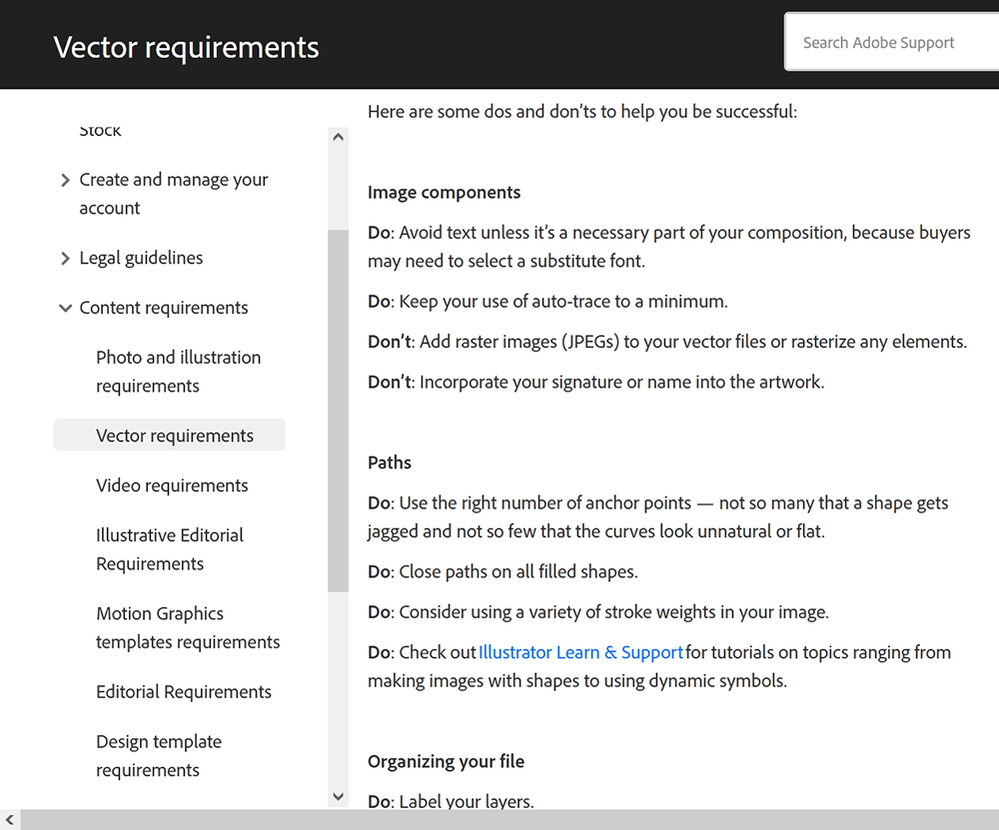Adobe Community
Adobe Community
- Home
- Stock Contributors
- Discussions
- Re: Expanding your shapes and providing editable c...
- Re: Expanding your shapes and providing editable c...
Expanding your shapes and providing editable content for buyer
Copy link to clipboard
Copied
After expanding everything buyer won't be able to edit the content. Is my image going to be rejected if I duplicate my work and place it off the artboard in order to provide buyer editable content in case he would like to change something. So I will have my expanded illustration and additionally copy of it unexpanded.
Copy link to clipboard
Copied
Sorry if not clear I am talking about vector illustrations
Copy link to clipboard
Copied
I have no idea what an "expanded" illustration is, but it would make sense to me, leaving only the "unexpanded" copy.
Copy link to clipboard
Copied
you serious ? Please dont reply if you not familiar to the subject. Expanding the lines is one of the requirements when you upload vectors.
Copy link to clipboard
Copied
Huh? AFAIK, there is no advice to expand vectors off the artboard, ever.
Please refer to the DOs & DON'Ts in Vector Requirements:
https://helpx.adobe.com/stock/contributor/help/vector-requirements.html
Alt-Web Design & Publishing ~ Web : Print : Graphics : Media
Copy link to clipboard
Copied
As you wish. If you are new to stock, you should consider these resources: https://helpx.adobe.com/stock/contributor/tutorials.html
Please read the contributor user manual for more information on Adobe stock contributions: https://helpx.adobe.com/stock/contributor/user-guide.html
See here for rejection reasons: https://helpx.adobe.com/stock/contributor/help/reasons-for-content-rejection.html
and especially quality and technical issues: https://helpx.adobe.com/stock/contributor/help/quality-and-technical-issues.html
Copy link to clipboard
Copied
I don't need these resources, i know requirements. i have asked specific question adressed to people who are working with vectors and instead i received replies from people who have no idea what they talking about and dont even understand the question. It is compulsory to outline the paths and line (which is same as apanding appearance)
Copy link to clipboard
Copied
i have asked specific question adressed to people who are working with vectors and instead i received replies from people who have no idea what they talking about and dont even understand the question.
By @fellow1
==========
Forgive my ignorance. I still have no idea what you're asking. I've only used Illustrator since 1989. How long have you used Illustrator? 🙄
Perhaps we have a language barrier.
Definition of Expand: Verb. To make bigger in size or importance. To spread out. To increase the extent, number, volume or scope of something beyond what it was previously. Examples: The city plans to expand the airport. Hot air expanded the balloon. The coffee shop expanded into a restaurant.
Show us a screenshot. Perhaps if we can see what you're talking about, we'll be able to answer your question.
Alt-Web Design & Publishing ~ Web : Print : Graphics : Media
Copy link to clipboard
Copied
I have reached out to Illustrator experts. Maybe they can shed some light on this.
Alt-Web Design & Publishing ~ Web : Print : Graphics : Media
Copy link to clipboard
Copied
When you say "expanding" do you mean turning text to curves? Or do you mean "Expand appearance" - why would you do that?
Copy link to clipboard
Copied
if you asking this question you are obviously have no idea what you talking about and obviously you are not workign with vectors and have not understood my question
Copy link to clipboard
Copied
Rejected by who? If you are selling via a stock art website, this question should be addressed to them.
Copy link to clipboard
Copied
Rejected by who?
By @Met1
=========
Adobe Stock. This is Adobe Stock Contributor's forum.
Alt-Web Design & Publishing ~ Web : Print : Graphics : Media