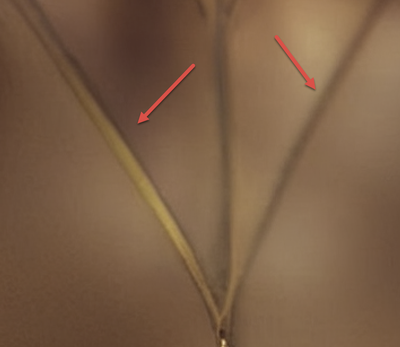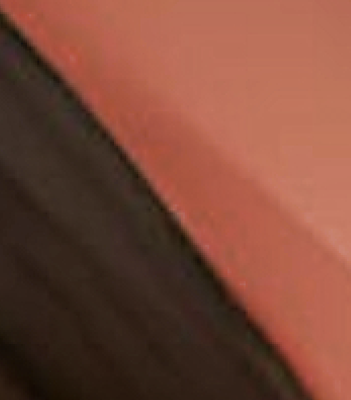Adobe Community
Adobe Community
- Home
- Stock Contributors
- Discussions
- Hello I have 2 Generative photos
- Hello I have 2 Generative photos
Copy link to clipboard
Copied
I have 2 generative photos and one is larger than the other.
Can someone tell me what I need to improve or if these could possibly pass?
Would it be the largest file or the smaller file?
I am still working on my sharpening skills so this would help me a lot
Thank you so much
 3 Correct answers
3 Correct answers
Greetings!
For 1m.jpeg: If you zoom in to 100% view in Lightroom or Photoshop, you'll see there is significant pixelation, artefacts, and ghosting. I get the feeling the native resolution this was created in is pretty low and it was upscaled, which is strongly discouraged as it degrades the quality of the file and leaves visible artefacts and jagged edges around objects.
2model.png: Sort of the same thing. If you zoom in to 100% view in Lightroom or Photoshop you'll notice the textures are ver
Hi,
The 1M.JPG Image can certainly improved by having more Details in hair and skin details. Also the overall Resolution seem to be pretty low.
For the 2Model.jpg there are also low details in the hair and the teeth.
The Quality of the pictures overall are not good. Maybe yiu can try another Version with more Details. Hope that helps.
One other point. These are AI generated, so they are NOT photos. This is important, because Adobe's rules say you must submit AI as illustrations and if you say "photos" they will be rejected for that. Be sure to read all Adobe's rules carefully, for example upscaling is forbidden.
Copy link to clipboard
Copied
Greetings!
For 1m.jpeg: If you zoom in to 100% view in Lightroom or Photoshop, you'll see there is significant pixelation, artefacts, and ghosting. I get the feeling the native resolution this was created in is pretty low and it was upscaled, which is strongly discouraged as it degrades the quality of the file and leaves visible artefacts and jagged edges around objects.
2model.png: Sort of the same thing. If you zoom in to 100% view in Lightroom or Photoshop you'll notice the textures are very uneven. Take the nose and cheeks of the model for instance. There are noticeable textures and patterns particularly in the shadow areas. Hair on the left is sharp and hair on the right is blurred, along with ghosting the hair. I wonder if the spots of sun would be considered technical flaws, I think it could go either way on those.
I hope this helps!
George F, Fine Art Landscape Photographer
Copy link to clipboard
Copied
Hi,
The 1M.JPG Image can certainly improved by having more Details in hair and skin details. Also the overall Resolution seem to be pretty low.
For the 2Model.jpg there are also low details in the hair and the teeth.
The Quality of the pictures overall are not good. Maybe yiu can try another Version with more Details. Hope that helps.
Henrik
Copy link to clipboard
Copied
One other point. These are AI generated, so they are NOT photos. This is important, because Adobe's rules say you must submit AI as illustrations and if you say "photos" they will be rejected for that. Be sure to read all Adobe's rules carefully, for example upscaling is forbidden.
Copy link to clipboard
Copied
PNG file: check the eyes:
Check the different textures:
Check the different levels of detail:
JPEG:
Compression artefacts and unexplained blur:
Bad mouth:
Strange nose and texture:
Why this line?
Colour noise due to compression artefacts:
Anatomic errors with the breast:
Copy link to clipboard
Copied
When generating Artificial Intelligence artworks on Midjourney, etc... you pay extra for high resolution upscale bandwidth and server resources. If you do a lot of artwork, it can get rather costly. But that's what's required for Stock. You can't take a low resolution JPG and make it bigger afterwards. It just won't work.
AI is notoriously imperfect with small details, most commonly, eyes, mouth, fingers, feet and hands. But it makes many other blunders too. Examine your illustrations very carefully at 100-300% magnification. Fix all imperfections if you can or discard the image. Unless it's nearly perfect, nobody will buy it.
When fervor over AI finally ends and the dust settles, I'm guessing only a handful of artists will remain in the generative AI art space. It's time consuming, expensive and the return on investment isn't all that great.
Anyway, best of luck. 🙂
Alt-Web Design & Publishing ~ Web : Print : Graphics : Media