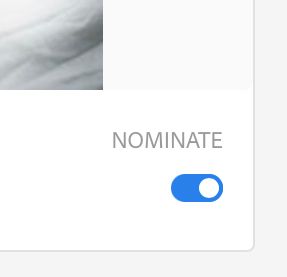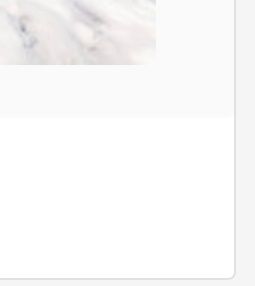Adobe Community
Adobe Community
- Home
- Stock Contributors
- Discussions
- Re: How does the free collection open?
- Re: How does the free collection open?
How does the free collection open?
Copy link to clipboard
Copied
Hello. I would like my photos to be selected for the free collection but I could not find where this option is. Does Adobe auto-send or does it have a setting?
sorry for the bad english...
Copy link to clipboard
Copied
You go to your portfolio, and you will see there the files eligible for the free collection. If you do not see the switch, they are not eligible.
https://contributor.stock.adobe.com/portfolio
Copy link to clipboard
Copied
Hello, I looked at my portfolio but I didn't see any buttons or signs. I can only add it to the collection myself, but it's also a personal collection. has nothing to do with the free collection
Copy link to clipboard
Copied
This means that none of your assets have been nominated for the Free Collection yet. Perhaps Adobe hasn't completed the nomination process, or perhaps they've decided that none of your assets meet their criteria for inclusion.
Copy link to clipboard
Copied
Nominations are only possible for photos. Illustrations and vector will follow later in a second phase.
https://helpx.adobe.com/stock/contributor/help/free-collection-contributor-information.html
(this is for 2022, but it should be true for 2023).
You need to see this bar and on eligible assets, you should be able to see a button in the lower right corner:
Assets that can't be nominated do not show the slider button:
Copy link to clipboard
Copied
You cannot self-nominate the assets. Adobe must select them and then they will give you a chance to either accept or decline the nomination.
Copy link to clipboard
Copied
Adobe will allow you to nominate assets. Adobe will chose from 0 to all, from your nominated assets. Somehow, eligible assets for nomination will have to do with prior sales.