 Adobe Community
Adobe Community
Copy link to clipboard
Copied
How to upload a video via ftp? I tried filezilla but which host and port should I write. I searched the title but it comes just not relevant subjects.
 1 Correct answer
1 Correct answer
Hello 🙂
1 - go to: AdobeStock / contributor / upload
2 - under the message "You can also import files using your FTP."
3 - click: -> "Learn more" (a popup window with your log in data opens)
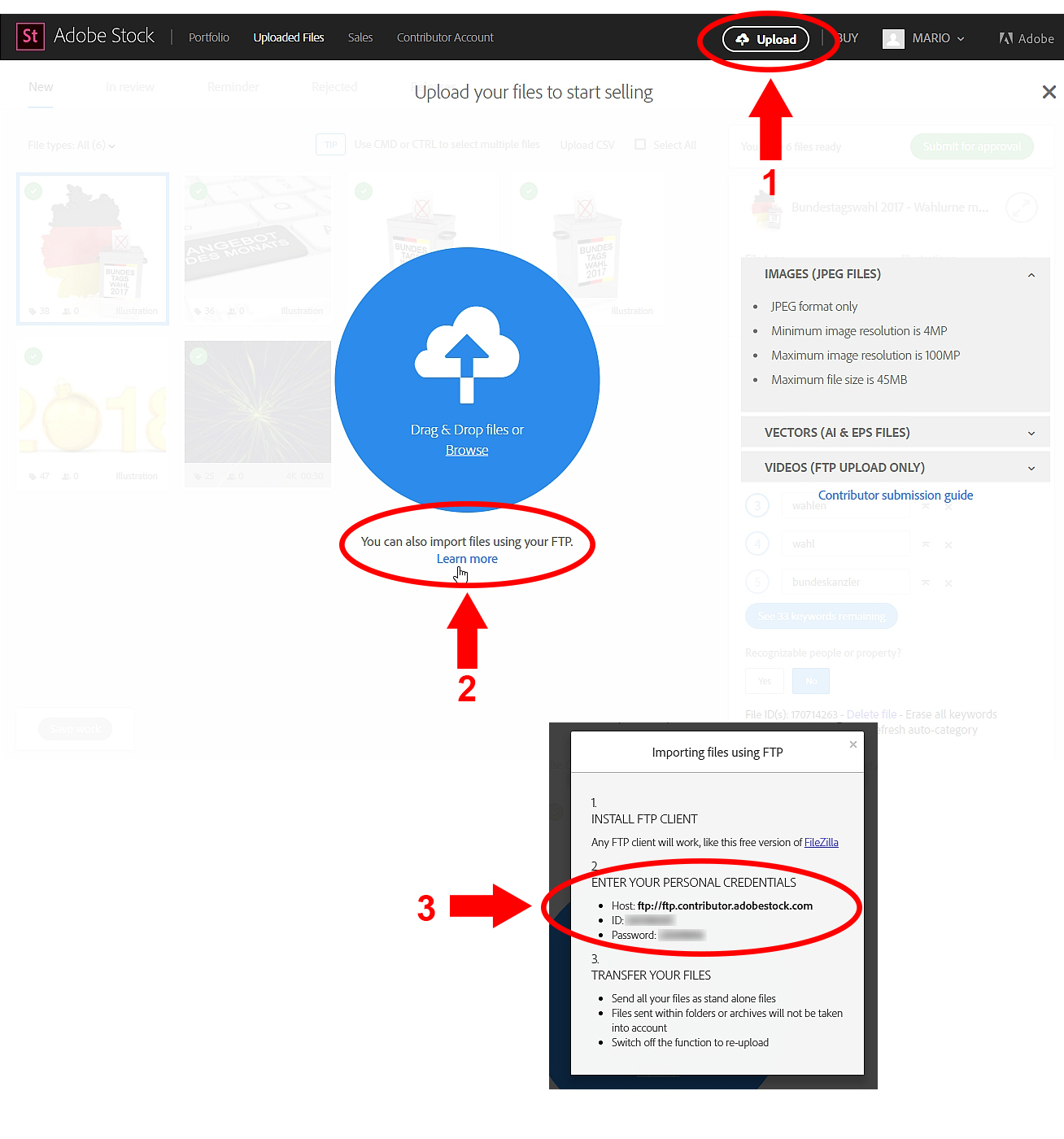
FileZilla LogIn:
Host: ftp://ftp.contributor.adobestock.com
Username: your contributor ID (see in the popup window)
Password: your password (see in the popup window)
Port: do not enter anything!
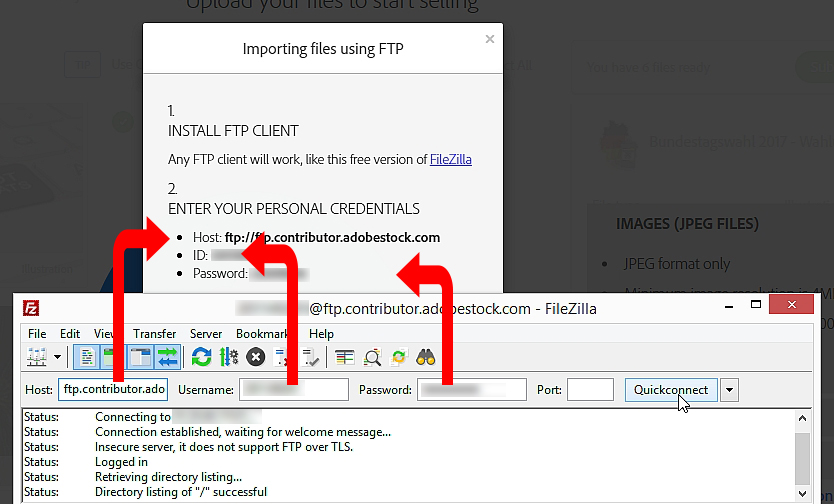
Best regards,
Mario
Copy link to clipboard
Copied
Hello 🙂
1 - go to: AdobeStock / contributor / upload
2 - under the message "You can also import files using your FTP."
3 - click: -> "Learn more" (a popup window with your log in data opens)
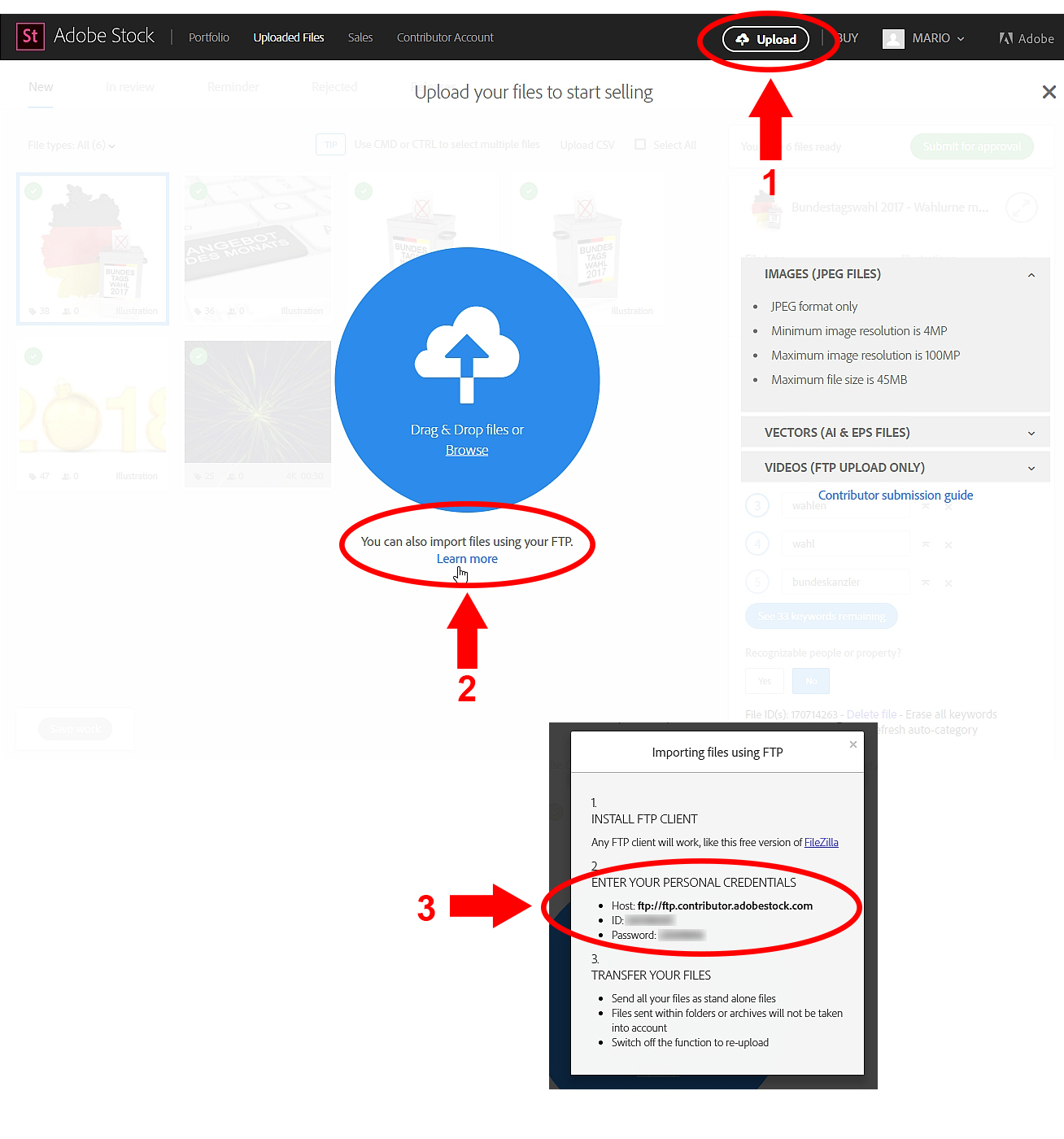
FileZilla LogIn:
Host: ftp://ftp.contributor.adobestock.com
Username: your contributor ID (see in the popup window)
Password: your password (see in the popup window)
Port: do not enter anything!
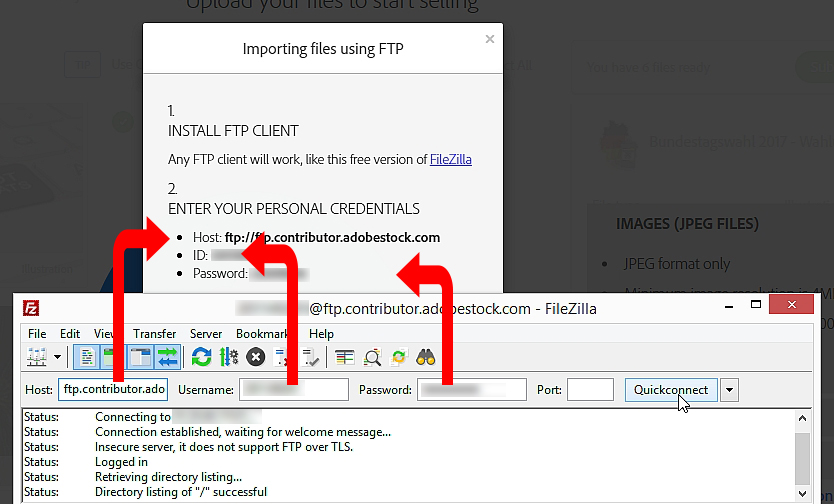
Best regards,
Mario