 Adobe Community
Adobe Community
- Home
- Stock Contributors
- Discussions
- Image rejected due to "Grain/Noise Problem"- I don...
- Image rejected due to "Grain/Noise Problem"- I don...
Copy link to clipboard
Copied
So this image was rejected by Adobestock due to a "Grain/Noise Problem" but I don't see the issue with this image. Can someone enlighten me to what they may be talking about? The devices do have a texture on their surface, but I don't see any grain or noise. The image was taken with a Nikon D7500 with a Micro Nikkor 40mm lens. Settings were ISO 640 with a shutter speed of 1/60 and f stop of 7.1. Original image size was 4830x3080 pixels (about 14.9 MP). BTW- the submitted image did not have the watermark, of course.
Any feedback would be helpful.
 1 Correct answer
1 Correct answer
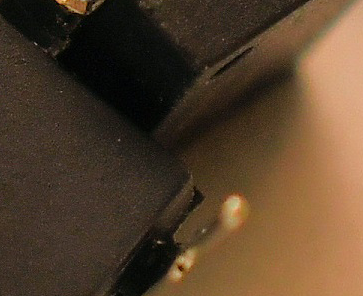
If that doesn't qualify for noise...
Pictures like that need to be taken at Iso 100 (or the lowest your camera supports) and as RAW (you don't specify that).
The picture not only exposes heavy noise, but also other artifacts, where you probably stamped out the logos:

And your white balance is way off...
ICs like this are black and not brownish. Your underground was probably white, but your lightning was not natural sunlight or something like that.
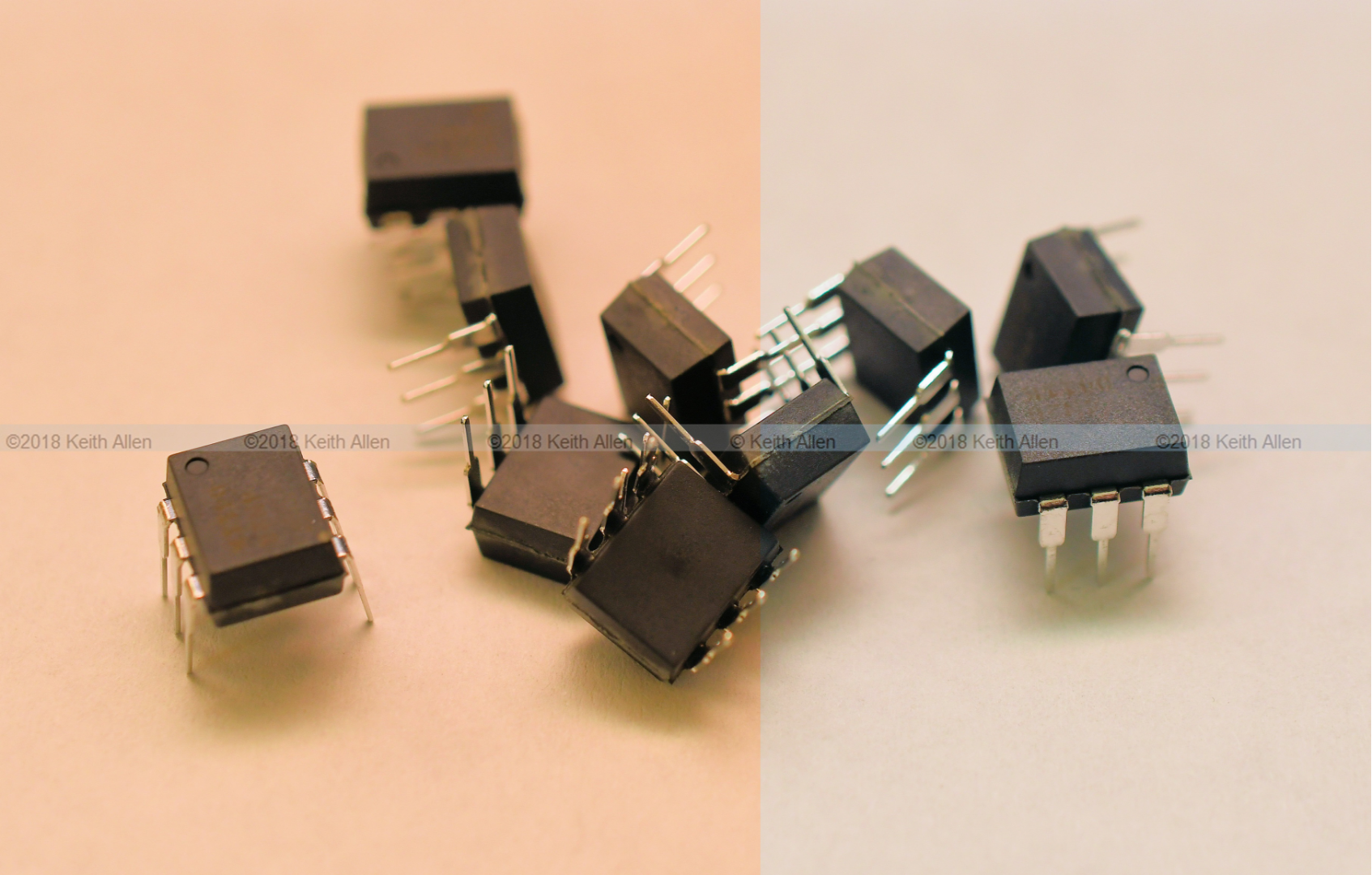
I really didn't now invest a lot of time in this pic
...Copy link to clipboard
Copied
Hi kallen
It would appear you did not do any post processing, but upload the image as was taken. If this is the case you need to do post processing to correct errors. Zoom your image to 100% magnification. You will see that there are small spots all over. That is grain/noise. You need to use an editor such as photoshop to correct this issue.
Please read the following articles that will give you guidelines you need to follow.
tagproducts_SG_STOCK-CONTRIBUTOR_i18nKeyHelppagetitle You need to read the information of all the links, and sub-link. There is also the pdf guideline you need to carefully go through.
Create better photos for Adobe Stock with 7 tips for success | This also you need to read all the links and sub-links
Do's and don'ts for selecting and editing photos for Adobe Stock
I hope you find this helpful
Best wishes
JG
Copy link to clipboard
Copied
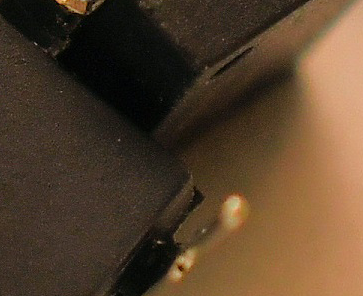
If that doesn't qualify for noise...
Pictures like that need to be taken at Iso 100 (or the lowest your camera supports) and as RAW (you don't specify that).
The picture not only exposes heavy noise, but also other artifacts, where you probably stamped out the logos:

And your white balance is way off...
ICs like this are black and not brownish. Your underground was probably white, but your lightning was not natural sunlight or something like that.
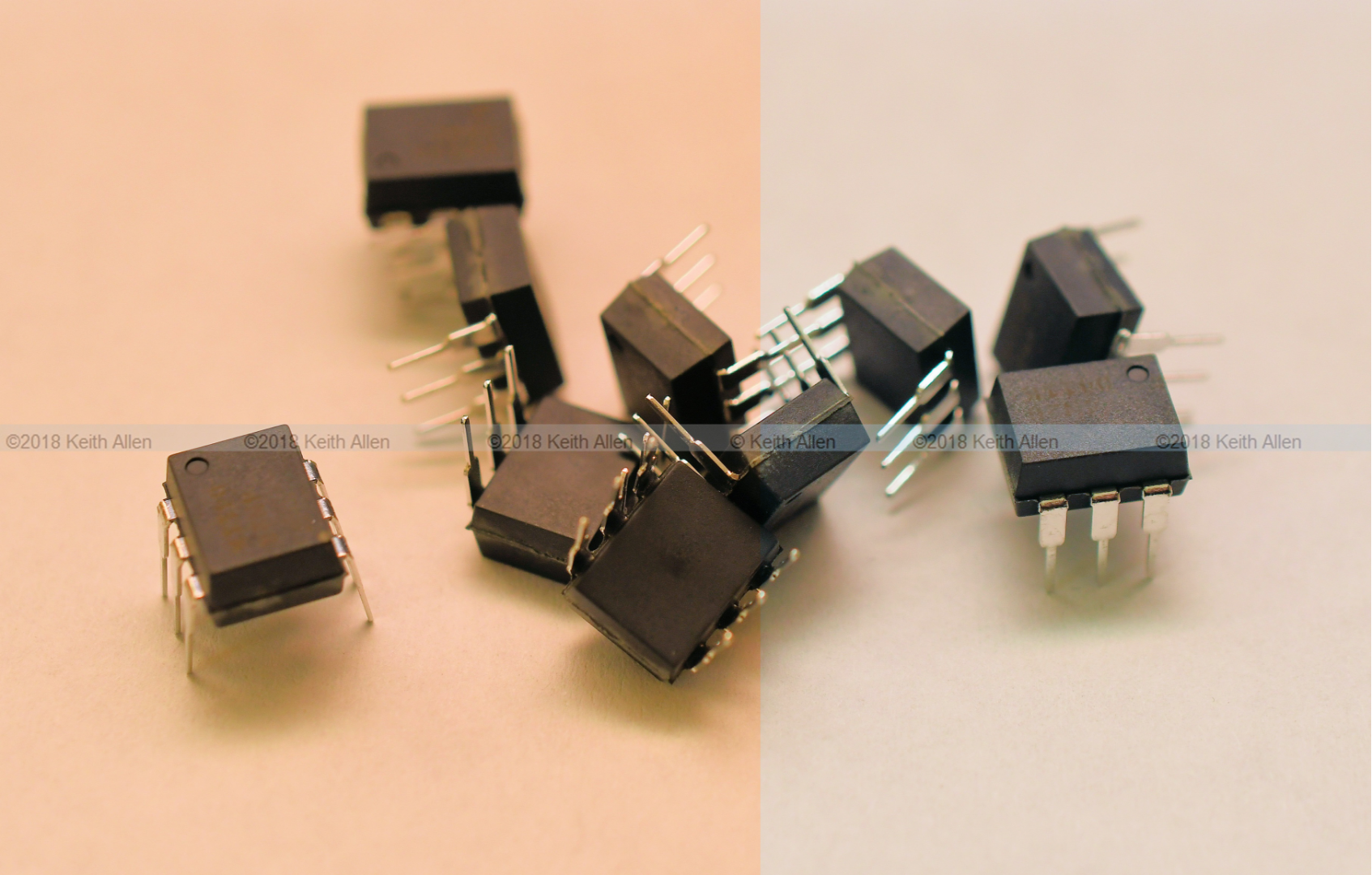
I really didn't now invest a lot of time in this picture. I think best is to retake it with correct lightning, a tripod and in raw. It will be a great picture then...
Copy link to clipboard
Copied
The photo was taken intentionally with colored flash lighting. Plastic IC cases are somewhat boring and I was attempting to add in some interest. I've had exactly zero success rate producing a decent image using RAW (.NEF) files in Photoshop, so I gave up on using RAW. I still believe that the image was mainly rejected due to the textured surface of the IC's.
Maybe I will reshoot it and make it more "vanilla" for Adobestock's taste. Though I really don't know how to remove that texture without destroying detail in the rest of the shot.
Copy link to clipboard
Copied
Hi kallen
Your comment:"I've had exactly zero success rate producing a decent image using RAW (.NEF) files in Photoshop, so I gave up on using RAW."
I do not understand. Once you shoot in raw the image opens in "Camera Raw". Camera Raw produces non-destructible corrections to these photos. I started out to shoot in JPG and now shooting in RAW and I have seen the difference. You may probably find the following links useful.
How to make non-destructive edits in Camera Raw |
View all Photoshop CC tutorials
For better approval results, it is best to avoid all forms of special effects. Your white balance has to be good. Please note it is not necessarily what you like, but what will sell that matters.
You could post a couple of your RAW photos here and the reason for rejection
Regard
JG
Copy link to clipboard
Copied
Here's just one example of the issues I've had with shooting in RAW and then converting to JPEG. First here is the image shot in RAW and then converted in software:

Here is a cropped closeup of the image:

I don't know about you, but that looks pretty nasty to me.
Here is the image taken directly as a JPEG using the software installed by Nikon:

And now a closeup crop of that JPEG image:

I will accept that there are much more spectacular highlights with the strobe reflecting off of the moisture in the leaf cells- but is that 'noise' or an 'artifact'? This is the problem that I have had with converting from RAW with some of the software that is available to me. If the image is of something with flat lighting or a wide, generic angle of view- not a problem. If the image is a macro image, then you run into issues. BTW- the JPEG version of this image was picked up by two other stock agencies and sold several times.
Copy link to clipboard
Copied
Hi kallen,
The RAW bug looks like no form of post processing was done. This is how it works. You take pictures that is save on your camera in RAW. You get to your office/desk or wherever, you select the picture(s); open your selection in photoshop. Photoshop will send your RAW image straight to Camera Raw. Use camera raw to do the necessary corrections (noise/artifacts reduction, white balance, exposure etc.). After you do the corrections you save the corrected image as JPG then upload.
Read thoroughly the information of the links at post 1. The second link gives good tips with illustrations.
Use photoshop camera raw to edit the RAW bug ad see the difference with the result.
Regards
JG
Copy link to clipboard
Copied
Lets do a challenge. You shoot a raw picture and I and/or ricky336, joanh22203655 or jacquelingphoto2017 develop in addition to you. I will post my parameters. Just upload a .nef file to Dropbox or similar and share the link.
Copy link to clipboard
Copied
I was going to suggest the same thing actually. ☺️
Copy link to clipboard
Copied
kallen1979 wrote
The photo was taken intentionally with colored flash lighting.
That's bad for stock. Stock needs clean images. IMHO it does not embellish the picture flashing this through gels.
I've had exactly zero success rate producing a decent image using RAW (.NEF) files in Photoshop, so I gave up on using RAW.
You will need to train yourself. Shooting RAW is basically the same as shooting JPEG but the post-treatment possibilities are enormously extended. Just to be able to correct your white balance after the shooting is an enormous advantage. In addition, raw files are what the sensor sees. Your camera takes those raw files, processes them and saves a JPEG. That JPEG does not contain anymore all the data that where available in the raw data. I've looked up a video for you to explain the difference: RAW or JPEG? Which is Better? - YouTube (the accent is very pronounced, but I think it's very nicely explained)
kallen1979 wrote
I still believe that the image was mainly rejected due to the textured surface of the IC's.
I've shown you the noise on a non textured surface. The textured surface of the ICs will be different from noise. Your image is unfit for stock and the moderator is right. I have often seen pictures that got rejected and I needed to look hard for seeing the defects. In your image there is no big research to do.
The texture needs to stay. It will not be considered as noise.
Copy link to clipboard
Copied
kallen1979 wrote
The photo was taken intentionally with colored flash lighting. Plastic IC cases are somewhat boring and I was attempting to add in some interest. I've had exactly zero success rate producing a decent image using RAW (.NEF) files in Photoshop, so I gave up on using RAW. I still believe that the image was mainly rejected due to the textured surface of the IC's.
Maybe I will reshoot it and make it more "vanilla" for Adobestock's taste. Though I really don't know how to remove that texture without destroying detail in the rest of the shot.
I would shoot to get the ligthing correct. In your image the white balance is incorrect. The texture of the IC cases isn't the problem.
Artifacts
The most common artifacts problem is excessive noise, which causes the image to look grainy. Artifacts are often caused by a high ISO setting for images captured in low-light situations. Get to know the limitations of your camera. Most cameras are excessively noisy at ISO 1600, and some at lower settings.
Artifacts can be caused by invasive post-processing. Always save your original file. If you get a rejection based on artifacts, compare the image you submitted with the original and assess where artifacts were introduced.
Finally, artifacts can be caused by sensor dust. The smallest speck of dust on your sensor can cause spots on your image. Sensor dust spots can be removed in post-processing, but a simpler solution is to keep your sensor clean. We recommend that you check with your local camera store for cleaning options and advice.
Quality and technical issues rejected at Adobe Stock
Noise and artifacts go together! This is the same with your other picture of the rock. With your picture you have noise as illustrated. That's the main problem I think. The rock picture also suffers from noise - it's the same situation.


