 Adobe Community
Adobe Community
- Home
- Stock Contributors
- Discussions
- Re: keywords missing after upload
- Re: keywords missing after upload
keywords missing after upload
Copy link to clipboard
Copied
Hello, is anyone expierencing this problem.
In this example, Lightroom shows 35 keywords to upload. Most of these are synonyms which are to be exported.
After exporting, the JPEG properties tag shows all 35 keywords (tags) are included.
After uploading to Adobe Stock, (HTML Upload or LightRoom App) only 6 keywords are shown.
I am having this problem with all of my images at the moment and only with Abobe.
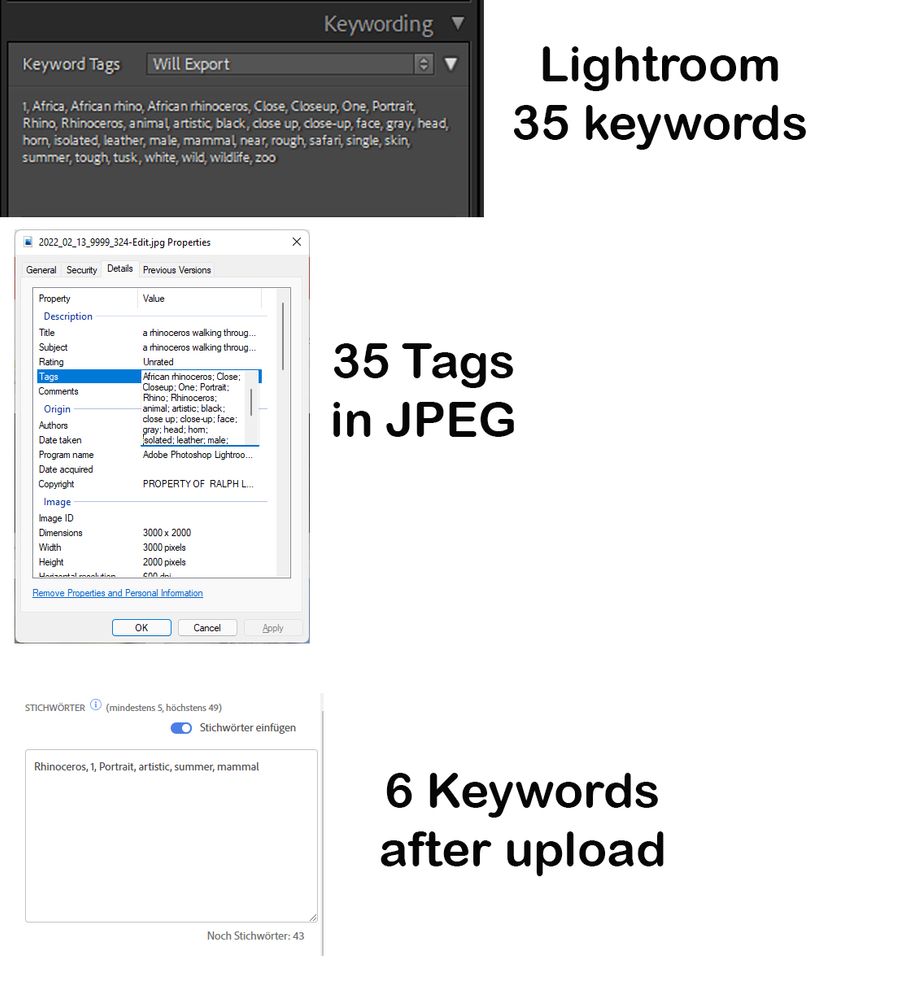
Copy link to clipboard
Copied
Please, is anyone having this problem? It is happening with all of my Adobe uploads.
Copy link to clipboard
Copied
I uploaded some images just now using the Publish feature in LRC and all were uploaded, though not in the same order in which they appeared in LRC.
Copy link to clipboard
Copied
Thanks. Even if I manually change the tags in the windows explorer; when I upload the image, Adobe erases the tags.
Copy link to clipboard
Copied
It seems as though you are exporting the images from LRC, then uploading the jpg's to Adobe Stock. If you send the images from within LRC using the built-in Publish service, you eliminate the need to export the images to a location on your hard drive, and the keywords will be intact.
Nevertheless, your method exposes a bug which should be reported to Adobe.
Copy link to clipboard
Copied
I just determined that it is the exported keyword synonyms which are lost.
This also occurs when using the LRC using the built-in Publish service.
I think this has to do with the new feature in v. 11.2 that keyword order is now maintained when uploading to Adobe Stock from Lightroom. I assume a bit flag is used on the keywords but not on the synonyms.
Copy link to clipboard
Copied
I just determined that it is the exported keyword synonyms which are lost.
This also occurs when using the LRC using the built-in Publish service.
I think this has to do with the new feature in v. 11.2 that keyword order is now maintained when uploading to Adobe Stock from Lightroom. I assume a bit flag is used on the keywords but not on the synonyms.
By @RALPH_L
If you export first to JPEG and then to Lightroom, you're also missing the keywords in Adobe stock?
Yes, it's the synonyms, they seam to be treated differently.
Copy link to clipboard
Copied
I have the same problem and I hope the next update will fix it.
Regards, Peter
Copy link to clipboard
Copied
This problem seems to have been fixed.
Copy link to clipboard
Copied
I am having the problem again. Is anyone else having this issue with lightroom, Adobe Stock import?
It seems the higher level keywords and the synonyms are lost.
Copy link to clipboard
Copied
Yeah, I'm seeing the same. Keywords are there in Darktable and in the jpg exif. No keywords are visible after uploading to adobe stock.




