 Adobe Community
Adobe Community
- Home
- Stock Contributors
- Discussions
- Re: Min. 50 % photos in search for Stockholm shows...
- Re: Min. 50 % photos in search for Stockholm shows...
Min. 50 % photos in search for Stockholm shows photos from other locations
Copy link to clipboard
Copied
When collecting several photos and adding meta information, the system retag them or add false information att save or upload. How to avoid this except for single upload??
Copy link to clipboard
Copied
When you upload files without embedded metadata and you are doing bulk indexing there are a few nuances you need to understand going in.
When you select multiple files you cannot see the keywords that are associated with the files. If the files didn't have keywords added before you uploaded them, then Sensei is going to add up to 25 keywords automatically. You can't see them when you have more than one image selected. The first thing you need to do is click "Delete Keywords" then the very next thing you must do is add your keywords. If you do anything else such as add a title or change the category then the auto-keywords are re-populated though you still can't see them.
If you don't do it this way, when you submit the file the auto-keywords will be at the top of the list on your approved content.
-Mat Hayward
Copy link to clipboard
Copied
Hi
We both see how its work, the problem are the people that don´t.
My suggestion to solution is, take away suggestion about places and countries. It must be some basic wrong when the automatic keywords can be different places and countries for the same pic. I understand that you have a big job to rectify and rewrite the way the automatic keywords are generated and make suppliers understand the problems.
Personally I normally know how to workaround the problem. The GUI is not design for easy handle the editing of keywords, maybe some skilled GUI-person can help.
If 50% of pics are not what customers search........
BR
Hans
Copy link to clipboard
Copied
Hi Hans,
The issue is not just with countries. If your suggestion were to be applied, then it would mean taking away auto-keywording completely. Now, I am sure many contributors find this feature very valuable. Therefore, I believe a better suggestion would be to make keywording visible when batched, or deleted when batched.
Regards
JG
Copy link to clipboard
Copied
Hi
I think the main, biggest and most important problem is for the customers.
I do not think contributors are pleased with a function that drenges there pictures in not relevant pictures up till the level it is now.
There are no a function for batch keywords, the system takes over. If you want the same keywords for more than one picture you have to save them for each pic. individually. The system do not put in same auto keywords for similar pictures, it is more like random keys for country, season, time of day etc.
Maybe "back to the drawing board" if the system cannot be patched.
Hans
Copy link to clipboard
Copied
Hi Hans
I did two batches, not with countries, but with food. The same result you had I had. I was a bit more observant, and could explain in more details to Mat what the issue is, thus his response to you. After he replied to me I followed his suggestion and it works well. I think you should try it.
With that said, errors like these are understandable. That is the reason for feedback, of which in this case, yours prove to be valuable. Developers will not catch everything all at once, but with our help corrections will be made over time. I don't think there's a need to discard batch keywording, all that is needed is to make adjustments to improve it's function.
Best wishes,
JG
Copy link to clipboard
Copied
Hi JG
Thx for your concern for me not understanding how this works and how to do meta tagging.
As project manager, translator and creator for many years of technical documents between/for Swedish, English and German, testing and development of programs globally I think I know when a problem occurs.
This is a typical multilingual problem and needs a clear GUI and to be tested thoroughly to work.
As I mentioned, this problem has been escalating the latest year exponentially. It is important that supplier and customer/byer can meet though Adobe Stock/fotolia.
I leave this to you now sort out.
Best Regards
Hans
Copy link to clipboard
Copied
Hi Hans
I suggest you try a small batch. After approval check to see if all is well. If you're not satisfied, I suggest you refrain from using the batch features until further notice of correction.
Regards
JG
Copy link to clipboard
Copied
Hi JG
Checked up today again and the amount of pictures are increasing. Appr 25 % last two weeks, both in "latest and popular" filters.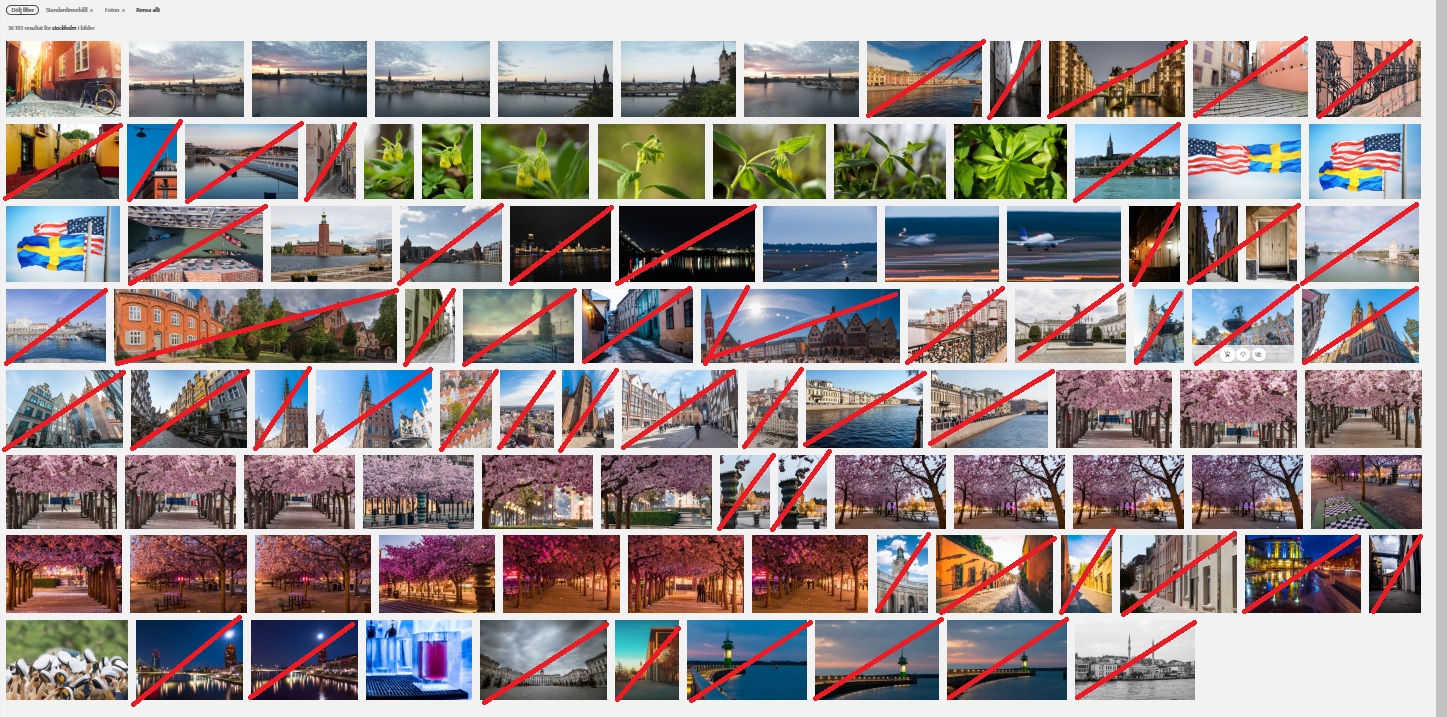
Br Hans
Copy link to clipboard
Copied
Hi Hans,
Thank you for your feedback. Your feedback is very important. Do I understand you to be saying you are still having the same issue with some of your images after following Mat's Suggestion?
Copy link to clipboard
Copied
Hi
Everybody having problem and the number of pictures with wrong metainfo are rising, just wanted you to know that.
I do not need Mats advice, I´m waiting for the buggs to be fixed.
Why put up pics when they disapere in a hipe of pictures that are not relevant to searches?
Hans
Copy link to clipboard
Copied
Hi Han,
Thank you for your reply. We trust that the issue will be addressed in a timely manner. However, until then, single image keywording might be the best way to go. There's something else you could do, it might not be as fast as batch keywording, but I'm sure it's faster than going through all your images one by one.
- Keyword the first image as you'd normally do.
- Then go to the "In Review Folder" and copy the keywords.
- Return to "New".
- Turn on "Paste Keywords" of the other work you'd normally include in the batch.
- Delete the words that are there.
- Paste the keywords you've copied.
- Complete the other relevant options and submit.
I hope you find this helpful
Regards
JG
Copy link to clipboard
Copied
Thx for the help.
But the problems get worse, telling me is ok, but how to reach out to other people?? Depending how you count, the new sample shows that that 90 % are not from Stockholm in a search for "photos and Stockholm" not including the pics of doors.
The pics with a red line are not to be shown as from Stockholm.
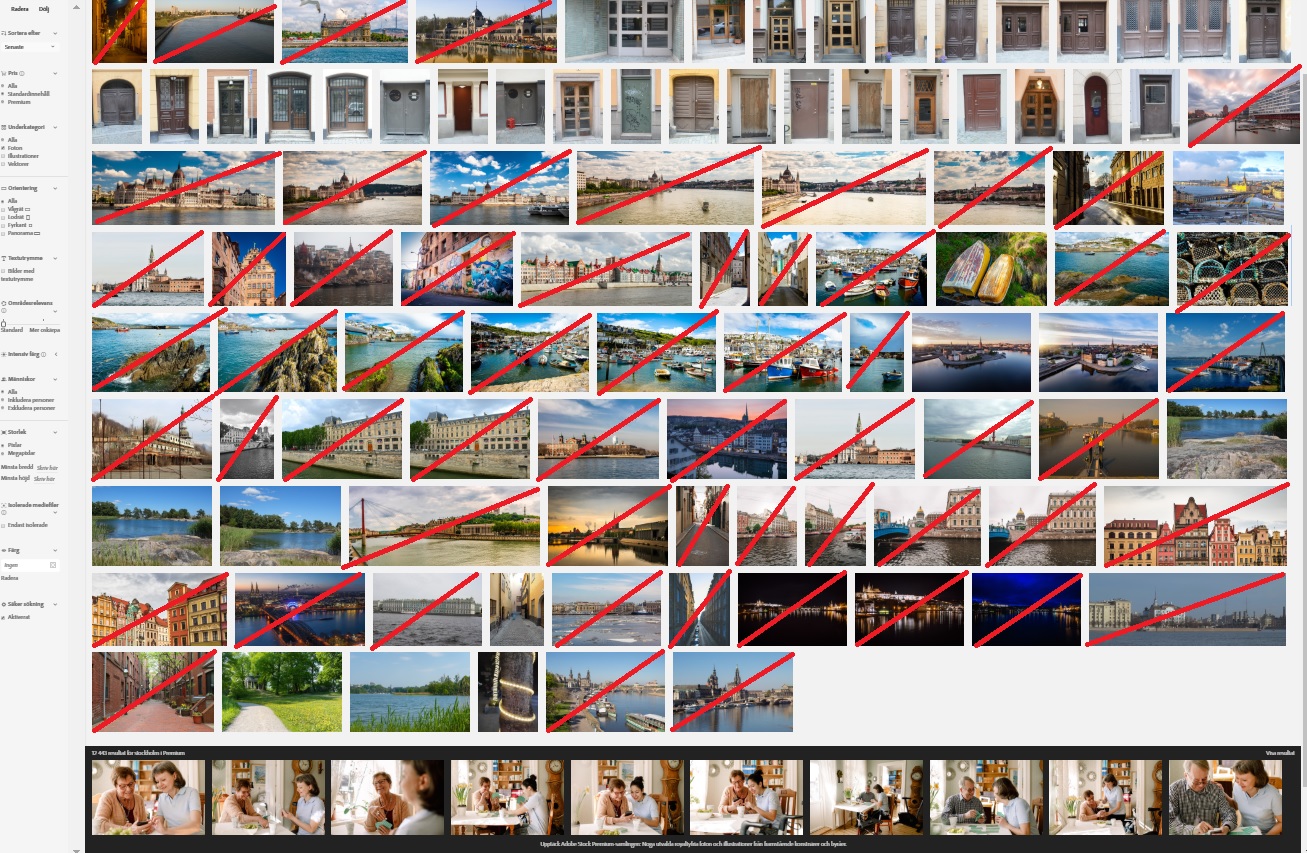
BR
Hans
Copy link to clipboard
Copied
Hi Hans Baath,
Please try this; first with a small batch:
Select a number of files for upload.
Scroll down to Actions.
Click on Erase All Keywords.
Type in your keywords in fields, or select Paste Keywords and paste, or type words in the type field separating each word with a comma.
Select Category at the top of the page.
Type in your Caption, or description
Select Save Work at the left of the page. When you save work the return page will have one image selected. This I believe is to facilitate changes.
If you do not want all the captions to be the same click on each image after saving and make the necessary change to your caption, and submit as normal. Otherwise after selecting Save Work, reselect all the images of the batch, and answer the question.
Select Submit for Approval.
Please let us know your keywording results after approval.
Regards
JG
Copy link to clipboard
Copied
Thx
Every thing works for me except for my pictures drown in others wrong taged in searches.
And as I predicted earlier the amount of wrong tagged pics are escalating, not mine pictures.
I think you do need to improve the part with autotagging moore. I see that you have add the warning text about
"Vissa markerade filer har redan nyckelord. Markera en enskild fil för att visa alla nyckelord." Translated (Some selected files already have keywords. Select an individual file to display all keywords".
It is an improvement but obvious not enough.
Maybe explain also what to do when looking at the keywords, e.g control and delete not corresponding suggested keywords.
I hope this help.
Hans
Copy link to clipboard
Copied
Hi Hans,
Thank you for your feedback, and thank you for your suggestion. I do hope this thread might reach the eyes of a staff member who will pass on your suggestion. Unfortunately I am not employed by Adobe, but volunteer to assist on the forums.
I realize the improvement is not ideal, but allows for flexibility. For example I will use the feature for keywording, but would like to place some of my images in other categories, vary my captions, and add other keywords to some images. As it is now, it lends to such flexibility. Therefore except further improvement can add to its current features that will make everyone happy, I think this might be the best way to go.
Best wishes
JG
-
- 1
- 2

