 Adobe Community
Adobe Community
- Home
- Stock Contributors
- Discussions
- Re: None of my Stock Images are Searchable in Stoc...
- Re: None of my Stock Images are Searchable in Stoc...
Copy link to clipboard
Copied
I have seen a number of threads on this. One suggested that the titles are not searchable, so I went through and put all of my titles in the keyword section of my images. Another suggested it just takes some time, but I have an image that was posted over a month ago with the title in the keywords and my image is still not returning when I search Adobe Stock. The Image I am referring to has Mt. Fitzroy in the Keywords and the title. As far as I can tell none of my images are showing up when I search them. This is really disappointing, because I like Adobe Stock's platform the most out of stock companies I have used, but if I get no exposure, why should I upload anything?
If someone could instruct me on why none of my images are searchable I would appreciate some help.
Thanks for the help.
 1 Correct answer
1 Correct answer
I heard back from someone that thinks the likely culprit is the "." you have added. Try adding "Mt Fitrzory" along with "mt" and "fitzroy" as 3 different keywords and be sure to exclude the period. Give it 48 hours and check again. Please let me know if that works.
Thank you,
Mat
Copy link to clipboard
Copied
Hi Cameron,
I really apologize for the frustrating experience.
Would you mind raising the query from within your Contributor portal so that we can work with you directly?
Additionally, please provide us the file ID of your images so that we can investigate them as well.
Regards,
Sheena
Copy link to clipboard
Copied
Hi Sheena,
Thanks for the quick response. I am not exactly sure where you want me to raise this in the contributor portal? The File ID is 179765412
Copy link to clipboard
Copied
UPDATE: Hi Sheena, I went to my contributor page, and tried changing/ adding keywords. When I changed keywords for one photo, it was changing my keywords for all of my photos. This may be part of the problem.
Copy link to clipboard
Copied
Hi Cameron,
I understand the issue.
Let me move the discussion to the Adobe Stock Contributors community and loop in MatHayward to help you better.
Regards,
Sheena
Copy link to clipboard
Copied
Any changes you make to keywords will be applied to all selected images. Be sure to deselect any images you do not want to make changes to.
You can see that image the image you noted is properly indexed in the search. I do not see the word Fitzroy in your listed keywords. Mt. Fitzroy - Buy this stock photo and explore similar images at Adobe Stock | Adobe Stock
-Mat
Copy link to clipboard
Copied
Here is what I'm seeing from my contributor portal, so there seems to be a discrepancy with what you are seeing and I am seeing. 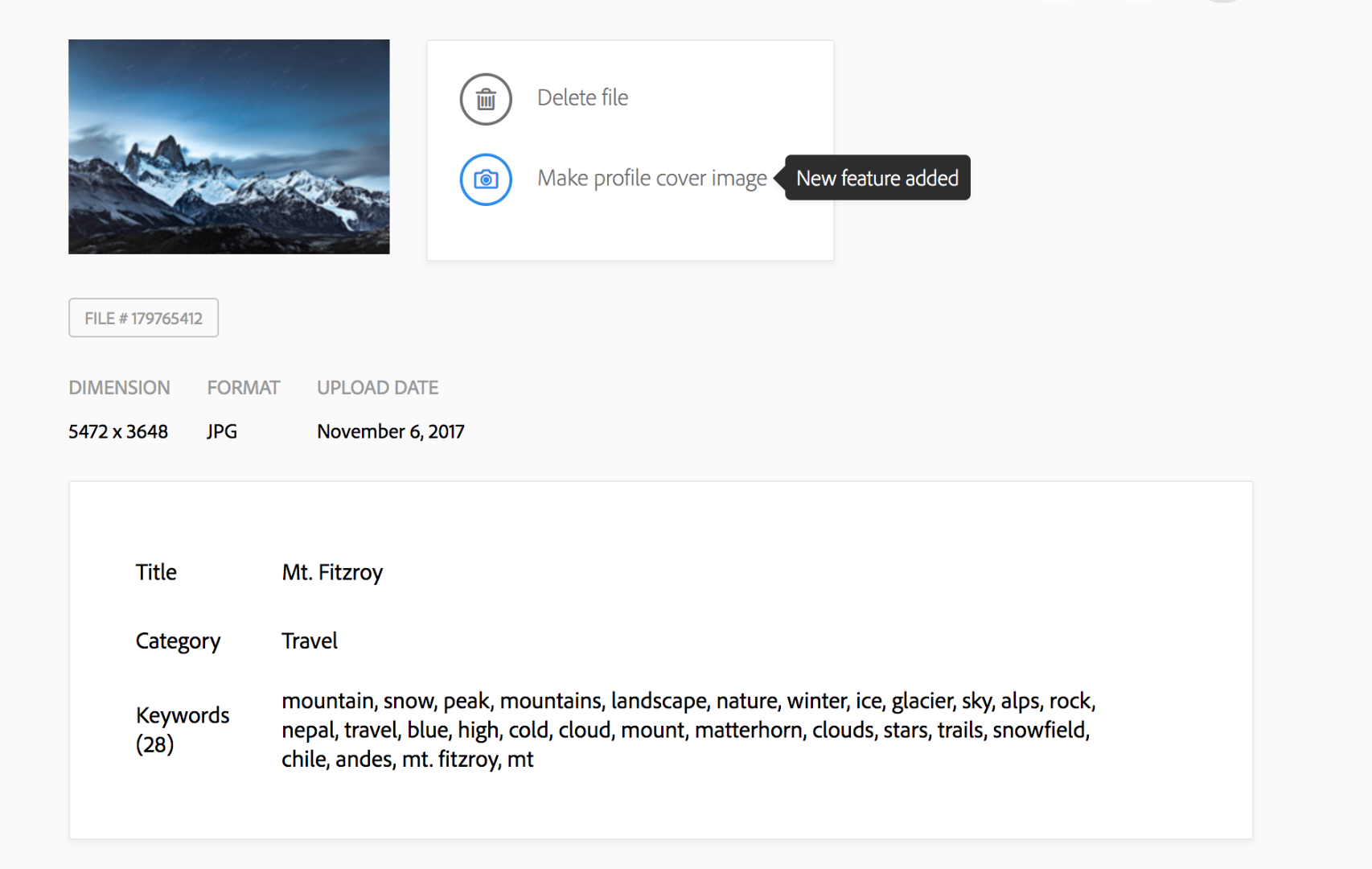
Copy link to clipboard
Copied
I have reached out to the team in an effort to figure this out for you. One option is to delete this file and reupload it. Be sure to include Mt. Fitzroy in the keywords on the initial upload. If for some reason the file is rejected, send me a message directly and I'll put it online for you.
Thanks for your patience,
Mat Hayward
Copy link to clipboard
Copied
I heard back from someone that thinks the likely culprit is the "." you have added. Try adding "Mt Fitrzory" along with "mt" and "fitzroy" as 3 different keywords and be sure to exclude the period. Give it 48 hours and check again. Please let me know if that works.
Thank you,
Mat
