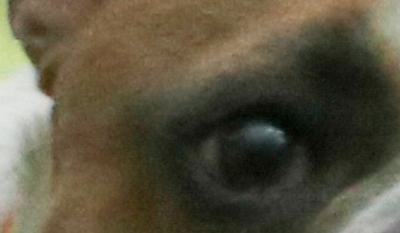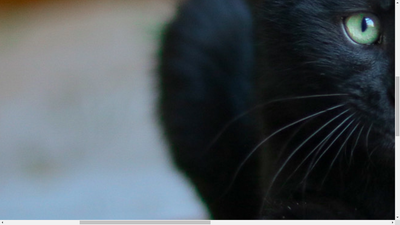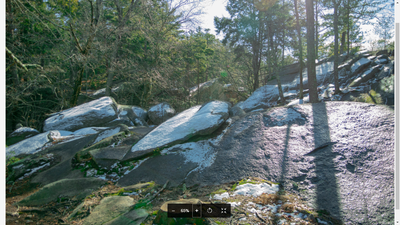- Home
- Stock Contributors
- Discussions
- Re: Photos Rejected for Technical Issues
- Re: Photos Rejected for Technical Issues
Copy link to clipboard
Copied
Hey, I'm new to Adobe Stock and I submitted a bunch of photos and they were all rejected for "technical issues" but no specific reason. I've read similar posts and their responses and people suggested zooming in to inspect the photo. My photos look decent when not zoomed but blurry or pixelated when zoomed. Any suggestions how to improve the quality? I shoot with Canon rebel t6i and lightroom says all my photos are 6000x4000. Is the blur d/t camera shake from not using a tripod? Or something else? Also are there other issues you see besides the image quality? Any feedback helps. Thanks!
 3 Correct answers
3 Correct answers
The pictures are actually all blurred. A tripod would certainly help. Maybe taking a photography course will help you too.
There is also help from Adobe online:
https://helpx.adobe.com/stock/contributor/tutorials.html
https://helpx.adobe.com/stock/contributor/help/quality-and-technical-issues.html
Hi @Chelsea5EF7 ,
They are blurred because they are not properly focused.
It might be that you needed to hold the shutter button halfway down for a few second before pressing completely down.
Or you did not look on the indicators of the camera to make sure it was completely focused before you took the shot.
Or it might be that the camera needed time to process the images and you move it too quickly.
You first need to read the manual about your camera in its entirety before using the camera. In
...Your Rebel can take great pictures if you know how. Pictures need to look decent when zoomed at 100%, and they still need to look great at 200%. At 200% you see noise and other detail defects better. The resolution is not a mark of quality. Sometimes, pictures at a lower resolution are simply better.
Blurry pictures are the cause of either shake (use a tripod or higher shutter speed) or bad focussing.
Portraits need to have the focus point on the eye and eyes need to be crisp sharp.
You shoul
...Copy link to clipboard
Copied
I don't know same problem with me.
Copy link to clipboard
Copied
I don't know same problem with me.
By @XGEN360
Post one or two (max) pictures in your own thread, and we will analyse those. Don't forget to indicate the reason of the rejection.
Copy link to clipboard
Copied
The pictures are actually all blurred. A tripod would certainly help. Maybe taking a photography course will help you too.
There is also help from Adobe online:
https://helpx.adobe.com/stock/contributor/tutorials.html
https://helpx.adobe.com/stock/contributor/help/quality-and-technical-issues.html
Copy link to clipboard
Copied
Thank you so much for these resources!
Copy link to clipboard
Copied
Hi @Chelsea5EF7 ,
They are blurred because they are not properly focused.
It might be that you needed to hold the shutter button halfway down for a few second before pressing completely down.
Or you did not look on the indicators of the camera to make sure it was completely focused before you took the shot.
Or it might be that the camera needed time to process the images and you move it too quickly.
You first need to read the manual about your camera in its entirety before using the camera. In so doing you become aware of all the tools and features it carries that will help you to take good photos. The link below might be helpful in finding a manual for your camera.
Then you could consider doing at least a basic course in photography.
Depth of field is not correctly set either. There is not enough, and some images display color fringing, noise and white balance issues.
This is too cool.
Zooming to between 100 and 200% allows you to see the faults clearly.
Best wishes
JG
Copy link to clipboard
Copied
Thank you for the feedback, especially with the specific examples, and for the link for camera info!
Copy link to clipboard
Copied
You are welcome @Chelsea5EF7
Copy link to clipboard
Copied
Your Rebel can take great pictures if you know how. Pictures need to look decent when zoomed at 100%, and they still need to look great at 200%. At 200% you see noise and other detail defects better. The resolution is not a mark of quality. Sometimes, pictures at a lower resolution are simply better.
Blurry pictures are the cause of either shake (use a tripod or higher shutter speed) or bad focussing.
Portraits need to have the focus point on the eye and eyes need to be crisp sharp.
You should not have excessive noise and your white balance should be correct. Most of the time the automatic white balance makes a good job, but sometimes it gets off, like in the wood, where the light through the trees changes the colour to greenish. You need to correct that (above corrected, below original).
If you are new to stock, you should consider these resources: https://helpx.adobe.com/stock/contributor/tutorials.html
Please read the contributor user manual for more information on Adobe stock contributions: https://helpx.adobe.com/stock/contributor/user-guide.html
See here for rejection reasons: https://helpx.adobe.com/stock/contributor/help/reasons-for-content-rejection.html
and especially quality and technical issues: https://helpx.adobe.com/stock/contributor/help/quality-and-technical-issues.html
Copy link to clipboard
Copied
Thank you for the feedback and resources!
Copy link to clipboard
Copied
You're welcome.
Find more inspiration, events, and resources on the new Adobe Community
Explore Now