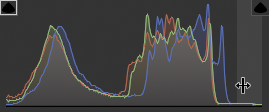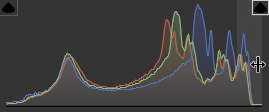Adobe Community
Adobe Community
Rejected for technical issues
Copy link to clipboard
Copied
Copy link to clipboard
Copied
All 3 have soft focus and white balance issues.
Copy link to clipboard
Copied
1139:
- A nice picture as this, but where is your focus? The picture is soft. Careful sharpening and noise reduction will help.
- The histogram shows that the picture is underexposed.
- Correct the white balance
1138:
- It's quite sharp, a little of local contrast, and it is OK.
- The composition is bad. For a picture like this, you need to go into the snow. The main subject is the lines, get the perspective interesting, get on your knees or even lower. The sky part does not offer enough space from the tip of the trees to the border of the picture.
1134:
- out of focus
- noise
- chromatic aberration:
- Underexposed, as the histogram shows:
Snow is quite a big reflector, so the image needs to tend more to the light than to the dark. Very often, the camera's indicators tend to underexpose snow because they tend to normalize the image.
Copy link to clipboard
Copied
In addition to what's been said, straighten horizontals.
Alt-Web Design & Publishing ~ Web : Print : Graphics : Media
Copy link to clipboard
Copied
The third photo, for instance, also has no identifiable subject and several processing errors.
The following adjustments were made using Lightroom and Photoshop.
First I leveled the horizon line.
I cropped the image to a verticle orentation. This allowed me to use the Rule of Thirds by placing the horizon on the lower grid line and to show the three main tree elements. This is use opf the Rule of Odds. I used Photoshop to increase the missing canvas at the bottom of the photo and with content aware fill I filled the new canvas space. (Your photo chopped off the base of the trees.)
In lightroom I lightened the shadows, decreased the highlights, added texture and vibrance. I highlighted the orange color.This is complimented by the blue colored sky.