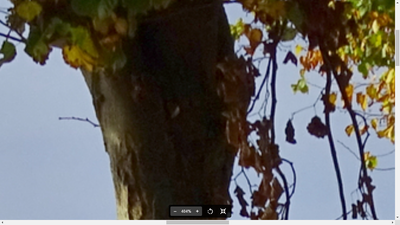Adobe Community
Adobe Community
- Home
- Stock Contributors
- Discussions
- Re: Rejected pictures - need some construcitve rem...
- Re: Rejected pictures - need some construcitve rem...
Copy link to clipboard
Copied
 1 Correct answer
1 Correct answer
There is a messy background (upper left) on the first image; however, the toy itself may represent an IP issue, as most toy manufacturers claim IP over their designs.
In the second image, the dark, blurry blob in the left third of the image is distracting.
The third image has focus issues; the child is blurry, and would certainly require a model release had the image not been rejected for technical issues. There is chromatic aberration among the leaves, and a lens spot or two in the sky.
T
...Copy link to clipboard
Copied
What reasons were given for each photo, please?
Some other questions too...
Is the T Rex a toy you have? A 3D render? Something else?
Did you submit a model release for the child?
Copy link to clipboard
Copied
The reason for all pictures is quality problem
Copy link to clipboard
Copied
The Trex is a toy
Copy link to clipboard
Copied
There is a messy background (upper left) on the first image; however, the toy itself may represent an IP issue, as most toy manufacturers claim IP over their designs.
In the second image, the dark, blurry blob in the left third of the image is distracting.
The third image has focus issues; the child is blurry, and would certainly require a model release had the image not been rejected for technical issues. There is chromatic aberration among the leaves, and a lens spot or two in the sky.
The ruined building has chromatic aberration, soft focus, blown highlights and a white balance problem (too yellow).
Copy link to clipboard
Copied
Tkanks a lot for your answers. However, does the Adobe stock accept the pictures with sharpness focused only on the specific area? For example: Torn ceiling with wooden logs on the upper left?
Regards
Copy link to clipboard
Copied
Yes, it is possible to compose an acceptable image with focus on a specific area, usually something in the foreground, with background elements falling into softer focus. However, it is important that the "focal point" of the image is truly in sharp focus.
Copy link to clipboard
Copied
@Wojciech26655602x6s9 wrote:
Tkanks a lot for your answers. However, does the Adobe stock accept the pictures with sharpness focused only on the specific area? For example: Torn ceiling with wooden logs on the upper left?
Regards
See here:
If you are new to stock, you should consider these resources: https://helpx.adobe.com/stock/contributor/tutorials.html
Please read the contributor user manual for more information on Adobe stock contributions: https://helpx.adobe.com/stock/contributor/user-guide.html
See here for rejection reasons: https://helpx.adobe.com/stock/contributor/help/reasons-for-content-rejection.html
and especially quality and technical issues: https://helpx.adobe.com/stock/contributor/help/quality-and-technical-issues.html
Copy link to clipboard
Copied
The first image I assume is a PNG photo. Looking at the head I get the impression that the crop might not be that smooth. You seem to apply too much feather to the edge of the image. Also I see areas that the highlights are a bit too high.
The second image is not completely in focus and noisy.
The third photo is noisy.
The fourth photo perspective need correcting. It might be slightly underexposed and there is color fringing around the frames of the windows in the highlight.
You need to zoom in on your files to inspect for issues.
The details in this link will help you to understand how to examine your file for issues.
Best wishes
Jacquelin