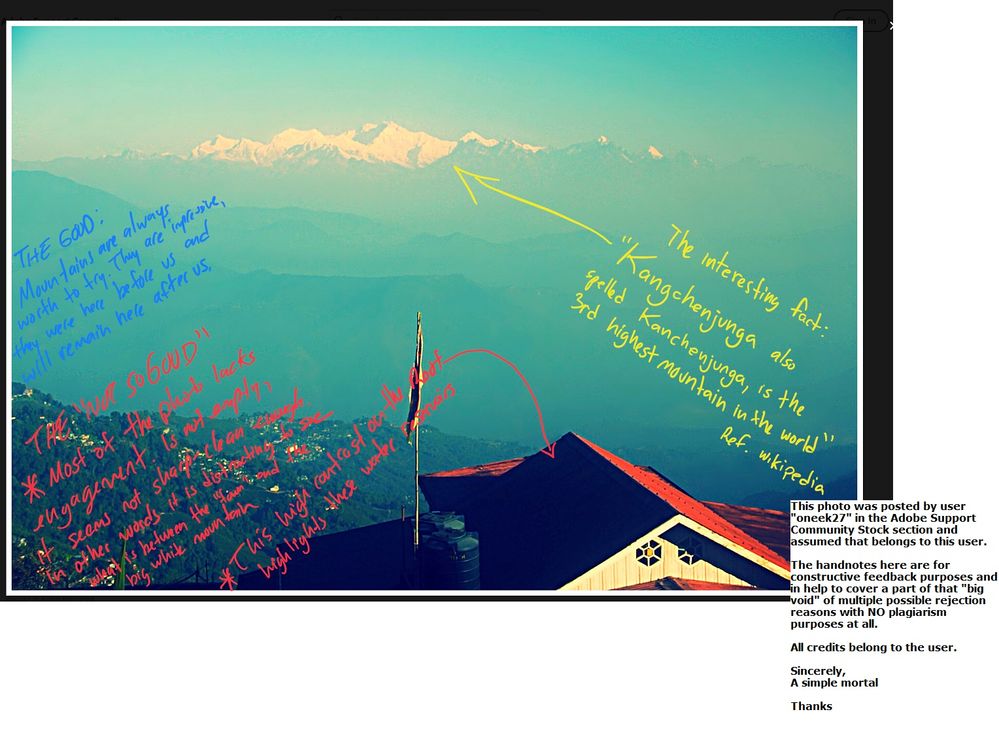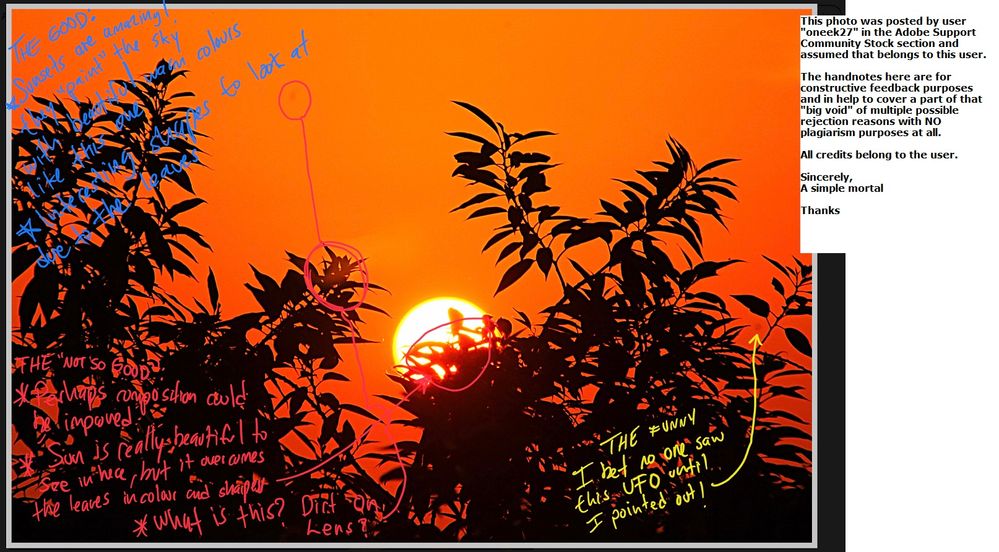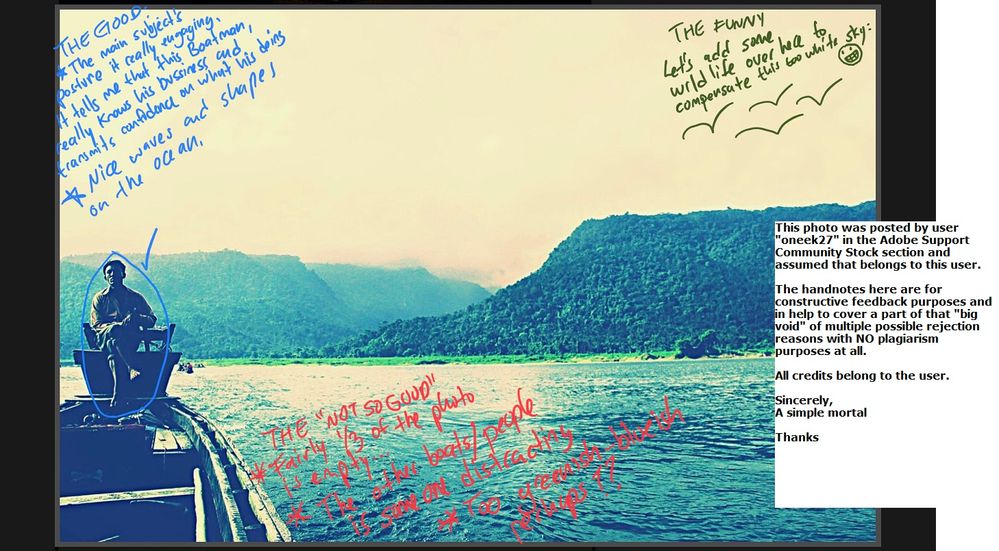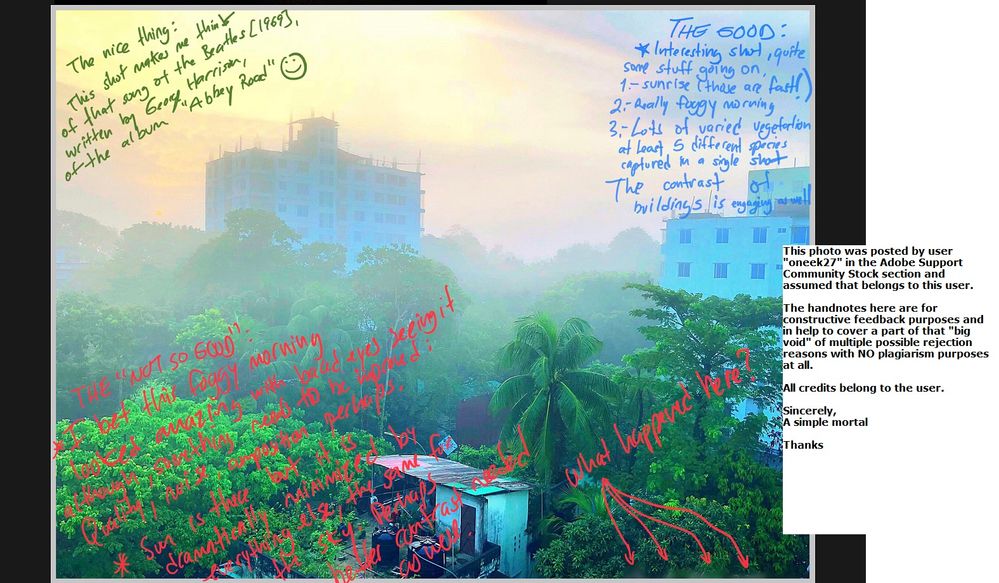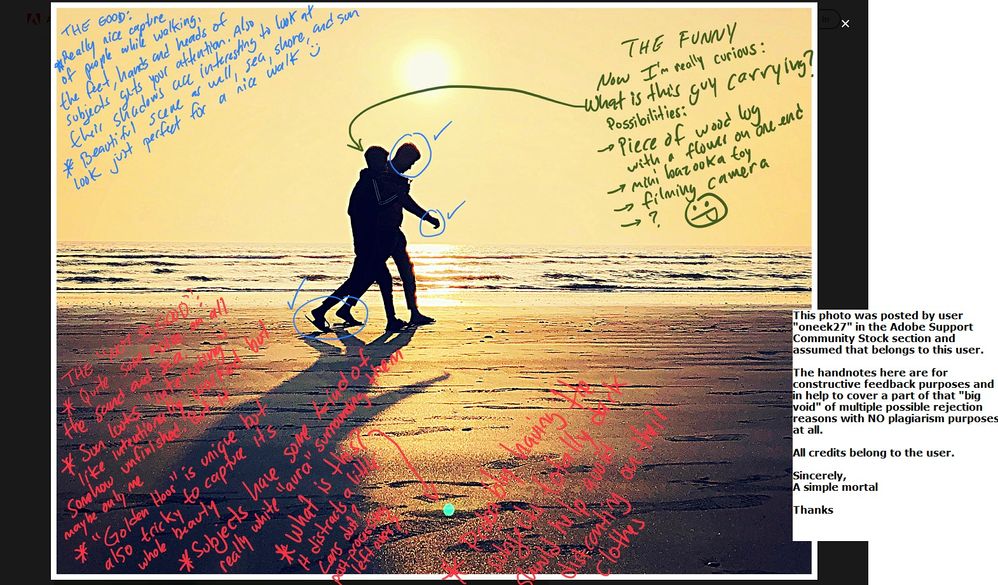Adobe Community
Adobe Community
- Home
- Stock Contributors
- Discussions
- Re: SHOING NO REASON OF REJECTION ONLY SAYING TECH...
- Re: SHOING NO REASON OF REJECTION ONLY SAYING TECH...
SHOING NO REASON OF REJECTION ONLY SAYING TECHNICAL ISSUE !!
Copy link to clipboard
Copied







Photo stock rejected my 10 photos without showing any cause only said technical issue. I am surprised about the dealings of famous and a big platform like adobe. Who the people rejecting the photos they know the reason but why are they not mentioning the exact reason, what is the reason behind this attitude? !!! It's not only surprising, but also upsetting. I know they have some criteria, and u are requested to follow that, but that is an actually different thing. My asking is why adobe stock does not show the exact cause? It will help a lot the newcomer.
Can anyone please guide me what are the causes of the rejection of my Photos, which adobe stock do not want to tell the new photographers.
Copy link to clipboard
Copied
You are right, it's frustating not knowing the exact reasons why a picture was rejected. However, the reviewer's role is to determine if a picture is sellable (Approuved) or not salable (Rejected). Nothing more. They are not there to judge your picture and give you advice on how to make sellable pictures.
At first glance, picture 1, 2, 5, 6 and 7 have too much green and blue.
Picture 3 have a cyan dot near the bottom.
Picture 1, 2 , 5 and 6 have a poor focus.
All pictures suffer of diffarction, noise, and inproper white balance.
I hope these help.
Keep shooting!
Copy link to clipboard
Copied
Thanks much Switchlab.
Copy link to clipboard
Copied
Hello oneek27,
Welcome to the Adobe community.
Please find attached some non-technical notes I have made.
Apologies in advance for handwriting on your work, I found it quicker and was with the sole purpose of providing some help beyond the "plain" rejection legend we all might have get once or more in our work.
I am not an Adobe employee nor anybody to convince you about anything, I am just a dude helping people blowing off some steam when their work is rejected.
Purely trying to provide an "out of the box" perspective. My contribution is with good intentions only and hopefully produce at least one smile.
For more formal and professional comments listen to the guys that clearly know what they are talking about.
Keep shooting, learning, observing, and specially, having fun!
Cheers,
Copy link to clipboard
Copied
Dear Vences,
thanx for your hard work, much appreciated. Your evaluation matters, it matters a lot for me indeed. Thank you once again.
Tkae care and stay safe.
Copy link to clipboard
Copied
Hello,
Technical issues include a number of reasons:
See here:
https://helpx.adobe.com/stock/contributor/help/quality-and-technical-issues.html
Look under Image Quality.
All your photos have a colour cast. It reminds me of prints from the film days where the film suffered light damage or x-ray damage or heat damage.
The composition is not good either sorry to say.
Adobe is looking for good quality images. It is not Adobe's job to tell you how to take good pictures. However, Adobe do give guidelines on how to take pictures.
See here:
' My asking is why adobe stock does not show the exact cause? It will help a lot the newcomer.'
Answer to this question is why this forum exists!
Copy link to clipboard
Copied
Well, technical issue is the reason. With time you will know what moderators mean, when you get a refusal. Moderators have a limited time spawn to judge an image and if they would need each time to type a lengthy text of why an image gets refused, there would be no images passing. As a beginner, you should very carefully read about the image requirements and you should upload only small chunks of images to get a feeling for what gets refused.
In addition to what has been said: frames around the image, watermarks or texts are also not allowed.
If in doubt ask the forum as Ricky pointed out. But please do not post 10 images in a row... It's better to make 10 posts with each one an image as the reasons may be different. It's easier to refer to the image and it's easier for us not to have to comment all images in a rush.
Now my 5 cents:
All images have been refused for very good reason: Colour cast (white balance), lens diffraction, noise, bad exposure, focus error, composition errors and sensor or lens dust (what Vences claims to be an UFO).
I think you used fancy filters to embellish the images. You should not as stock is not about art but about craft. The buyer needs a clean image that he or she can mend to it's intended use. This is definitely not the case here.
Looking into the exif data, I could not determine the camera or the programs but some elements suggest that it was a small sensor camera, at least for some of the images. As they are able to produce acceptable images, all factors need to be right: lightning, composition, in camera processing as you will have very few reserves to correct issues. In addition I saw that the colour profile is not always the required sRGB which will induce colour shifts as some systems simply ASSUME sRGB and do not look into the profile.
(Edit) Persons that are recognisable need to sign a model release (man on the boat). Logos are not allowed (plate, last image).