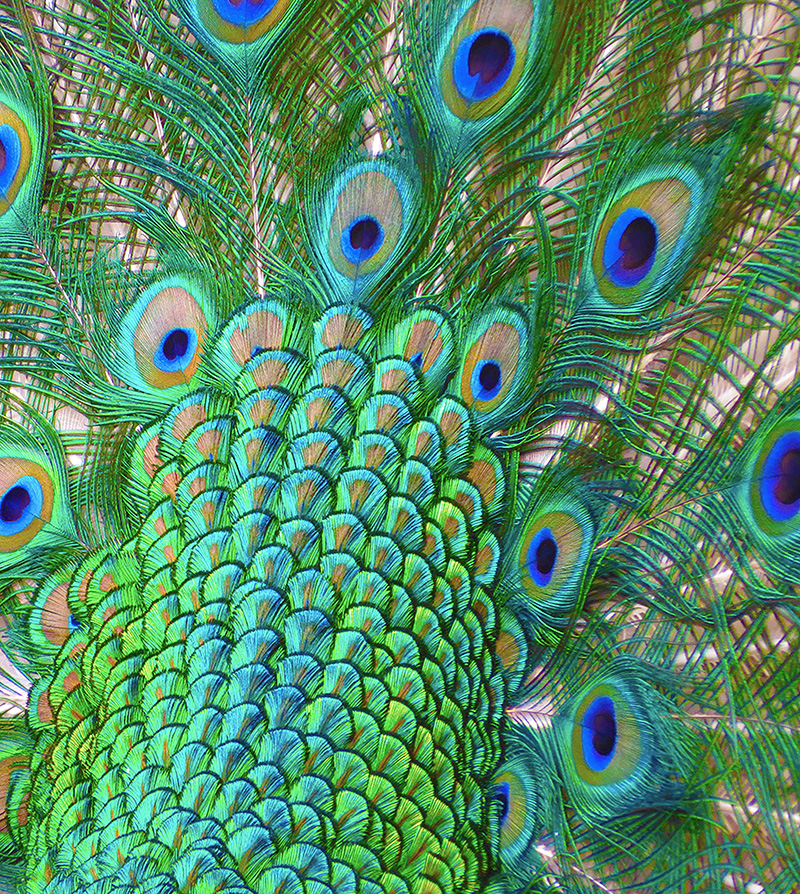Adobe Community
Adobe Community
Technical Issue Feedback
Copy link to clipboard
Copied
Hello,
I am just starting out as a contributor and the below photo was the first I uploaded just to see how everything worked. It got declined with "Technical Issue" as the reason. I have reviewed the user guides on the possible reasons and I just wanted to have some feedback on what could possibly be changed so that it may be accepted in the future. I would welcome any type of feedback, good and bad. Anything can only help me grow as an artist.
Thanks,
Becca
Copy link to clipboard
Copied
You have many issues here.
- The saturation is overdone.
- I see colour noise, but that could be also a follow-up issue on the saturation.
- There are compression artifacts (that's also depending from what you uploaded here)
- The picture is missing sharpness, it looks like blown-up from a very low resolution picture.
- And when this is your real cropping, you should take care to have the whole head in the frame.
Copy link to clipboard
Copied
Hi becca,
In addition to what abambo mentioned, I also think your white balance is off. It is too green - this is because there is a lot of green light being reflected off the peacock's feathers, thereby giving an overall green cast to the image. There is also a slight blue cast as there is blue light being reflected from the blue feathers of the peacock's neck. This can be altered in post-production, so in your photo editing software, you can use curves to change the amount of blue and green by selecting the green and blue of the tone curve and decreasing it a bit. IF you have Photoshop CC, this can also be done in Camera Raw Filter using the colour temp slider and tint slider.
In this example, the green/blue has been reduced a bit in CRF. (Don't know if you can see a difference.)
You do have focus issues though with the bird's neck/head, so that could be another problem.

Copy link to clipboard
Copied
Hello becca3947,
I love this photo, one of my favorite birds and OH! the colors. I am writing to you to support your journey here in the Adobe stock contributions - do not give up. The two forum members (rickey and abambo) who offered you the excellent hints are some of the best - so take their advice and try another offering to Adobe.
Make a few changes to this photo and repost it here so we can see that you understand the information and know how to make the adjustments. Best wishes, JH
Copy link to clipboard
Copied
It’s a great image. It’s very rare to get to photograph a peacock showing it’s tail feathers, in my experience.
I personally don’t think the image is in high solution so one can’t really see if it’s in focus. There may be some noise. Just looking, I don’t think the saturation is overdone - but too much saturation can of course add some unvanted noise to the image.
But in my view there is a huge problem with the cropping which is much too tight - if this is the full image. You have to see the head of the peacock. It’s microstock and not art ...! Let the customers do the cropping.
Copy link to clipboard
Copied
Thank you all for the wonderful feedback on the photo! I will definitely edit it according to your suggestions and try again (I'll also be sure to post it in the thread again to see if you guys think I understand the information). Sadly the photo isn't cropped at all and it as I took the photo so that I can't fix. I do have other peacock photos that show the full head and spread feathers, but at a different angle. Like I said before I chose this particular photo just to test how things worked. As an amateur photographer, I am mainly self-taught with a single intro to photography class I took in college 2 years ago, and I am brand new to the stock side of photography. I have a ton to learn still.
Copy link to clipboard
Copied
Hi Becca3947, You sound encouraged and that is my intent. Since you already photo cropped this picture why not cut out the head and just present a close feather pattern.?
I forgot to remind you to read all the Adobe Guidelines for Stock Contributors. Take a look here if you have not done so. Best, JH
To learn more about the type of content we're looking for, please visit this page: https://www.adobe.com/go/stock-contributor-help
Copy link to clipboard
Copied
I didn't think about editing out the head and having the focus on the feathers. I'll be sure to play around with that as well. I've skimmed most of the guidelines, but will definitely give them a more thorough read through. I appreciate the help from everyone. Look forward to seeing my works grow as a stock contributor as I learn more with time to come.
Copy link to clipboard
Copied
Taking into account everything that was said, how do the changes look? I have no doubt that there is more I can do to improve it, but just as a quick update on it. I toned down the colors and saturation greatly and obviously cropped out the head/neck to focus on the tail feathers. I'm worried it might be too flat of color now, though that just might be my artistic look on the photo and I just need to get into a different mindset for stock photos.
Copy link to clipboard
Copied
I’m currently on my iPad, but I sense the difference. The colours now are not flat, but way more natural. I can’t see the sharpness now, as I cannot examine the picture at 100%.
I downloaded, however, your original posted picture an in contrary of what oleschwander says, the sharpness of a picture can be appreciated if looked at 100%. If, however, the picture has been downsampled, you can only appreciate the sharpness of the downsampled pictures. If now the downsampled picture is not sharp, the original one can’t be sharp neither. An upsampled picture will always be less sharp that the original.
The picture originally posted was not sharp when looked at 100%.
And to joanh22203655 : thanks for the nice words, but you too you are very helpful as most of the posters here. 😉
Copy link to clipboard
Copied
Hi there, it's better being cropped, but your feeling it may be a bit flat, I think is correct. For me, it IS a bit too flat now. The histogram can show this in Photoshop:
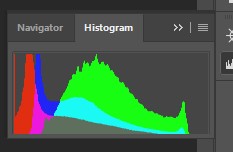
You are lacking in whites.
So I think something like this: