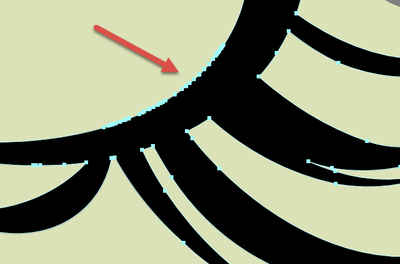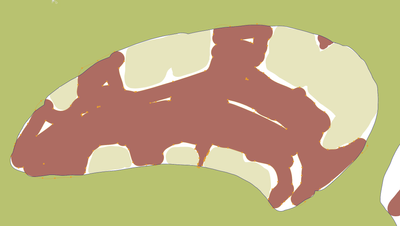- Home
- Stock Contributors
- Discussions
- Vectors keep getting rejected. Please Help!
- Vectors keep getting rejected. Please Help!
Vectors keep getting rejected. Please Help!
Copy link to clipboard
Copied
I cant for the life of me figure out why this keeps getting rejected.
Im at a loss. If anybody could help please.
This boilerplate rejection doesn't help much.
Your file has one or more of these issues:
- Your vector file contains a raster/bitmap image, and vector files must not contain raster elements.
- Your JPEG preview file has been compressed too much, so textural problems have occurred in the file.
- Your JPEG preview resolution must not be less than 5,000 X 3,000 (15 million pixels)
- You didn't use anti-aliasing when exporting your vector file to JPEG, so there are problems with lines on the JPEG file.
Copy link to clipboard
Copied
Although maybe not the only reason, there are a few spots left unfilled throughout the image.
The lines around the nails could be interpreted as unfinished, even though it appears you did this intentionally.
Cheers!
Copy link to clipboard
Copied
The boilerplate of the rejection is obsolete. Adobe will need to change it, as they have eliminated the need for a JPEG prevew. As for your asset, please tell me about the tool(s) you used to create this scary monster.
Copy link to clipboard
Copied
Created in Fresco
Clean-up and color was done in illustrator
Copy link to clipboard
Copied
You need to simplify your curves. You have massively points.
In addition, you have this:
Which is also hell more complex than needed.
Find more inspiration, events, and resources on the new Adobe Community
Explore Now