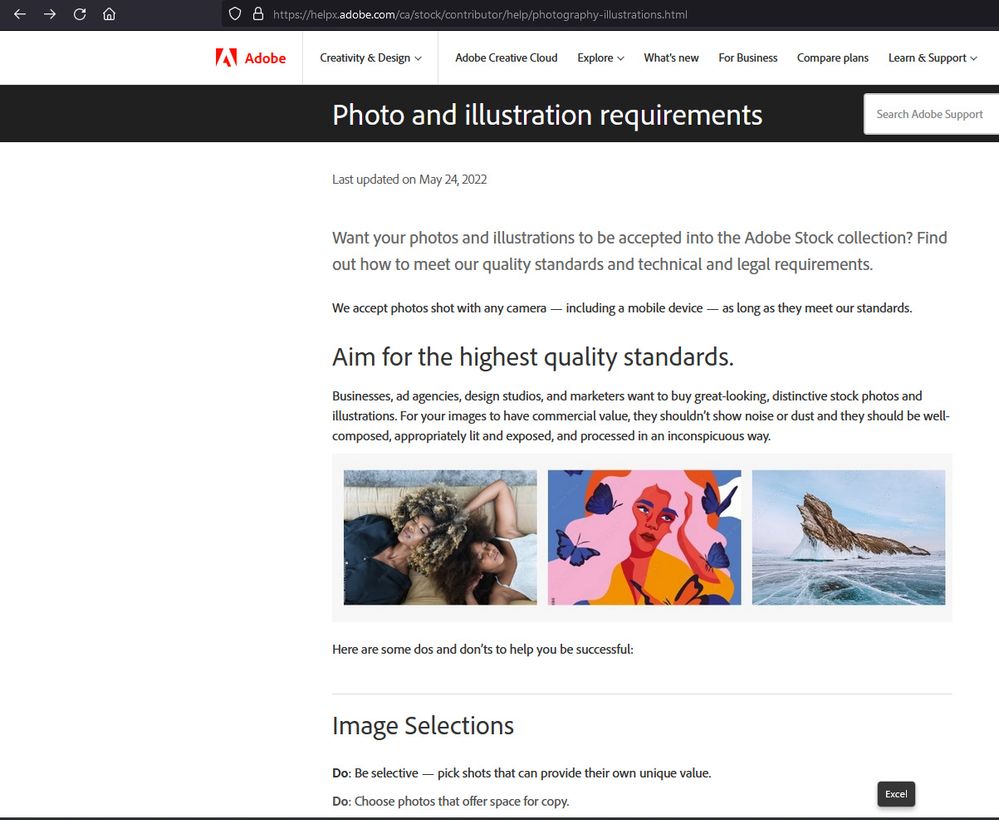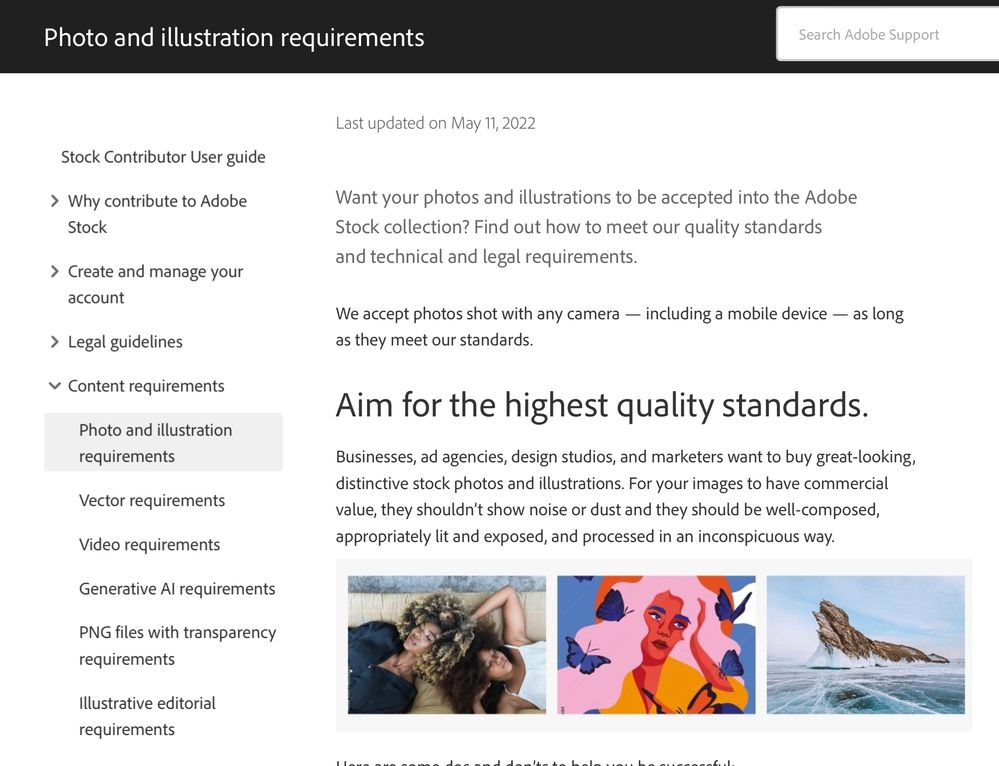Adobe Community
Adobe Community
- Home
- Stock Contributors
- Discussions
- What happened to the Stock Contributor User Guide?
- What happened to the Stock Contributor User Guide?
What happened to the Stock Contributor User Guide?
Copy link to clipboard
Copied
When I click on User Guide, I'm being taken to solo Help pages.
Where's the left side navigation menu to facilitate finding specific topics?
Or is just me?
Alt-Web Design & Publishing ~ Web : Print : Graphics : Media
Copy link to clipboard
Copied
Do you want this one: https://helpx.adobe.com/stock/contributor/user-guide.html?
Copy link to clipboard
Copied
No.
I want the User Guide with scrolling left side navigation. See example of what I mean.
Alt-Web Design & Publishing ~ Web : Print : Graphics : Media
Copy link to clipboard
Copied
I see. The entry page for the contributor manual is since some time in the layout as shown. It's only after clicking a link that you get the layout you expect.
Copy link to clipboard
Copied
Nope. The navigation menu is gone from this link. Previously, it had one.
The site is broken. 😞
Alt-Web Design & Publishing ~ Web : Print : Graphics : Media
Copy link to clipboard
Copied
Your link gives me the menus to the left side. This is now on my iPad, but I'm pretty sure that it works also on my Windows PC (Firefox).
Maybe @Jill_C or someone else of the regulars here can test about this to find a pattern?
Copy link to clipboard
Copied
@Nancy OShea, the link you provided worked fine for me if I went to the US site. I am using Firefox.
However, if I got to the Canadian site of that link, I am experiencing your same issue with the missing navigation on the left.
Rob R, Photographer
Copy link to clipboard
Copied
Thanks, Rob. It's good to know I'm not completely crazy. 🙂
I tried with Chrome and it works as expected with left side navigation. Hmmmm.
When I finish my current project, I'll troubleshoot this more. It feels like a node is missing.
Alt-Web Design & Publishing ~ Web : Print : Graphics : Media
Copy link to clipboard
Copied
Your link gives me this:
Copy link to clipboard
Copied
Me too, I get to the same page both on Edge and Chrome!
Copy link to clipboard
Copied
Updated to the latest version of Firefox, 109.0.1.
Disabled AdBlocker Plus.
Still no left side navigation. 😞
Alt-Web Design & Publishing ~ Web : Print : Graphics : Media